舉報(bào) 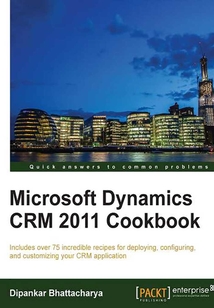
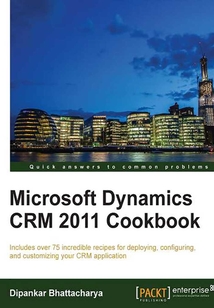
會(huì)員
Microsoft Dynamics CRM 2011 Cookbook
最新章節(jié):
Index
ThisisaCookbookwithrecipesaimedatalllevelswithlotsofpracticalwalkthroughsforvirtualizationtechniques.ThisbookisgreatforDynamicsCRM2011professionalswhohaveabeginnerlevelunderstandingofthesystemandarelookingtogetagoodgroundinginhowtodeploy,maintain,configure,andcustomizeaDynamicsCRM2011applicationefficiently.It’sassumedthatthereaderhasabasiclevelunderstandingofITinfrastructuretopologiesalongwithfunctionalknowledgeofDynamicsCRM2011Sales,Marketing,andServicesmodules.
目錄(107章)
倒序
- 封面
- 版權(quán)信息
- Credits
- About the Author
- Acknowledgments
- About the Reviewers
- www.PacktPub.com
- Preface
- Chapter 1. Installing Dynamics CRM 2011
- Introduction
- Installing Dynamics CRM Server
- Installing Microsoft Dynamics CRM Reporting Extensions
- Installing Dynamics CRM for Outlook
- Installing a Dynamics CRM language pack
- Installing Microsoft Dynamics CRM E-mail Router
- Configuring Microsoft Dynamics E-mail Router
- Installing Microsoft Dynamics CRM E-mail Router on multiple computers
- Deploying Microsoft Dynamics CRM on multiple servers
- Creating a new organization
- Editing the organization's details
- Chapter 2. Maintaining and Optimizing Microsoft Dynamics CRM 2011 Server
- Introduction
- Backing up Dynamics CRM 2011 Database Server
- Backing up Dynamics CRM 2011 Server
- Recovering from a Dynamics CRM 2011 Database Server failure
- Recovering from a Dynamics CRM 2011 Server failure
- Enabling server-level tracing
- Enabling deployment-level tracing
- Enabling tracing on the Microsoft Dynamics CRM 2011 E-mail Router machine
- Monitoring Dynamics CRM 2011 Server performance
- Optimizing Dynamics CRM 2011 Database Server performance
- Optimizing Dynamics CRM 2011 Server performance
- Chapter 3. Administering Microsoft Dynamics CRM 2011
- Securing Dynamics CRM 2011 deployment with SSL/HTTPS
- Configuring Claims-based authentication (AD FS) for Microsoft Dynamics CRM 2011
- Configuring Internet-facing Deployment (IFD)
- Creating a new deployment administrator
- Creating a new system administrator
- Creating a new business unit
- Configuring a security role
- Creating a custom administrator security role
- Creating a field-level security profile
- Adding a new user account in the Dynamics CRM 2011 system
- Adding multiple users in the Dynamics CRM 2011 system
- Creating a new team in the Dynamics CRM 2011 system
- Configuring autonumbering formats
- Configuring system-wide settings
- Configuring fiscal-year settings
- Configuring error-notification preferences
- Chapter 4. Data Management
- Introduction to data import
- Importing data into Dynamics CRM 2011 with Import Data Wizard
- Exporting Dynamics CRM 2011 data to Microsoft Excel
- Cleaning data using Bulk Deletion Wizard
- Creating duplicate detection rules
- Scheduling duplicate detection jobs
- Enabling auditing in the Dynamics CRM 2011 system
- Viewing and cleaning audit records
- Chapter 5. Solution Management
- Introduction to solution management
- Creating a solution publisher
- Creating a new unmanaged solution
- Adding an item in the unmanaged solution
- Removing/deleting an item from the unmanaged solution
- Exporting a solution
- Importing a solution
- Updating a managed solution
- Deleting components from a managed solution
- Uninstalling or deleting a solution
- Exporting translations from an unmanaged solution
- Importing translations to an unmanaged solution
- Chapter 6. Entity Customizations
- Introduction to entities
- Creating a custom entity
- Updating the icon of an entity
- Creating a custom field for an entity
- Creating a global option set
- Creating a new one-to-many (1:N) or many-to-one (N:1) relationship
- Creating a new many-to-many (N:N) relationship
- Creating a relationship field mapping
- Chapter 7. Form and View Customizations
- Introduction
- Creating and customizing an entity main form
- Controlling form behavior using JScript
- Customizing the process-driven form (Dynamics CRM 2011 Online only)
- Creating and customizing the mobile form
- Configuring a form to be role-based
- Creating and customizing a public view
- Customizing search criteria for the Quick Find view
- Creating a user's personal view
- Deactivating or deleting a user's personal view
- Chapter 8. Site Map and Ribbon Customizations
- Introduction to Site Map and Ribbon
- Editing the Site Map
- Preparing for editing the ribbon
- Adding a new button to an existing ribbon group for all entities
- Adding a new button to an existing ribbon group of a specific entity
- Hiding a ribbon button
- Importing the modified ribbon definition
- Chapter 9. Office and SharePoint Integration
- Introduction
- Creating Mail Merge templates using Microsoft Word
- Integrating Microsoft SharePoint Server (2010/2013) with Dynamics CRM 2011
- Chapter 10. Processes
- Introduction to processes
- Creating a workflow using the Dynamics CRM 2011 web interface
- Index 更新時(shí)間:2021-08-20 17:00:05
推薦閱讀
- 通信網(wǎng)圖論及應(yīng)用
- 雙/多基地雷達(dá)目標(biāo)探測(cè)與識(shí)別
- Android底層開發(fā)技術(shù)實(shí)戰(zhàn)詳解
- 上門速查快修國(guó)產(chǎn)新型彩色電視機(jī)500例
- 6G時(shí)代的按需服務(wù)衛(wèi)星通信網(wǎng)絡(luò)
- 天空地一體化自組織網(wǎng)絡(luò)導(dǎo)航技術(shù)及應(yīng)用
- 路由技術(shù)(IPv4版)
- 5G NR無(wú)線網(wǎng)絡(luò)優(yōu)化實(shí)踐
- SMT工藝與PCB制造(電子技術(shù)輕松學(xué))
- 雙色圖文詳解電感器及應(yīng)用電路
- 5G系統(tǒng)技術(shù)原理與實(shí)現(xiàn)
- 通用數(shù)字集成電路簡(jiǎn)明速查手冊(cè)
- 特高壓實(shí)踐:GIL綜合管廊的建設(shè)與維護(hù)
- 芯片設(shè)計(jì)——CMOS模擬集成電路版圖設(shè)計(jì)與驗(yàn)證:基于Cadence IC 6.1.7(第2版)
- 信息的傳輸與通信技術(shù)
- 現(xiàn)代聲像技術(shù)
- Android高性能編程
- 電子愛好者入門
- CMOS模擬集成電路全流程設(shè)計(jì)
- 電磁場(chǎng)與微波技術(shù)
- 電子管聲頻放大器實(shí)用手冊(cè)
- 學(xué)習(xí)模電三部曲之基礎(chǔ)知識(shí)
- 不懂大數(shù)據(jù),是一種病(《商業(yè)評(píng)論》精粹)
- 微波平面電路
- 模擬電子技術(shù)
- 電子產(chǎn)品檢測(cè)儀表使用技能演練
- Live軟件開發(fā)面面談
- PADS 2007原理圖與PCB設(shè)計(jì)
- 3G網(wǎng)絡(luò)與移動(dòng)終端應(yīng)用技術(shù)
- Hands-On Network Programming with C# and .NET Core

