舉報 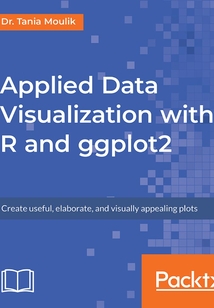
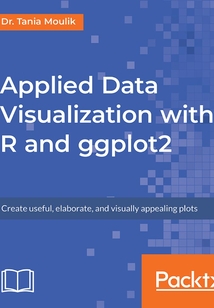
會員
Applied Data Visualization with R and ggplot2
AppliedDataVisualizationwithRandggplot2introducesyoutotheworldofdatavisualizationbytakingyouthroughthebasicfeaturesofggplot2.Tostartwith,you’lllearnhowtosetuptheRenvironment,followedbygettinginsightsintothegrammarofgraphicsandgeometricobjectsbeforeyouexploretheplottingtechniques.You’lldiscoverwhatlayers,scales,coordinates,andthemesare,andstudyhowyoucanusethemtotransformyourdataintoaestheticalgraphs.Onceyou’vegraspedthebasics,you’llmoveontostudyingsimpleplotssuchashistogramsandadvancedplotssuchassuperimposinganddensityplots.You’llalsogettogripswithplottingtrends,correlations,andstatisticalsummaries.Bytheendofthisbook,you’llhavecreateddatavisualizationsthatwillimpressyourclients.
目錄(113章)
倒序
- 封面
- Title Page
- Copyright and Credits
- Applied Data Visualization with R and ggplot2
- About the Author
- About the Author
- Packt Upsell
- Why Subscribe?
- PacktPub.com
- Preface
- Who This Book Is For
- What This Book Covers
- To Get the Most out of This Book
- Download the Example Code Files
- Conventions Used
- Get in Touch
- Reviews
- Basic Plotting in ggplot2
- Introduction to ggplot2
- Similar Packages
- The RStudio Workspace
- Loading and Exploring a Dataset Using R Functions
- The Main Concepts of ggplot2
- Types of Variables
- Exploring Datasets
- Making Your First Plot
- Plotting with qplot and R
- Analysis
- Geometric Objects
- Analyzing Different Datasets
- Histograms
- Creating a Histogram Using qplot and ggplot
- Activity: Creating a Histogram and Explaining its Features
- Creating Bar Charts
- Creating a One-Dimensional Bar Chart
- Creating a Two-Dimensional Bar Chart
- Analyzing and Creating Boxplots
- Creating a Boxplot for a Given Dataset
- Scatter Plots
- Line Charts
- Creating a Line Chart
- Activity: Creating One- and Two-Dimensional Visualizations with a Given Dataset
- One-Dimensional Plots
- Two-Dimensional Plots
- Three-Dimensional Plots
- The Grammar of Graphics
- Rebinning
- Analyzing Various Histograms
- Changing Boxplot Defaults Using the Grammar of Graphics
- Activity: Improving the Default Visualization
- Summary
- Grammar of Graphics and Visual Components
- More on the Grammar of Graphics
- Layers
- Using More Layers to Customize a Histogram
- Scales
- Using Scales to Analyze a Dataset
- Types of Coordinates
- Understanding Polar Coordinates
- Activity: Applying the Grammar of Graphics to Create a Complex Visualization
- Facets
- Using Facets to Split Data
- Activity: Using Faceting to Understand Data
- Changing Styles and Colors
- Using Different Colors to Group Points by a Variable
- Activity: Using Color Differentiation in Plots
- Themes and Changing the Appearance of Graphs
- Using a Theme to Customize a Plot
- Analysis
- Using or Setting Your Own Theme Globally
- Changing the Color Scheme of the Given Theme
- Activity: Using Themes and Color Differentiation in a Plot
- Geoms and Statistical Summaries
- Using Grouping to Create a Summarized Plot
- Summary
- Advanced Geoms and Statistics
- Advanced Plotting Techniques
- Creating a Bubble Chart
- Density Plots
- Using Density Plots
- Superimposing Plots
- Using Density Plots to Compare Distributions
- Time Series
- Creating a Time Series Plot
- Explanation of the Code
- Activity: Plot the Monthly Closing Stock Prices and the Mean Values
- Maps
- Displaying Information with Maps
- Activity: Creating a Variable-Encoded Regional Map
- Trends Correlations and Statistical Summaries
- Creating a Time Series Plot with the Mean Median and Quantiles
- Trends Correlations and Scatter plots
- Creating a Scatter Plot and Fitting a Linear Regression Model
- Creating a Correlation Plot
- Activity: Studying Correlated Variables
- Summary
- Solutions
- Chapter 1: Basic Plotting in ggplot2
- Activity: Creating a Histogram and Explaining its Features
- Activity: Creating One- and Two-Dimensional Visualizations with a Given Dataset
- Activity: Improving the Default Visualization
- Chapter 2: Grammar of Graphics and Visual Components
- Activity: Applying Grammar of Graphics to Create a Complex Visualization
- Activity: Using Faceting to Understand Data
- Activity: Using Color Differentiation in Plots
- Activity: Using Themes and Color Differentiation in a Plot
- Chapter 3: Advanced Geoms and Statistics
- Activity: Using Density Plots to Compare Distributions
- Activity: Plot the Monthly Closing Stock Prices and the Mean Values
- Activity: Creating a Variable-Encoded Regional Map
- Activity: Studying Correlated Variables
- Other Books You May Enjoy
- Leave a review - let other readers know what you think 更新時間:2021-07-23 17:00:01
推薦閱讀
- 輕松學C語言
- Circos Data Visualization How-to
- 走入IBM小型機世界
- Hands-On Machine Learning on Google Cloud Platform
- 可編程控制器技術應用(西門子S7系列)
- 21天學通Visual C++
- Java Web整合開發全程指南
- 愛犯錯的智能體
- INSTANT Drools Starter
- 單片機技術一學就會
- 在實戰中成長:Windows Forms開發之路
- 筆記本電腦維修之電路分析基礎
- 企業級Web開發實戰
- Raspberry Pi Projects for Kids
- 智能控制技術及其應用
- 單片機C語言編程實踐
- 工業機器人編程指令詳解
- Mastering Windows Group Policy
- 大數據挖掘與統計機器學習
- 小數據之美:精準捕捉未來的商業小趨勢
- Flash CS3全程指南
- 51單片機應用開發實戰手冊
- 數據存儲備份與災難恢復
- 機器人學基礎
- MATLAB機器學習
- 多媒體技術基礎及應用
- 非線性系統控制理論與技術
- 人工智能大冒險:青少年的AI啟蒙書
- Internet應用(第4版)上機指導與練習
- 文檔之美

