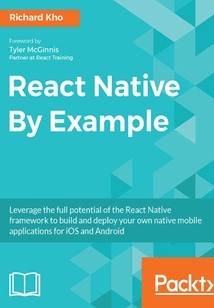最新章節(jié)
- Summary
- Modifying Navigation for PreviousMonthsList
- Removing ExpandableCell from AddExpensesModal
- CurrentMonthExpenses for Android
- EnterBudget styling changes
- Android-specific app component
品牌:中圖公司
上架時(shí)間:2021-07-09 18:04:19
出版社:Packt Publishing
本書(shū)數(shù)字版權(quán)由中圖公司提供,并由其授權(quán)上海閱文信息技術(shù)有限公司制作發(fā)行
- Summary 更新時(shí)間:2021-07-09 18:22:07
- Modifying Navigation for PreviousMonthsList
- Removing ExpandableCell from AddExpensesModal
- CurrentMonthExpenses for Android
- EnterBudget styling changes
- Android-specific app component
- Connecting ToolbarAndroid and DrawerLayoutAndroid
- DrawerLayoutAndroid
- ToolbarAndroid
- Installing the vector icon library
- Android modifications
- Expenses for Android
- Grabbing user geolocation data
- Sharing content with ShareSheetIOS
- Creating an action sheet
- Using ActionSheetIOS
- Slider
- Linking apps with a button
- Vibration
- Making Fetch happen
- Setting up a boilerplate project
- Additional React Native Components
- Summary
- Alpha and beta testing Android apps
- Submitting to Google Play
- Generating a Signed APK file
- Creating a unique package identifier
- Adding an app icon for Android
- Google Play Store
- Creating an External beta test with TestFlight
- Creating an Internal beta test with TestFlight
- Entering test information
- Beta testing iOS apps with TestFlight
- Submitting our app for review
- Validating our app in Xcode
- iTunes Connect
- Creating an archive
- Adding app icons in Xcode
- Modifying the Bundle ID in Xcode
- Apple App Store
- Combining it all
- Writing a description
- Taking app screenshots
- Creating an icon
- Making your app look great
- Signing up for a Google Play Publisher account
- Enrolling in the Apple Developer Program
- Creating developer memberships
- Basic requirements
- Deploying Your Applications
- Summary
- Modifying the TasksList component
- Updating the TasksListContainer
- Modifying our reducers
- Creating a thunk
- Subscribing the store to changes
- Creating a StorageMethods file for asynchronous saving
- Modifying the EditTask component for Android
- Modifying the EditTask component for iOS
- Creating the EditTask container
- Updating the TasksList component
- Updating TasksListContainer to accommodate EditTask
- Reducers for EditTask
- Adding actions for EditTask
- Converting EditTasks to Redux
- Redux-connected TasksList component
- Creating the TasksList container
- Building reducers
- Creating actions
- Building the app container
- Setting up our store
- Creating the entry point
- Planning the Redux conversion
- Remaining folder structure
- Containers in Redux
- Redux architecture
- Installing Redux
- Stores
- Reducers
- Actions
- Changes are made with pure functions
- State is read-only
- Single state tree
- The three principles of Redux
- Introducing Redux
- Redux
- Summary
- Adding PostView navigator and BackAndroid support
- Supporting Navigator in FeedListRow
- Modifying FeedList
- Creating an Android version of App.js
- Integrating Drawer with Friends
- Adding DrawerLayoutAndroid and ToolbarAndroid
- Porting to Android
- Signing out with TabBarIOS
- Rendering links with WebView
- Rendering images
- Reloading data with RefreshControl
- Adding comments to PostView
- Creating a PostView
- Advanced Facebook App Functionality
- Summary
- Creating a standard ListView
- Using ActivityIndicator
- Optimizing for the API
- Creating a login prompt
- NavigatorIOS and App component
- GraphMethods
- Creating our first request
- GraphRequestManager
- GraphRequest
- Using the Facebook Graph API
- Logging in with the Facebook SDK
- Installing the Facebook SDK on iOS and Android
- Obtaining Facebook API credentials
- About the Facebook API
- Planning the app
- Third Project - The Facebook Client
- Summary
- Deleting expenses
- Implementing TabBarIOS
- The previous month's expenses
- ListView with section headers
- A view for prior months' expenses
- ProgressViewIOS example
- Updating App.js with ProgressViewIOS
- Updating CurrentMonthExpenses and ExpenseRow
- Selecting a category
- Picker
- Icon methods
- Using vector icons
- Advanced Functionality with the Expenses App
- Summary
- CurrentMonthExpenses example
- Displaying the current month's expenses
- Saving expenses
- ScrollView example
- ScrollView
- DatePickerIOS plus ExpandableCell
- Header and TextInput fields
- Looking at modals
- The AddExpenses container and modal
- EnterBudget component example
- The EnterBudget component
- App.js and index.ios.js
- Storage methods
- Date methods
- Utilities
- Folder structure
- Installing vector icons
- App planning
- Getting started
- Our Second Project - The Budgeting App
- Summary
- BackAndroid
- Saving updates
- DatePickerAndroid and TimePickerAndroid example
- DatePickerAndroid and TimePickerAndroid
- Platform
- Navigator example
- Navigator
- Modifying tasks for Android
- TasksListCell modifications
- Save button
- Switch
- Clearing due date example
- Button
- Using onLayout
- Basic ExpandableCell implementation
- The LayoutAnimation API
- Writing a collapsible component
- Using DatePickerIOS
- A simple EditTasks component
- Looking at NavigatorIOS
- Navigator and NavigatorIOS
- Advanced Functionality and Styling the To-Do List App
- Summary
- Moving beyond MVP
- Prop validation in React
- Custom RenderRow example
- Custom RenderRow component
- Using the Async and Await keywords
- AsyncStorage
- TextInput
- The iOS Simulator Developer menu
- Linking TasksList to index
- Creating the TasksList component
- ListView
- Building the app
- Writing in ES6
- flexDirection
- flex
- Flexbox
- StyleSheet as an imported module
- With StyleSheet within the same file
- Inline styles
- StyleSheet
- Project architecture
- Feature planning
- Initializing a new project
- First Project - Creating a Basic To-Do List App
- Questions
- Piracy
- Errata
- Downloading the color images of this book
- Downloading the example code
- Customer support
- Reader feedback
- Conventions
- Who this book is for
- What you need for this book
- What this book covers
- Preface
- Customer Feedback
- www.PacktPub.com
- About the Reviewer
- About the Author
- Foreword
- Credits
- 版權(quán)信息
- 封面
- 封面
- 版權(quán)信息
- Credits
- Foreword
- About the Author
- About the Reviewer
- www.PacktPub.com
- Customer Feedback
- Preface
- What this book covers
- What you need for this book
- Who this book is for
- Conventions
- Reader feedback
- Customer support
- Downloading the example code
- Downloading the color images of this book
- Errata
- Piracy
- Questions
- First Project - Creating a Basic To-Do List App
- Initializing a new project
- Feature planning
- Project architecture
- StyleSheet
- Inline styles
- With StyleSheet within the same file
- StyleSheet as an imported module
- Flexbox
- flex
- flexDirection
- Writing in ES6
- Building the app
- ListView
- Creating the TasksList component
- Linking TasksList to index
- The iOS Simulator Developer menu
- TextInput
- AsyncStorage
- Using the Async and Await keywords
- Custom RenderRow component
- Custom RenderRow example
- Prop validation in React
- Moving beyond MVP
- Summary
- Advanced Functionality and Styling the To-Do List App
- Navigator and NavigatorIOS
- Looking at NavigatorIOS
- A simple EditTasks component
- Using DatePickerIOS
- Writing a collapsible component
- The LayoutAnimation API
- Basic ExpandableCell implementation
- Using onLayout
- Button
- Clearing due date example
- Switch
- Save button
- TasksListCell modifications
- Modifying tasks for Android
- Navigator
- Navigator example
- Platform
- DatePickerAndroid and TimePickerAndroid
- DatePickerAndroid and TimePickerAndroid example
- Saving updates
- BackAndroid
- Summary
- Our Second Project - The Budgeting App
- Getting started
- App planning
- Installing vector icons
- Folder structure
- Utilities
- Date methods
- Storage methods
- App.js and index.ios.js
- The EnterBudget component
- EnterBudget component example
- The AddExpenses container and modal
- Looking at modals
- Header and TextInput fields
- DatePickerIOS plus ExpandableCell
- ScrollView
- ScrollView example
- Saving expenses
- Displaying the current month's expenses
- CurrentMonthExpenses example
- Summary
- Advanced Functionality with the Expenses App
- Using vector icons
- Icon methods
- Picker
- Selecting a category
- Updating CurrentMonthExpenses and ExpenseRow
- Updating App.js with ProgressViewIOS
- ProgressViewIOS example
- A view for prior months' expenses
- ListView with section headers
- The previous month's expenses
- Implementing TabBarIOS
- Deleting expenses
- Summary
- Third Project - The Facebook Client
- Planning the app
- About the Facebook API
- Obtaining Facebook API credentials
- Installing the Facebook SDK on iOS and Android
- Logging in with the Facebook SDK
- Using the Facebook Graph API
- GraphRequest
- GraphRequestManager
- Creating our first request
- GraphMethods
- NavigatorIOS and App component
- Creating a login prompt
- Optimizing for the API
- Using ActivityIndicator
- Creating a standard ListView
- Summary
- Advanced Facebook App Functionality
- Creating a PostView
- Adding comments to PostView
- Reloading data with RefreshControl
- Rendering images
- Rendering links with WebView
- Signing out with TabBarIOS
- Porting to Android
- Adding DrawerLayoutAndroid and ToolbarAndroid
- Integrating Drawer with Friends
- Creating an Android version of App.js
- Modifying FeedList
- Supporting Navigator in FeedListRow
- Adding PostView navigator and BackAndroid support
- Summary
- Redux
- Introducing Redux
- The three principles of Redux
- Single state tree
- State is read-only
- Changes are made with pure functions
- Actions
- Reducers
- Stores
- Installing Redux
- Redux architecture
- Containers in Redux
- Remaining folder structure
- Planning the Redux conversion
- Creating the entry point
- Setting up our store
- Building the app container
- Creating actions
- Building reducers
- Creating the TasksList container
- Redux-connected TasksList component
- Converting EditTasks to Redux
- Adding actions for EditTask
- Reducers for EditTask
- Updating TasksListContainer to accommodate EditTask
- Updating the TasksList component
- Creating the EditTask container
- Modifying the EditTask component for iOS
- Modifying the EditTask component for Android
- Creating a StorageMethods file for asynchronous saving
- Subscribing the store to changes
- Creating a thunk
- Modifying our reducers
- Updating the TasksListContainer
- Modifying the TasksList component
- Summary
- Deploying Your Applications
- Basic requirements
- Creating developer memberships
- Enrolling in the Apple Developer Program
- Signing up for a Google Play Publisher account
- Making your app look great
- Creating an icon
- Taking app screenshots
- Writing a description
- Combining it all
- Apple App Store
- Modifying the Bundle ID in Xcode
- Adding app icons in Xcode
- Creating an archive
- iTunes Connect
- Validating our app in Xcode
- Submitting our app for review
- Beta testing iOS apps with TestFlight
- Entering test information
- Creating an Internal beta test with TestFlight
- Creating an External beta test with TestFlight
- Google Play Store
- Adding an app icon for Android
- Creating a unique package identifier
- Generating a Signed APK file
- Submitting to Google Play
- Alpha and beta testing Android apps
- Summary
- Additional React Native Components
- Setting up a boilerplate project
- Making Fetch happen
- Vibration
- Linking apps with a button
- Slider
- Using ActionSheetIOS
- Creating an action sheet
- Sharing content with ShareSheetIOS
- Grabbing user geolocation data
- Expenses for Android
- Android modifications
- Installing the vector icon library
- ToolbarAndroid
- DrawerLayoutAndroid
- Connecting ToolbarAndroid and DrawerLayoutAndroid
- Android-specific app component
- EnterBudget styling changes
- CurrentMonthExpenses for Android
- Removing ExpandableCell from AddExpensesModal
- Modifying Navigation for PreviousMonthsList
- Summary 更新時(shí)間:2021-07-09 18:22:07