舉報 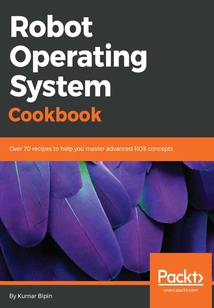
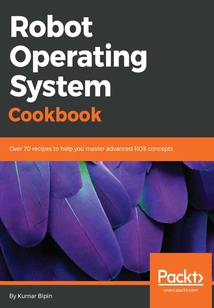
會員
Robot Operating System Cookbook
Kumar Bipin 著
更新時間:2021-06-18 19:21:47
開會員,本書免費讀 >
Ifyou'rearesearcherorengineerwithaninterestintheproblems,solutions,andfutureresearchissuesthatyoumayencounterinthedevelopmentofroboticapplications,thisbookisforyou.BasicknowledgeofC++andPythonprogrammingwiththeGNU/Linuxenvironmentisstronglyrecommendedtoassistwithunderstandingthekeyconceptscoveredinthebook.
最新章節
- Leave a review - let other readers know what you think
- Other Books You May Enjoy
- Future of ROS-I – hardware support capabilities and applications
- How to do it…
- Getting ready
- ROS-I-MTConnect integration
品牌:中圖公司
上架時間:2021-06-18 18:03:59
出版社:Packt Publishing
本書數字版權由中圖公司提供,并由其授權上海閱文信息技術有限公司制作發行
- Leave a review - let other readers know what you think 更新時間:2021-06-18 19:21:47
- Other Books You May Enjoy
- Future of ROS-I – hardware support capabilities and applications
- How to do it…
- Getting ready
- ROS-I-MTConnect integration
- How to do it…
- OpenRAVE installation
- Getting ready
- Developing a custom MoveIt! IKFast plugin
- Getting ready
- ROS-I robot driver specification
- Getting ready
- ROS-I Robot client package
- Getting ready
- ROS-I Robot support packages
- ABB Robots
- Universal Robots
- Getting ready
- Working with ROS-I packages – Universal Robots ABB robot
- Controlling the robot in the simulation
- How to do it…
- URDF modeling for an industrial robot
- Getting ready
- 3D modeling and simulation of an industrial robot and MoveIt!
- Getting ready
- Understanding ROS-I packages
- Introduction
- ROS-Industrial (ROS-I)
- How it works…
- Executing the trajectory with the real MAV/drone
- How to do it…
- Getting ready
- Working with a real MAV/drone – Parrot Bebop
- How it works…
- How to do it…
- Path planning
- Collision avoidance
- Getting ready
- Autonomous navigation framework for an MAV/Drone
- Creating custom sensors
- See also
- There's more…
- Developing a custom controller
- How it works…
- Evaluation
- Sensors mounting
- State estimation
- Hovering
- How to do it…
- Simulator overview
- Getting ready
- Simulation of an MAV/drone using RotorS/Gazebo
- Linear (pitch and roll) motion
- Rotation (yaw) motion
- Hover and upward and downward motion
- Forces and moments on quadcopter
- Getting ready
- A generic mathematical model of an MAV/drone
- Getting ready
- Overview of MAV system design
- Introduction
- Micro Aerial Vehicles in ROS
- See also
- How it works…
- How to do it…
- Creating a pick and place task
- Getting ready
- Grasping action with the robotic arm or manipulator
- See also…
- There's more…
- How it works…
- Adding perception to MoveIt
- How to do it…
- Getting ready
- Adding perception to motion planning
- Executing a trajectory
- Getting useful information from motion planning
- Planning to a joint space goal
- Planning a trajectory
- How to do it…
- Getting ready
- Performing motion planning using control programs
- Moving the real robot
- There's more…
- MoveIt! collision checking
- MoveIt! kinematics handling
- MoveIt! planning scene
- How it works…
- Basic motion planning
- How it works…
- MoveIt architecture
- Getting ready
- Motion planning using graphical interfaces
- Grippers
- DoFs for manipulation
- Getting ready
- Grasping
- Perception
- Motion planning
- MoveIt
- Basic concepts of MoveIt!
- Human-intractable workspaces
- Repetitive or unpleasant work
- Dangerous workspaces
- Introduction
- The Robotic Arm in ROS
- How it works…
- Getting ready
- Sending goals
- How it works…
- Getting ready
- Autonomous navigation of mobile robots – avoiding obstacles
- How it works…
- Configuring navigation stack parameters with rqt_reconfigure
- How it works…
- Getting ready
- Robot localization – Adaptive Monte Carlo Localization (AMCL)
- There's more…
- Current goal
- Planner plan
- Local plan
- Global plan
- Global costmap
- Local costmap
- Robot's footprint
- Particle cloud
- Static map
- 2D nav goal
- 2D pose estimate
- How it works…
- Getting ready
- Setting up RViz for the navigation stack – visualization
- How it works…
- Getting ready
- Creating a launch file for the navigation stack
- Configuring the planner
- Local costmap
- Global costmap
- Common parameters
- How it works…
- How to do it…
- Getting ready
- Interfacing the mobile robot to the navigation stack
- Map
- Base controller
- Odometry
- Sensors
- Transform Frames
- How it works…
- Getting ready
- The navigation stack in ROS
- Introduction
- Mobile Robot in ROS
- Controlling the robot
- Using map
- Integrating sensors
- How to do it…
- Getting ready
- Understanding the Gazebo architecture and interface with ROS
- There's more…
- How it works…
- Getting ready
- Understanding the joint state publisher and the robot state publisher
- How it works…
- Getting ready
- Understanding robot modeling using xacro
- How it works…
- Getting ready
- Understanding robot modeling using URDF
- Introduction
- ROS Modeling and Simulation
- How it works…
- How to do it…
- Using a joystick or a gamepad in ROS
- How it works…
- How to do it…
- Getting ready
- Working with the Kinect sensor to view objects in 3D
- How it works…
- How to do it…
- Getting ready
- Using a Laser Rangefinder – Hokuyo
- How it works…
- How to do it…
- Interfacing servomotors – Dynamixel
- How it works…
- How to do it…
- Getting ready
- Using a GPS system – Ublox
- How it works…
- How to do it…
- Getting ready
- Interfacing 9DoF Razor IMU-Arduino-ROS
- How it works…
- How to do it…
- Getting ready
- Understanding the Arduino-ROS interface
- Introduction
- Accessing Sensors and Actuators through ROS
- There's more…
- How it works…
- Getting ready
- Recording and playing back ROS topics
- How it works…
- Getting ready
- Visualizing non-scalar data – 2D/3D images
- There's more…
- How to do it…
- Getting ready
- Visualizing and plotting scalar data
- How to do it…
- Getting ready
- Inspecting and diagnosing the ROS system
- There's more…
- How it works…
- Getting ready
- Logging and visualizing ROS messages
- How to do it…
- Getting ready
- Debugging and profiling ROS nodes
- Introduction
- ROS Visualization and Debugging Tools
- Building and working with the plugin
- Exporting the plugin
- How to do it…
- Developing an RViz plugin for IMU Display
- Time panel
- View panel
- RViz toolbar
- Display panel
- Getting ready
- Understanding the ROS Visualization tool (RViz) and its plugins
- Compiling and running the TF
- Writing a tf listener
- Writing a TF broadcaster
- How to do it…
- Using RViz and TF
- Using tf_echo
- Using rqt_tf_tree
- Using view_frames
- Getting ready
- Understanding the ROS transform frame (TF)
- Using a plugin
- Compiling the plugin
- Hello World plugin
- How to do it…
- Getting ready
- Understanding the Gazebo Framework and plugin
- There's more…
- Building and running nodelets
- Plugin description
- Creating a nodelet
- How to do it…
- Getting ready
- Understanding the ROS nodelets
- Running the code
- Using a plugin
- Exporting plugins
- The Plugin XML File
- Making the plugins available to the ROS toolchain
- Plugins registration
- Compiling the plugin library
- Creating plugins
- How to do it…
- Getting ready
- Understanding the ROS pluginlib
- How to do it…
- Getting ready
- Understanding the ROS actionlib
- How to do it…
- Getting ready
- Understanding the parameter server and dynamic parameters
- Introduction
- ROS Architecture and Concepts – II
- Understanding the ROS launch file
- See also
- Creating ROS services
- Creating ROS messages
- Building the ROS node
- Creating ROS nodes
- How it works…
- How to do it…
- Getting ready
- Learning working with ROS
- Getting ready
- Associating with the ROS community
- How it works...
- Getting ready
- Analyzing the ROS computation graph
- There's more…
- How to do it…
- Getting ready
- Exploring the ROS filesystem
- Introduction
- ROS Architecture and Concepts I
- Getting rosinstall
- Environment setup
- Initializing rosdep
- Adding individual packages
- Installing the ROS packages
- Setting up keys
- Setting up sources.list
- Setting system locale
- How to do it…
- Getting ready
- Installing ROS on an ARM-based board
- See also
- Getting and using ROS Docker images
- Adding the Docker repository to APT sources
- Installing Docker
- How to do it…
- Getting ready
- Using ROS from a Linux container
- How to do it…
- Installing ROS on a virtual machine
- Build Farm Status
- Getting rosinstall
- Setting up the environment
- Initializing rosdep
- ROS Melodic installation
- ROS Kinetic Installation
- Setting up keys
- Setting up the source.list file
- Configuring Ubuntu repositories
- How to do it…
- Supported operating systems
- ROS distribution
- Installing ROS on desktop systems
- Introduction
- Getting Started with ROS
- Reviews
- Get in touch
- Conventions used
- Download the color images
- Download the example code files
- To get the most out of this book
- What this book covers
- Who this book is for
- Preface
- Packt is searching for authors like you
- About the reviewer
- About the author
- Contributors
- PacktPub.com
- Why subscribe?
- www.PacktPub.com
- 版權信息
- 封面
- 封面
- 版權信息
- www.PacktPub.com
- Why subscribe?
- PacktPub.com
- Contributors
- About the author
- About the reviewer
- Packt is searching for authors like you
- Preface
- Who this book is for
- What this book covers
- To get the most out of this book
- Download the example code files
- Download the color images
- Conventions used
- Get in touch
- Reviews
- Getting Started with ROS
- Introduction
- Installing ROS on desktop systems
- ROS distribution
- Supported operating systems
- How to do it…
- Configuring Ubuntu repositories
- Setting up the source.list file
- Setting up keys
- ROS Kinetic Installation
- ROS Melodic installation
- Initializing rosdep
- Setting up the environment
- Getting rosinstall
- Build Farm Status
- Installing ROS on a virtual machine
- How to do it…
- Using ROS from a Linux container
- Getting ready
- How to do it…
- Installing Docker
- Adding the Docker repository to APT sources
- Getting and using ROS Docker images
- See also
- Installing ROS on an ARM-based board
- Getting ready
- How to do it…
- Setting system locale
- Setting up sources.list
- Setting up keys
- Installing the ROS packages
- Adding individual packages
- Initializing rosdep
- Environment setup
- Getting rosinstall
- ROS Architecture and Concepts I
- Introduction
- Exploring the ROS filesystem
- Getting ready
- How to do it…
- There's more…
- Analyzing the ROS computation graph
- Getting ready
- How it works...
- Associating with the ROS community
- Getting ready
- Learning working with ROS
- Getting ready
- How to do it…
- How it works…
- Creating ROS nodes
- Building the ROS node
- Creating ROS messages
- Creating ROS services
- See also
- Understanding the ROS launch file
- ROS Architecture and Concepts – II
- Introduction
- Understanding the parameter server and dynamic parameters
- Getting ready
- How to do it…
- Understanding the ROS actionlib
- Getting ready
- How to do it…
- Understanding the ROS pluginlib
- Getting ready
- How to do it…
- Creating plugins
- Compiling the plugin library
- Plugins registration
- Making the plugins available to the ROS toolchain
- The Plugin XML File
- Exporting plugins
- Using a plugin
- Running the code
- Understanding the ROS nodelets
- Getting ready
- How to do it…
- Creating a nodelet
- Plugin description
- Building and running nodelets
- There's more…
- Understanding the Gazebo Framework and plugin
- Getting ready
- How to do it…
- Hello World plugin
- Compiling the plugin
- Using a plugin
- Understanding the ROS transform frame (TF)
- Getting ready
- Using view_frames
- Using rqt_tf_tree
- Using tf_echo
- Using RViz and TF
- How to do it…
- Writing a TF broadcaster
- Writing a tf listener
- Compiling and running the TF
- Understanding the ROS Visualization tool (RViz) and its plugins
- Getting ready
- Display panel
- RViz toolbar
- View panel
- Time panel
- Developing an RViz plugin for IMU Display
- How to do it…
- Exporting the plugin
- Building and working with the plugin
- ROS Visualization and Debugging Tools
- Introduction
- Debugging and profiling ROS nodes
- Getting ready
- How to do it…
- Logging and visualizing ROS messages
- Getting ready
- How it works…
- There's more…
- Inspecting and diagnosing the ROS system
- Getting ready
- How to do it…
- Visualizing and plotting scalar data
- Getting ready
- How to do it…
- There's more…
- Visualizing non-scalar data – 2D/3D images
- Getting ready
- How it works…
- Recording and playing back ROS topics
- Getting ready
- How it works…
- There's more…
- Accessing Sensors and Actuators through ROS
- Introduction
- Understanding the Arduino-ROS interface
- Getting ready
- How to do it…
- How it works…
- Interfacing 9DoF Razor IMU-Arduino-ROS
- Getting ready
- How to do it…
- How it works…
- Using a GPS system – Ublox
- Getting ready
- How to do it…
- How it works…
- Interfacing servomotors – Dynamixel
- How to do it…
- How it works…
- Using a Laser Rangefinder – Hokuyo
- Getting ready
- How to do it…
- How it works…
- Working with the Kinect sensor to view objects in 3D
- Getting ready
- How to do it…
- How it works…
- Using a joystick or a gamepad in ROS
- How to do it…
- How it works…
- ROS Modeling and Simulation
- Introduction
- Understanding robot modeling using URDF
- Getting ready
- How it works…
- Understanding robot modeling using xacro
- Getting ready
- How it works…
- Understanding the joint state publisher and the robot state publisher
- Getting ready
- How it works…
- There's more…
- Understanding the Gazebo architecture and interface with ROS
- Getting ready
- How to do it…
- Integrating sensors
- Using map
- Controlling the robot
- Mobile Robot in ROS
- Introduction
- The navigation stack in ROS
- Getting ready
- How it works…
- Transform Frames
- Sensors
- Odometry
- Base controller
- Map
- Interfacing the mobile robot to the navigation stack
- Getting ready
- How to do it…
- How it works…
- Common parameters
- Global costmap
- Local costmap
- Configuring the planner
- Creating a launch file for the navigation stack
- Getting ready
- How it works…
- Setting up RViz for the navigation stack – visualization
- Getting ready
- How it works…
- 2D pose estimate
- 2D nav goal
- Static map
- Particle cloud
- Robot's footprint
- Local costmap
- Global costmap
- Global plan
- Local plan
- Planner plan
- Current goal
- There's more…
- Robot localization – Adaptive Monte Carlo Localization (AMCL)
- Getting ready
- How it works…
- Configuring navigation stack parameters with rqt_reconfigure
- How it works…
- Autonomous navigation of mobile robots – avoiding obstacles
- Getting ready
- How it works…
- Sending goals
- Getting ready
- How it works…
- The Robotic Arm in ROS
- Introduction
- Dangerous workspaces
- Repetitive or unpleasant work
- Human-intractable workspaces
- Basic concepts of MoveIt!
- MoveIt
- Motion planning
- Perception
- Grasping
- Getting ready
- DoFs for manipulation
- Grippers
- Motion planning using graphical interfaces
- Getting ready
- MoveIt architecture
- How it works…
- Basic motion planning
- How it works…
- MoveIt! planning scene
- MoveIt! kinematics handling
- MoveIt! collision checking
- There's more…
- Moving the real robot
- Performing motion planning using control programs
- Getting ready
- How to do it…
- Planning a trajectory
- Planning to a joint space goal
- Getting useful information from motion planning
- Executing a trajectory
- Adding perception to motion planning
- Getting ready
- How to do it…
- Adding perception to MoveIt
- How it works…
- There's more…
- See also…
- Grasping action with the robotic arm or manipulator
- Getting ready
- Creating a pick and place task
- How to do it…
- How it works…
- See also
- Micro Aerial Vehicles in ROS
- Introduction
- Overview of MAV system design
- Getting ready
- A generic mathematical model of an MAV/drone
- Getting ready
- Forces and moments on quadcopter
- Hover and upward and downward motion
- Rotation (yaw) motion
- Linear (pitch and roll) motion
- Simulation of an MAV/drone using RotorS/Gazebo
- Getting ready
- Simulator overview
- How to do it…
- Hovering
- State estimation
- Sensors mounting
- Evaluation
- How it works…
- Developing a custom controller
- There's more…
- See also
- Creating custom sensors
- Autonomous navigation framework for an MAV/Drone
- Getting ready
- Collision avoidance
- Path planning
- How to do it…
- How it works…
- Working with a real MAV/drone – Parrot Bebop
- Getting ready
- How to do it…
- Executing the trajectory with the real MAV/drone
- How it works…
- ROS-Industrial (ROS-I)
- Introduction
- Understanding ROS-I packages
- Getting ready
- 3D modeling and simulation of an industrial robot and MoveIt!
- Getting ready
- URDF modeling for an industrial robot
- How to do it…
- Controlling the robot in the simulation
- Working with ROS-I packages – Universal Robots ABB robot
- Getting ready
- Universal Robots
- ABB Robots
- ROS-I Robot support packages
- Getting ready
- ROS-I Robot client package
- Getting ready
- ROS-I robot driver specification
- Getting ready
- Developing a custom MoveIt! IKFast plugin
- Getting ready
- OpenRAVE installation
- How to do it…
- ROS-I-MTConnect integration
- Getting ready
- How to do it…
- Future of ROS-I – hardware support capabilities and applications
- Other Books You May Enjoy
- Leave a review - let other readers know what you think 更新時間:2021-06-18 19:21:47


