舉報 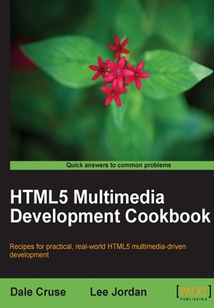
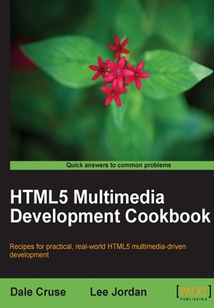
會員
HTML5 Multimedia Development Cookbook
最新章節:
Index
Writteninacookbookstyle,thisbookofferssolutionsusingarecipebasedapproach.Eachrecipecontainsstep-by-stepinstructionsfollowedbyananalysisofwhatwasdoneineachtaskandotherusefulinformation.Webdeveloperswhovaluetheneedtostayaheadofthegame.Thiscookbookwillgiveyoutheedgewithpracticalrecipesforwieldingthisnewtechnologyimmediately.
最新章節
- Index
- Displaying the current location using geolocation and geo.js
- Creating a cache manifest for offline storage
- Using a Web SQL database
- Creating a Web SQL Database
- Converting local storage strings to numbers using parseInt
品牌:中圖公司
上架時間:2021-04-02 17:02:53
出版社:Packt Publishing
本書數字版權由中圖公司提供,并由其授權上海閱文信息技術有限公司制作發行
- Index 更新時間:2021-04-02 19:28:00
- Displaying the current location using geolocation and geo.js
- Creating a cache manifest for offline storage
- Using a Web SQL database
- Creating a Web SQL Database
- Converting local storage strings to numbers using parseInt
- Setting and getting a local storage variable
- Setting and getting a session storage variable
- Using browser developer tools to monitor web storage
- Testing browsers for data storage support
- Introduction
- Chapter 9. Data Storage
- Embedding audio and video for mobile devices
- Crafting a slick audio player
- Creating accessible audio and video
- Displaying video for everybody
- Understanding audio and video file formats
- Saying no to Flash
- Introduction
- Chapter 8. Embracing Audio and Video
- Random animation with audio using the canvas tag and JavaScript
- Animating a sequence of images using Easel.js and the canvas tag
- Controlling the display of images using Easel.js and the canvas tag
- Movable video ads using jQuery
- Displaying video dynamically using jQuery
- Crossbrowser video support with vid.ly and jQuery
- Using the drag-and-drop API with text
- Playing audio files with JavaScript
- Introduction
- Chapter 7. Interactivity using JavaScript
- Creating fallback content
- Bouncing a ball
- Creating interactive visualizations
- Rounding corners
- Drawing borders for images using canvas
- Processing shapes dynamically
- Understanding the 2d rendering context
- Setting up the canvas environment
- Introduction
- Chapter 6. Developing Rich Media Applications Using Canvas
- Creating a picker to display date and time
- Creating a search field
- Using the range tag
- Using the number tag
- Adding a URL using the URL input type
- Using the e-mail input type
- Styling forms using HTML5 and CSS3
- Adding autofocus to form fields
- Displaying placeholder text
- Introduction
- Chapter 5. Learning to Love Forms
- Using WAI-ARIA
- Displaying alternate content for non-supported browsers
- Using hgroup to create accessible header areas
- Providing alternate site views
- Using semantic descriptions in tags for screen readers
- Adding meta tags
- Adding skip navigation
- Testing browser support
- Introduction
- Chapter 4. Creating Accessible Experiences
- Styling for Internet Explorer browsers
- Adding a box shadow to images
- Including multiple background images
- Adding rounded corners with border-radius
- Using background-size to control background appearance
- Styling a nav block element
- Setting elements to display:block
- Introduction
- Chapter 3. Styling with CSS
- Annotating visual elements using the figure and figcaption tags
- Applying gradient effects to fonts
- Adding drop-shadow effects to fonts
- Adding fonts dynamically with @font-face
- Displaying comment blocks using the article element
- Specifying the pubdate of an article
- Using the time element
- Highlighting text using the mark element
- Structuring a blog article
- Introduction
- Chapter 2. Supporting the Content
- Creating a stylish promo page in HTML5
- Applying the outline algorithm
- Implementing the footer tag
- Displaying multiple sidebars using the aside tag
- Aligning graphics using the aside tag
- Using section tags to structure areas of a page
- Creating a table of contents using the nav tag
- Using the header tag for logos and site titles
- Setting up an HTML5 test area
- Introduction
- Chapter 1. Structuring for Rich Media Applications
- Customer support
- Reader feedback
- Conventions
- Who this book is for
- What you need for this book
- What this book covers
- Preface
- Support files eBooks discount offers and more
- www.PacktPub.com
- About the Reviewers
- About the Authors
- Foreword
- Credits
- 版權信息
- 封面
- 封面
- 版權信息
- Credits
- Foreword
- About the Authors
- About the Reviewers
- www.PacktPub.com
- Support files eBooks discount offers and more
- Preface
- What this book covers
- What you need for this book
- Who this book is for
- Conventions
- Reader feedback
- Customer support
- Chapter 1. Structuring for Rich Media Applications
- Introduction
- Setting up an HTML5 test area
- Using the header tag for logos and site titles
- Creating a table of contents using the nav tag
- Using section tags to structure areas of a page
- Aligning graphics using the aside tag
- Displaying multiple sidebars using the aside tag
- Implementing the footer tag
- Applying the outline algorithm
- Creating a stylish promo page in HTML5
- Chapter 2. Supporting the Content
- Introduction
- Structuring a blog article
- Highlighting text using the mark element
- Using the time element
- Specifying the pubdate of an article
- Displaying comment blocks using the article element
- Adding fonts dynamically with @font-face
- Adding drop-shadow effects to fonts
- Applying gradient effects to fonts
- Annotating visual elements using the figure and figcaption tags
- Chapter 3. Styling with CSS
- Introduction
- Setting elements to display:block
- Styling a nav block element
- Using background-size to control background appearance
- Adding rounded corners with border-radius
- Including multiple background images
- Adding a box shadow to images
- Styling for Internet Explorer browsers
- Chapter 4. Creating Accessible Experiences
- Introduction
- Testing browser support
- Adding skip navigation
- Adding meta tags
- Using semantic descriptions in tags for screen readers
- Providing alternate site views
- Using hgroup to create accessible header areas
- Displaying alternate content for non-supported browsers
- Using WAI-ARIA
- Chapter 5. Learning to Love Forms
- Introduction
- Displaying placeholder text
- Adding autofocus to form fields
- Styling forms using HTML5 and CSS3
- Using the e-mail input type
- Adding a URL using the URL input type
- Using the number tag
- Using the range tag
- Creating a search field
- Creating a picker to display date and time
- Chapter 6. Developing Rich Media Applications Using Canvas
- Introduction
- Setting up the canvas environment
- Understanding the 2d rendering context
- Processing shapes dynamically
- Drawing borders for images using canvas
- Rounding corners
- Creating interactive visualizations
- Bouncing a ball
- Creating fallback content
- Chapter 7. Interactivity using JavaScript
- Introduction
- Playing audio files with JavaScript
- Using the drag-and-drop API with text
- Crossbrowser video support with vid.ly and jQuery
- Displaying video dynamically using jQuery
- Movable video ads using jQuery
- Controlling the display of images using Easel.js and the canvas tag
- Animating a sequence of images using Easel.js and the canvas tag
- Random animation with audio using the canvas tag and JavaScript
- Chapter 8. Embracing Audio and Video
- Introduction
- Saying no to Flash
- Understanding audio and video file formats
- Displaying video for everybody
- Creating accessible audio and video
- Crafting a slick audio player
- Embedding audio and video for mobile devices
- Chapter 9. Data Storage
- Introduction
- Testing browsers for data storage support
- Using browser developer tools to monitor web storage
- Setting and getting a session storage variable
- Setting and getting a local storage variable
- Converting local storage strings to numbers using parseInt
- Creating a Web SQL Database
- Using a Web SQL database
- Creating a cache manifest for offline storage
- Displaying the current location using geolocation and geo.js
- Index 更新時間:2021-04-02 19:28:00


