舉報 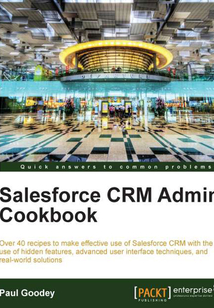
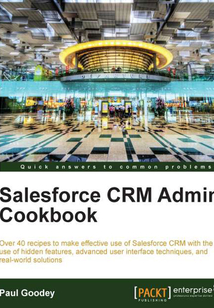
會員
Salesforce CRM Admin Cookbook
最新章節:
Index
ThisbookiswritteninaCookbook-styleformatandprovidesyouwithimmediatelyuseablerecipesthatextendthefunctionalityofSalesforceCRMandsolvesreal-worldproblemsencounteredwithintheSalesforceCRMapplication.TherecipesinthisCookbookcontainproven,step-by-stepinstructionsalongwithdetailedscreenshots.ThisCookbookhasbeendesignedsothatyoucanreaditchapterbychapter,startingwithrecipesthatprovideenhancementstotheuserinterface,andfinishingwithrecipesthatcoverdataandsystemsintegration.Youcanalsorefertothelistofrecipesandchoosetoaccesstheminnoparticularorder.EithermethodallowsyoutorapidlyimplementsolutionsinyourorganizationthatextendandenhancethefunctionalityofSalesforceCRMforyourusers.ThisbookisforSalesforceadministratorsanddeveloperswhowanttoquicklyincorporateenhancedfunctionalityandextendthepowerofSalesforceCRM.WhetheryouareaSalesforcenoviceoramoreexperiencedadministrator,thisbookprovidespractical,step-by-stepinstructionsintheuseofhiddenfeatures,advanceduserinterfacetechniques,andsolutionsforprocessautomation,plusdataandsystemsintegration.NotonlyarestandardSalesforceCRMfeaturescovered,suchasworkflowandapprovalprocesses,validationrules,andformulafields,butyouwillalsobeexposedtofurthertechnologiesthatincludeHTML,Javascript,CSS,Apex,andVisualforce.
目錄(76章)
倒序
- coverpage
- Salesforce CRM Admin Cookbook
- Credits
- About the Author
- Acknowledgement
- About the Reviewers
- www.PacktPub.com
- Support files eBooks discount offers and more
- Preface
- What this book covers
- What you need for this book
- Who this book is for
- Conventions
- Reader feedback
- Customer support
- Chapter 1. Working with Home Page Components and Custom Links
- Introduction
- Creating a Personal Setup link using the standard Custom Links on the sidebar
- Using Custom Links to open Training in a new window from the sidebar
- Creating a news-ticker message on the home page
- Automatically collapsing Chatter feeds on the home page
- Removing Chatter feeds on the home page
- Adding a Send An Email button on the home page
- Showing Opportunity Sales Stages descriptions on the home page
- Chapter 2. Advanced User Interface
- Introduction
- Displaying Case Priority flags using a formula field and salesforce.com images
- Building an Account Revenue indicator using a formula field and custom images
- Creating a clutter-free Account tab using Visualforce
- Showing a tabbed Account Detail page using Visualforce
- Rendering an Account credit score graphically using JavaScript CSS and Visualforce
- Presenting an Account credit score graphically using a Google image chart
- Chapter 3. Exposing Hacks and Hidden Features
- Introduction
- Extending the year range to 2025 on calendar pop ups for all date fields in Salesforce
- Populating a historic year range from 1920 on calendar pop ups for all date fields in Salesforce
- Creating a custom Log A Call button from accounts with prepopulated fields
- Presenting an integrated view of cases on the home page
- Removing the "discover what's new in this release" button from the home page
- Chapter 4. Automating Salesforce CRM
- Introduction
- Deriving year and month values from the opportunity close date using a formula
- Calculating the week number for the opportunity close date using a formula
- Creating an opportunity close date e-mail alert using workflow
- Setting a default opportunity name using a field update workflow
- Generating a default opportunity close date using a field update workflow
- Chapter 5. Improving Data Quality in Salesforce CRM
- Introduction
- Stopping non-system administrators from changing account names with a validation rule
- Enforcing the use of two-letter account country codes using a validation rule
- Validating if US zip codes are well formed using a validation rule with REGEX
- Validating if UK postcodes are well formed using a validation rule with REGEX
- Creating a mandatory Reason Lost field for lost opportunities using a validation rule
- Chapter 6. Implementing Approval Processes
- Introduction
- Creating an e-mail template for use with approval assignments
- Setting up a user to be associated with an approval process
- Building an opportunity approval process for deals greater than USD 100 000
- Chapter 7. Productivity Tools for Superusers and Advanced Administration
- Introduction
- Converting a 15-digit Salesforce opportunity ID to 18 digits using a formula field
- Generating help pages for custom objects using Visualforce and a PDF document
- Building a mass delete opportunity button using a custom list button
- Chapter 8. Configuring and Installing Salesforce for Outlook E-mail Integration
- Introduction
- Enabling the Email to Salesforce feature in Salesforce CRM
- Obtaining system requirements information for Salesforce for Outlook
- Setting up Salesforce for Outlook configurations within Salesforce CRM
- Installing the Salesforce for Outlook software on a local machine
- Configuring the Salesforce for Outlook software on a local machine
- Chapter 9. Integrating Salesforce CRM with External Online Tools
- Introduction
- Providing a Google News search for an account using a custom link
- Building a custom Web Tab to display an external web application
- Displaying the location of an organization using a Google Map and a Visualforce page
- Index 更新時間:2021-07-27 18:04:27
推薦閱讀
- Clojure Data Analysis Cookbook
- 教父母學會上網
- Mastering Salesforce CRM Administration
- Photoshop CS3圖像處理融會貫通
- STM32嵌入式微控制器快速上手
- 網絡安全與防護
- LMMS:A Complete Guide to Dance Music Production Beginner's Guide
- 單片機原理實用教程
- 貫通開源Web圖形與報表技術全集
- 工業機器人集成應用
- 人工智能:智能人機交互
- 網站規劃與網頁設計
- 人工智能:重塑個人、商業與社會
- Microsoft Power BI Complete Reference
- TensorFlow 2.0卷積神經網絡實戰
- 亮劍.NET:圖解ASP.NET網站開發實戰
- 工業機器人設計與實例詳解
- PostgreSQL Administration Cookbook(9.5-9.6 Edition)
- 人工智能與大數據技術導論
- 嵌入式系統原理與應用設計
- SAS for Finance
- 為什么
- Excel Programming with VBA Starter
- MySQL 8 Cookbook
- 網絡新技術
- Mastering Azure Machine Learning
- Learning ServiceNow
- 單片機原理與應用系統設計
- iOS軟件開發兵法
- 人人可懂的數據科學

