舉報(bào) 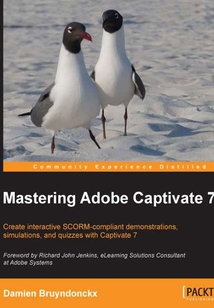
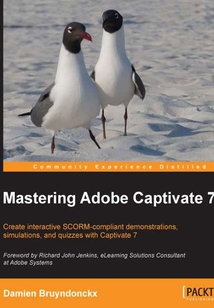
會(huì)員
Mastering Adobe Captivate 7
最新章節(jié):
Index
Acomprehensivetutorialpackedwithexamples,whichisdividedintosmallsubtopicsthatfollowsaclearandlogicaloutlinetohelpyougettogripswithAdobeCaptivate7.Readersarealsoencouragedtodeveloptheirunderstandingofthetoolthroughpracticalexercisesandexperimentationsineverychapter.AlotofexternalreferencesandtipsandtricksfromestablishedeLearningprofessionalsarealsoincluded.Ifyouareadesigner,eLearningdeveloper,orwebmasterwhowantstoconstructaninteractiveandfunfilledeLearningprojectusingAdobeCaptivate7,thisbookisidealforyou.Justabasicknowledgeofoperatingsystemisexpectedfromthedevelopersinterestedinthisbook.
目錄(118章)
倒序
- coverpage
- Mastering Adobe Captivate 7
- Credits
- Foreword
- About the Author
- Acknowledgments
- About the Reviewers
- www.PacktPub.com
- Support files eBooks discount offers and more
- Preface
- What this book covers
- What you need for this book
- Who this book is for
- Conventions
- Reader feedback
- Customer support
- Chapter 1. Getting Started with Captivate
- Obtaining Captivate
- A glance at the Captivate production process
- Touring the Captivate interface
- Exploring the sample applications
- Discussing the sample apps scenario
- Summary
- Meet the community
- Chapter 2. Capturing the Slides
- Choosing the right resolution for the project
- Shooting your first movie
- The inner working of the Captivate capture engine
- Controlling Captivate during the shooting session
- Exploring the preferences
- Shooting the other versions of the project
- Shooting with System Audio
- The Video Demo recording mode
- Automatic and manual panning
- Rescaling a project
- Summary
- Meet the community
- Chapter 3. Working with Standard Objects
- Preparing your work
- Working with the Properties panel
- Exploring the objects of Captivate
- Using the Align toolbar
- Working with the Timeline panel
- Adding effects to objects
- Working with the Library panel
- Summary
- Meet the community
- Chapter 4. Working with Styles Master Slides Themes and Templates
- Working with Styles
- Working with the Themes
- Creating a Theme
- Working with Templates
- Summary
- Meet the community
- Chapter 5. Adding Interactivity to the Project
- Preparing your work
- Working with Buttons
- Discovering Rollover objects
- Creating a simulation
- Working with the Drag and Drop Interaction
- Objects and Animations in Video Demo projects
- Summary
- Meet the community
- Chapter 6. Working with Audio
- Preparing your work
- Adding audio to objects
- Adding background music to the entire project
- Adding audio to slides
- Using Text-to-Speech to generate narration
- Using the Advanced Audio Management window
- Adding Closed Captions to the slides
- Summary
- Meet the community
- Chapter 7. Working with Quizzes
- Preparing your work
- Introducing the quiz
- Creating Question Slides
- Previewing the quiz
- Creating a Pretest
- The Quiz Preferences
- Working with Question Pools
- Styling the elements of the Question Slides
- Reporting scores to an LMS
- Using Acrobat.com as an alternate reporting method
- Summary
- Meet the community
- Chapter 8. Finishing Touches and Publishing
- Preparing your work
- Finishing touches
- Publishing a Captivate project
- Summary
- Meet the community
- Chapter 9. Using Captivate 7 with Other Applications
- Preparing your work
- Integrating Captivate with PowerPoint
- Localizing a Captivate project using Microsoft Word
- Exporting the project to XML
- Importing a Photoshop file into Captivate
- Exporting to Flash Professional
- Summary
- Meet the community
- Chapter 10. Reviewing a Captivate Project
- Preparing your work
- The review process at a glance
- Distributing the project
- Commenting a Captivate project
- Collecting and addressing comments
- Summary
- Meet the community
- Chapter 11. Variables Advanced Actions and Widgets
- Preparing your work
- Working with Variables
- Working with Advanced Actions
- Understanding and using Widgets
- Working with Smart Learning interactions
- Summary
- Meet the Community
- Index 更新時(shí)間:2021-07-19 18:16:08
推薦閱讀
- C# 7 and .NET Core Cookbook
- 軟件測(cè)試工程師面試秘籍
- Java開(kāi)發(fā)入行真功夫
- The React Workshop
- Backbone.js Blueprints
- 琢石成器:Windows環(huán)境下32位匯編語(yǔ)言程序設(shè)計(jì)
- Visual FoxPro程序設(shè)計(jì)
- 精通MATLAB(第3版)
- JSP程序設(shè)計(jì)實(shí)例教程(第2版)
- 軟件體系結(jié)構(gòu)
- 深入分析GCC
- Mastering PowerCLI
- Java設(shè)計(jì)模式深入研究
- Google Adsense優(yōu)化實(shí)戰(zhàn)
- Mastering Data Analysis with R
- Delphi Cookbook
- Java 開(kāi)發(fā)從入門(mén)到精通
- Web測(cè)試囧事
- Objective-C入門(mén)教程
- Learning Java by Building Android Games
- Mobile Prototyping with Axure 7
- 軟件測(cè)試實(shí)驗(yàn)教程
- Java語(yǔ)言程序設(shè)計(jì)
- 軟技能:代碼之外的生存指南
- JavaScript核心概念及實(shí)踐
- INSTANT RaphaelJS Starter
- SAP HANA平臺(tái)軟件開(kāi)發(fā)實(shí)戰(zhàn)
- INSTANT Citrix XenApp
- Getting Started with Twitter Flight
- 移動(dòng)端機(jī)器學(xué)習(xí)實(shí)戰(zhàn)

