舉報(bào) 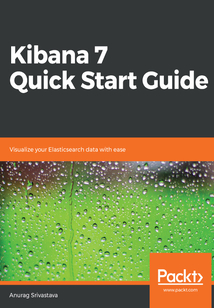
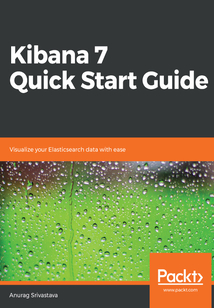
會(huì)員
Kibana 7 Quick Start Guide
TheElasticStackisgrowingrapidlyand,daybyday,additionaltoolsarebeingaddedtomakeitmoreeffective.ThisbookendeavorstoexplainalltheimportantaspectsofKibana,whichisessentialforutilizingitsfullpotential.ThisbookcoversthecoreconceptsofKibana,withchapterssetoutinacoherentmannersothatreaderscanadvancetheirlearninginastep-by-stepmanner.Thefocusisonapracticalapproach,therebyenablingthereadertoapplythoseexamplesinrealtimeforabetterunderstandingoftheconceptsandtoprovidethemwiththecorrectskillsinrelationtothetool.Withitssuccinctexplanations,itisquiteeasyforareadertousethisbookasareferenceguideforlearningbasictoadvancedimplementationsofKibana.Thepracticalexamples,suchasthecreationofKibanadashboardsfromCSVdata,applicationRDBMSdata,systemmetricsdata,logfiledata,APMagents,andsearchresults,canprovidereaderswithanumberofdifferentdrop-offpointsfromwheretheycanfetchanytypeofdataintoKibanaforthepurposeofanalysisordashboarding.
目錄(150章)
倒序
- coverpage
- Title Page
- Copyright and Credits
- Kibana 7 Quick Start Guide
- Dedication
- About Packt
- Why subscribe?
- Packt.com
- Contributors
- About the author
- About the reviewer
- Packt is searching for authors like you
- Preface
- Who this book is for
- What this book covers
- To get the most out of this book
- Download the example code files
- Conventions used
- Get in touch
- Reviews
- Introducing Kibana
- Elastic Stack
- Elasticsearch
- Logstash
- Kibana
- Beats
- Filebeat
- Metricbeat
- Packetbeat
- Auditbeat
- Winlogbeat
- Heartbeat
- Use cases of Elastic Stack
- System Performance Monitoring
- Log Management
- Application Performance Monitoring
- Security Monitoring and Alerting with Elastic Stack
- Security
- Monitoring
- Alerting
- Data Visualization
- Installing Elastic Stack
- Elasticsearch
- Installation using the tar file
- Installation using Homebrew
- Installation using MSI Windows installer
- Installation using the Debian package
- Installation with the RPM package
- Logstash
- Using APT Package Repositories
- Using YUM Package Repositories
- Kibana
- Installing Kibana with .tar.gz
- Installing Kibana using the Debian package
- Installing Kibana using RPM
- Using zypper on OpenSUSE-based distributions
- Installing Kibana on Windows
- Beats
- Packetbeat
- Metricbeat
- Filebeat
- Summary
- Getting Data into Kibana
- Difference between Beats and Logstash
- Configuring Beats to get data
- Filebeat
- Packetbeat
- Metricbeat
- Configuring Logstash to get data
- Configuring Logstash to read CSV data
- Configuring Logstash to read RDBMS data
- Configuring index patterns in Kibana
- Summary
- Exploring Data
- Discover your data
- Limit Your Field Display
- Expanded View of the Data
- Dissect Your Data
- The time Filter
- The Quick Time Range Filter
- The Relative Time Range Filter
- The Absolute Time Range Filter
- The Recent Time Range Filter
- Search bar to search your data
- Filter Your Data
- Save Your Filtered Data
- Save Your Search
- Manage Saved Searches
- Summary
- Visualizing Data
- Data visualization
- Data aggregation
- Visualization types
- Area chart
- Heat map
- Pie chart
- Data table
- Metric
- Tag cloud
- Inspecting visualizations
- Sharing a visualization
- Dashboard
- Summary
- X-Pack with Machine Learning
- Introduction to X-Pack
- Installation
- Security
- Role management
- User management
- Monitoring
- Alerting
- Reporting
- Machine learning
- Single-metric job
- Multimetric job
- Summary
- Monitoring Applications with APM
- APM components
- APM agents
- APM Server
- Install APM Server
- APT
- YUM
- Install APM Server on Windows
- Run APM Server
- Configure dashboard using APM Server
- APM Server monitoring
- Elasticsearch
- Kibana
- Configure Django application with APM
- Summary
- Kibana Advanced Tools
- Timelion
- .es() function
- .static() function
- .bars() function
- .points() function
- .color() function
- .derivative() function
- .label() function
- .range() function
- .holt() function
- Use cases of Timelion
- Dev Tools
- Console
- Search Profiler
- Grok Debugger
- Summary
- Other Books You May Enjoy
- Leave a review - let other readers know what you think 更新時(shí)間:2021-07-02 13:56:03
推薦閱讀
- Project 2007項(xiàng)目管理實(shí)用詳解
- Docker Quick Start Guide
- Pig Design Patterns
- Windows游戲程序設(shè)計(jì)基礎(chǔ)
- Ruby on Rails敏捷開發(fā)最佳實(shí)踐
- Prometheus監(jiān)控實(shí)戰(zhàn)
- Grome Terrain Modeling with Ogre3D,UDK,and Unity3D
- INSTANT Heat Maps in R:How-to
- 電子設(shè)備及系統(tǒng)人機(jī)工程設(shè)計(jì)(第2版)
- 從零開始學(xué)JavaScript
- 大數(shù)據(jù)導(dǎo)論
- 電動(dòng)汽車驅(qū)動(dòng)與控制技術(shù)
- Hands-On Deep Learning with Go
- 算法設(shè)計(jì)與分析
- Deep Learning Essentials
- PowerPoint 2010幻燈片制作高手速成
- 網(wǎng)管員世界2009超值精華本
- 從機(jī)器學(xué)習(xí)到無人駕駛
- 微計(jì)算機(jī)原理及應(yīng)用
- Proteus從入門到精通100例
- Getting Started with Kubernetes
- 網(wǎng)絡(luò)數(shù)據(jù)庫應(yīng)用系統(tǒng)開發(fā)技術(shù):ASP.NET
- Clementine數(shù)據(jù)挖掘方法及應(yīng)用
- CentOS 5系統(tǒng)管理
- Nmap:Network Exploration and Security Auditing Cookbook(Second Edition)
- 機(jī)器學(xué)習(xí)案例實(shí)戰(zhàn)
- jQuery即學(xué)即用
- 看圖學(xué)電腦上網(wǎng)
- 看圖學(xué)中文版Word 2003
- 計(jì)算機(jī)實(shí)用技能及應(yīng)用

