舉報 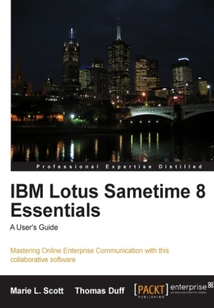
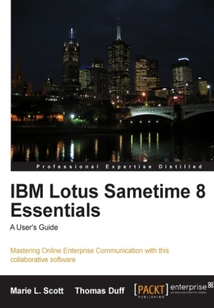
會員
IBM Lotus Sametime 8 Essentials: A User's Guide
最新章節:
Index
Asauser,youwilllearn,usingreal-worldscenariosandtasks,exactlyhowtouseallthefeaturesofSametime.BeginningwithhowtoinstallSametime,we'veincludedstep-by-stepdescriptionsandscreenprintsforeachtopicareainacleareasy-to-followformat.EachchapterbuildsonwhatyoulearninearlierchaptersandguidesyouintousingthemoreadvancedfeaturesofSametime,butifyouonlywanttodevelopyourskillsinoneparticulararea,eachchapteractsasastand-alonemodule.IfyouwanttolearnhowtouseIBMLotusSametime,thenthisbookisforyou.Nomatterifyou'renewtoSametimeorwanttobecomeaSametimepoweruser,thisbookcontainssomethingforyou.ThefocusisonusingSametimeasauseranddoesnotincludeinformationaboutdevelopmentoradministrationofaSametimeenvironment;butanyuserofSametimeinanorganizationwillbeabletotakethisbook,sitdownattheircomputer,andlearnhowtouseeachfeatureofSametimefromstarttofinish.
目錄(111章)
倒序
- 封面
- 版權頁
- Credits
- About the Authors
- Acknowledgement
- About the Reviewers
- Preface
- What this book covers
- What you need for this book
- Conventions
- Reader feedback
- Chapter 1. At the Starting Line: Know Your Sametime Client
- Why use Sametime?
- Types of Sametime clients
- The Sametime system offerings
- Summary
- Chapter 2. Getting Connected: Configuring and Using Sametime for Lotus Notes
- Getting connected to Sametime
- Starting Sametime with single sign-on
- Making Sametime work the best way for you
- Adding a contact
- What is Sametime "status"?
- Starting a chat with a contact
- Summary
- Chapter 3. Getting Connected: Configuring and Using Sametime Connect
- Installing Sametime Connect on a Macintosh
- Installing Sametime Connect on Linux
- Setting up the connection to the Sametime server
- Setting up user preferences
- Installing Sametime Connect add-ons
- Upgrading Your Sametime Connect client
- Summary
- Chapter 4. Managing Your Connections: Making the most of your Sametime Contacts
- Contact list and "type ahead"
- Understanding different directory types
- Contact nicknames
- Managing contacts with contact groups
- Contact lists and business card information
- Managing your online presence
- Group chatting
- Summary
- Chapter 5. Power Chatting: Making the most of Sametime Instant Messaging
- Uploading and displaying files graphics and web links
- Explain yourself with the screen capture tool
- Get emotional with emoticons
- Audio/video services
- Integrating Sametime with Microsoft Office Microsoft Outlook and Microsoft SharePoint
- Summary
- Chapter 6. Spread the Word: Connecting to other Messaging Communities
- Connecting to external Sametime communities
- Connecting to other instant messaging users: AOL Google and Yahoo
- Directory types: Domino versus LDAP
- Summary
- Chapter 7. iNotes and Sametime—Chatting from the Web
- Enable instant messaging
- Chatting from iNotes
- Displaying Sametime contacts in the sidebar
- Adding and managing contacts
- Set and edit your status message
- Help! I need somebody!
- Summary
- Chapter 8. Going Mobile—Installing and Using the Sametime Mobile Client
- Packaging the Sametime Mobile client for download
- Downloading and installing Sametime Mobile
- Using the Sametime Mobile client
- Adjusting Sametime Mobile client preferences
- Managing and chatting with Sametime Mobile contacts
- Securing Sametime Mobile
- Getting help with Sametime Mobile
- Summary
- Chapter 9. Meeting Basics—Using Sametime to Create Virtual Meeting Spaces
- Browser requirements for Sametime meetings
- Getting started in Sametime Meeting Center
- Creating a new online meeting
- Breakout meeting sessions
- Chairing a meeting
- Participating in a meeting
- Leaving or ending a meeting
- Need help?
- Summary
- Chapter 10. Meeting Beyond the Conference Room—Using Additional Sametime Meeting Features
- Whiteboarding
- Communicating with voice video and audio
- Saving and using meeting materials
- Best practices for online meetings
- Need help in the meeting center?
- Summary
- Chapter 11. Take Your Instant Messaging to the Next Level—Sametime Advanced
- Managing broadcast communities
- Using instant share
- Sametime geographic locations
- When you need help
- Summary
- Chapter 12. Speak Up—Taking Advantage of Sametime Unified Telephony
- Using Sametime Unified Telephony features
- Getting help
- Summary
- Sametime 8.5 meetings
- iPhone and Sametime 8.5
- Summary
- Sametime and Lotus Connections
- Sametime and custom applications
- Sametime and Microsoft products
- Summary
- Sametime client feature how-to's
- Sametime Advanced
- Sametime Unified Telephony
- Sametime 8.5 information
- Miscellaneous Sametime information
- The "Official" Sametime song
- Index 更新時間:2021-04-13 17:09:32
推薦閱讀
- iPad+Procreate數字插畫設計案例教程(全彩微課版)
- Photoshop圖形圖像設計案例教程(高等院校計算機任務驅動教改教材)
- EJB 3.0 Database Persistence with Oracle Fusion Middleware 11g
- SolidWorks 2021中文版機械設計從入門到精通
- Microsoft BizTalk Server 2010 Patterns
- 中文版Premiere Pro CC實用教程
- 中文版Photoshop CC2018從入門到精通(第4版)
- Photoshop CC摳圖+修圖+調色+合成+特效實戰視頻教程
- Illustrator CC平面設計標準教程(微課版)
- Building Websites with ExpressionEngine 1.6
- 中文版Flash CS6動畫制作(慕課版)
- Origin 2022科學繪圖與數據分析(高級應用篇)
- 中文版InDesign CC平面排版設計從入門到精通
- 攝影師的后期課:Lightroom后期技法篇
- 計算機圖形學編程(使用OpenGL和C++)
- 中文版Photoshop CS6技術大全
- The 3CX IP PBX Tutorial
- PPT效率手冊
- After Effects CC入門與應用
- Moodle Security
- 動手學推薦系統:基于PyTorch的算法實現(微課視頻版)
- Flash CC 2015動畫設計標準教程(清華電腦學堂)
- Photoshop CC從入門到精通
- VR虛擬現實:技術革命+商業應用+經典案例
- UG NX6完全自學手冊
- GlassFish Security
- 中文版Photoshop CC全能一本通
- 中文版CorelDRAW X7實用教程
- 和孩子一起做PPT:PPT小達人的八堂必修課
- 邊做邊學:Flash CS6動漫制作案例教程

