舉報 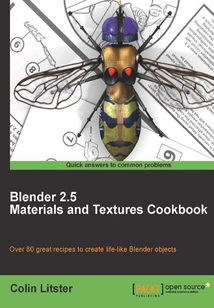
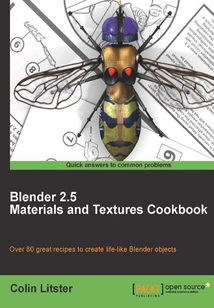
會員
Blender 2.5 Materials and Textures Cookbook
最新章節:
Index
EachchapterinthebookfollowsathemedapproachtocreatingmaterialsusingthenewBlender2.5features.Asyoureadthrougheachchapteryouwilllearnapproachestocreatematerialsandtextures.Thesematerialsandtextureswillhelpyoutocreateaflawlesssimulationofreal-worldobjects.YouneednotreadthechaptersinanyparticularordertolearntousetheBlender3Dsuiteformaterialssimulationappropriately.Everyrecipeinthisbookwillenableyoutocreateausablematerialortextureeffectaswellasteachingyoutechniquesthatsaveyourtime.IfyouareaGraphicsDesignerlookingtomasterthefeaturesformaterialsandtexturestocreaterealisticlookingmodelsinBlender,thenthisbookisforyou.ItcanbereadbybothbeginnersandexperiencedBlenderusers;however,priorunderstandingofobjectcreationandmanipulationinBlenderwouldbeanadvantage.Thisisamust-readforBlenderuserswhowanttolearntheconceptsandatthesametimeexperimentwiththedifferentBlenderMaterialandtexturefunctions.
目錄(96章)
倒序
- 封面
- 版權頁
- Credits
- About the Author
- About the Reviewers
- Support files eBooks discount offers and more
- Preface
- What you need for this book
- Who this book is for
- Conventions
- Reader feedback
- Customer support
- Chapter 1. Creating Natural Materials in Blender
- Creating a realistic pebble material using procedural textures
- Creating a gray limestone pebble
- Creating the quartz pebble material
- Creating an opalescent quartz material
- Creating a mask to represent the quartz veins
- Combining two materials to make a third using Nodes
- Creating a large rock material using procedural and node textures
- Creating a sea rock material
- Creating a texture node to simulate seaweed at the base of a rock
- Creating a large rock face using photo reference
- Chapter 2. Creating Man-made Materials
- Creating a slate roof node material that repeats but with ultimate variety
- Using a tileable texture to add complexity to a surface
- Warping a texture to disguise seams in a repeated texture
- Adding weathering by copying and reusing textures
- Combining materials using nodes
- Creating metals
- Using specular maps to add age and variety to man-made surface materials
- Adding oxidization weathering to our copper material
- Adding grime and artistic interest to our copper material
- Creating a path or road material that never repeats
- Repeating a tiled texture to duplicated objects
- Deforming materials and textures in Blender
- Chapter 3. Creating Animated Materials
- How to move textures and create animation without moving a mesh
- Manipulating the F-Curves of texture movement
- Using an Empty as a dummy object to control texture movement over time
- A barber pole with no moving parts
- How to alter the color of materials and textures over time
- Creating a red hot iron bar
- How to animate transparency in a texture
- Creating a burning sheet of paper
- How to change textures during an animation
- How to texture with movies creating a TV screen
- Chapter 4. Managing Blender Materials
- Setting a default scene for materials creation
- Additional settings for default scene
- Creating an ideal Blender interface for material creation
- Creating an ideal texture animation setup
- Naming materials and textures
- Appending materials
- Linking materials
- Making blendfiles stand alone
- Chapter 5. Creating More Difficult Man-made Materials
- Creating rust on iron-based metals
- Creating a mesh object to provide good reflective surfaces
- Using environment map textures to simulate reflection
- Varying environment map reflections to simulate corrosion or wear
- Using raytrace reflections to simulate polished metals
- Varying raytrace reflections to simulate dirt and grime
- Chapter 6. Creating More Difficult Natural Materials
- Creating realistic large-scale water in Blender 2.5
- Setting up an ocean vista environment
- Creating a wave surface using textures
- Creating an ocean surface material
- Creating wake around objects in water
- Creating a non-repeating leaf material
- Creating image and bump maps with alpha channels
- Using images as the basis for a leaf material
- Using alpha to create a leaf shape on a simple mesh
- Adding a non-repeating bump to the leaf material
- Adding color complexity to the leaf material
- Chapter 7. UV Mapping and Sub Surface Scattering
- Creating a face map from photographs
- Unwrapping a face mesh to produce a UV map
- Editing a UV map to optimize the image space
- Creating multiple UV maps for a single object
- Combining UV maps to create an enveloping UV
- Using a paint package to merge UV maps
- Extracting color bump and specularity maps from photographs
- Applying UVs to create an accurate skin material
- Skin shading using SSS and AO
- Chapter 8. Painting and Modifying Image Textures in Blender
- Post processing rendered images from within Blender
- Adding more than one material to a surface
- Adding dirt onto a model
- Creating an aged photo with simple Blender materials
- Chapter 9. Special Effects Materials
- Creating explosive smoke in Blender
- Igniting a flame and making things burn in Blender
- Creating loopable fire and smoke sequences
- Adding complex FX without the render overhead
- Index 更新時間:2021-04-09 22:30:46
推薦閱讀
- Vue.js框架與Web前端開發從入門到精通
- 創意UI:Photoshop玩轉移動UI設計
- 擁抱開源(第2版)
- Excel商務數據分析與應用(慕課版)
- Solid Works 2021產品設計標準教程
- Drupal 6 Content Administration
- BlackBerry Enterprise Server 5 Implementation Guide
- 說服力:工作型PPT該這樣做(第2版)
- Plone 3 Intranets
- 零基礎攝影后期修圖 Photoshop照片處理輕松入門
- Flash ActionScript 3.0互動設計項目教程
- Moodle 2.0 for Business Beginner's Guide
- MODx Web Development
- Premiere視頻編輯案例教程:Premiere Pro 2020(微課版·第2版)
- 中文版SolidWorks 2016完全實戰技術手冊
- Photoshop CC 2015課堂實錄
- The 3CX IP PBX Tutorial
- SolidWorks上機實踐經典40例
- Maya 2022從新手到高手
- 中文版Photoshop CS6基礎培訓教程(移動學習版)
- PEVR虛擬現實編輯平臺設計與實現精析
- Rhino 8.0中文版完全自學一本通
- Photoshop實戰應用微課視頻教程(全彩版)
- Joomla! VirtueMart 1.1 Theme and Template Design
- 精通Photoshop CC
- WordPress 3 Site Blueprints
- Painter X3中文版標準教程
- Adobe Flash CS4 動畫設計與制作技能基礎教程
- Adobe Flash CS5 動畫設計與制作技能基礎教程
- 攝影師的后期課:影調與調色篇

