舉報 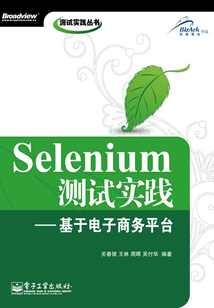
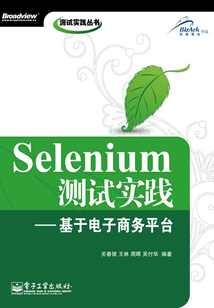
會員
Selenium測試實踐
最新章節:
9.5.2 腳本內容
本書將電子商務平臺下的Selenium測試技巧通過具有代表性的實例進行分析,深入淺出地把相關概念和知識點展現給讀者。本書主要內容包括軟件測試的基礎、Selenium自動化測試基礎知識、IDE安裝及介紹、Selenium腳本編寫環境的搭建、腳本元素定位實例學習、Selenium中Action命令實例學習、Selenium中Accessors命令實例學習、Selenium中Assertions命令實例學習、Selenium項目實踐操作等內容。
- 9.5.2 腳本內容 更新時間:2018-12-29 03:44:57
- 9.5.1 流程查看
- 9.5 購物(Buy)流程實例
- 9.4.2 腳本內容
- 9.4.1 流程查看
- 9.4 查詢(Search)流程實例
- 9.3.2 腳本內容
- 9.3.1 流程查看
- 9.3 登錄(Login)流程實例
- 9.9.2 腳本內容
- 9.2.1 流程查看
- 9.2 注冊(Register)流程實例
- 9.1 項目簡介
- 第9章 Selenium項目實踐操作
- 8.27 assertMouseSpeed(pattern)
- 8.26 assertElementPositionLeft(locator pattern)
- 8.25 assertElementHeight(locator pattern)
- 8.24 assertVisible(locator)
- 8.23 assertEditable(locator)
- 8.22 assertSelected(selectlocator optionlocator)
- 8.21 assertAllWindowTitles(pattern)
- 8.20 assertAllWindowNames(pattern)
- 8.19 assertAllWindowIds(pattern)
- 8.18 assertPrompt (pattern)
- 8.17 assertConfirmation(pattern)
- 8.16.2 JUnit環境下使用實例
- 8.16.1 IDE環境下使用實例
- 8.16 assertAlert(pattern)
- 8.15.2 JUnit環境下使用實例
- 8.15.1 IDE環境下使用實例
- 8.15 assertTable(tableCellAddress pattern)
- 8.14.2 JUnit環境下使用實例
- 8.14.1 IDE環境下使用實例
- 8.14 assertChecked(locator)
- 8.13.2 JUnit環境下使用實例
- 8.13.1 IDE環境下使用實例
- 8.13 assertSelectedLabel(selectlocator pattern)/assertSelectedLabels(selectlocator pattern)
- 8.12 assertSelectedValue(selectlocator pattern)/assertSelectedValues(selectlocator pattern)
- 8.11 assertSelectedIndex(selectlocator pattern)/assertSelectedIndexs(selectlocator pattern)
- 8.10 assertSelectedId(selectlocator pattern)/assertSelectedIds(selectlocator pattern)
- 8.9.2 JUnit環境下使用實例
- 8.9.1 IDE環境下使用實例
- 8.9 assertSomethingSelected(selectLocator)
- 8.8.2 JUnit環境下使用實例
- 8.8.1 IDE環境下使用實例
- 8.8 assertSelectOptions(selectlocator pattern)
- 8.7.2 JUnit環境下使用實例
- 8.7.1 IDE環境下使用實例
- 8.7 assertAttribute(attributelocator pattern)
- 8.6.2 JUnit環境下使用實例
- 8.6.1 IDE環境下使用實例
- 8.6 assertTextPresent(pattern)
- 8.5.2 JUnit環境下使用實例
- 8.5.1 IDE環境下使用實例
- 8.5 assertElementPresent(pattern)
- 8.4.2 JUnit環境下使用實例
- 8.4.1 IDE環境下使用實例
- 8.4 assertLocation(pattern)
- 8.3.2 JUnit環境下使用實例
- 8.3.1 IDE環境下使用實例
- 8.3 assertTitle(pattern)
- 8.2.2 JUnit環境下使用實例
- 8.2.1 IDE環境下使用實例
- 8.2 assertText(locator pattern)
- 8.1.2 JUnit環境下使用實例
- 8.1.1 IDE環境下使用實例
- 8.1 assertValue(locator pattern)
- 第8章 Selenium中Assertions命令實例學習
- 7.33 storeVisible(locator variableName)
- 7.32 storeEditable(locator variableName)
- 7.31 storeXpathCount(xpath variableName)
- 7.30 storeMouseSpeed(variableName)
- 7.29 storeElementPositionLeft(locator variableName)
- 7.28 storeElementHeight(locator variableName)
- 7.27 storeCookie(variableName)
- 7.26.2 JUnit環境下使用實例
- 7.26.1 IDE環境下使用實例
- 7.26 storeHtmlSource(variableName)
- 7.25 storeBodyText(variableName)
- 7.24 storeAllLinks(variableName)
- 7.23 storeAllFields(variableName)
- 7.22 storeAllButtons(variableName)
- 7.21 storePrompt(variableName)
- 7.20 storeConfirmation(variableName)
- 7.19.2 JUnit環境下使用實例
- 7.19.1 IDE環境下使用實例
- 7.19 storeAlert(variableName)
- 7.18.2 JUnit環境下使用實例
- 7.18.1 IDE環境下使用實例
- 7.18 storeTable(tableCellAddress variableName)
- 7.17.2 JUnit環境下使用實例
- 7.17.1 IDE環境下使用實例
- 7.17 storeChecked(locator variableName)
- 7.16.2 JUnit環境下使用實例
- 7.16.1 IDE環境下使用實例
- 7.16 storeSelectedLabel(selectLocator variableName)/storeSelectedLabels(selectLocator variableName)
- 7.15 storeSelectedValue(selectLocator variableName)/storeSelectedValues(selectLocator variableName)
- 7.14 storeSelectedIndex(selectLocator variable Name)/storeSelectedIndexs(selectLocator variableName)
- 7.13 storeSelectedId(selectLocator variableName)/storeSelectedIds(selectLocator variableName)
- 7.12.2 JUnit環境下使用實例
- 7.12.1 IDE環境下使用實例
- 7.12 storeSomethingSelected(selectLocator variableName)
- 7.11.2 JUnit環境下使用實例
- 7.11.1 IDE環境下使用實例
- 7.11 storeSelectOptions(selectLocator variableName)
- 7.10.2 JUnit環境下使用實例
- 7.10.1 IDE環境下使用實例
- 7.10 storeAllWindowTitles(variableName)
- 7.9 storeAllWindowNames(variableName)
- 7.8 storeAllWindowIds(variableName)
- 7.7.2 JUnit環境下使用實例
- 7.7.1 IDE環境下使用實例
- 7.7 storeAttribute(attributeLocator variableName)
- 7.6.2 JUnit環境下使用實例
- 7.6.1 IDE環境下使用實例
- 7.6 storeTextPresent(pattern variableName)
- 7.5.2 JUnit環境下使用實例
- 7.5.1 IDE環境下使用實例
- 7.5 storeElementPresent(locator,variableName)
- 7.4.2 JUnit環境下使用實例
- 7.4.1 IDE環境下使用實例
- 7.4 storeLocation(variableName)
- 7.3.2 JUnit環境下使用實例
- 7.3.1 IDE環境下使用實例
- 7.3 storeTitle(variableName)
- 7.2.2 JUnit環境下使用實例
- 7.2.1 IDE環境下使用實例
- 7.2 storeText(locator,variableName)
- 7.1.2 JUnit環境下使用實例
- 7.1.1 IDE環境下使用實例
- 7.1 storeValue(locator variableName)
- 第7章 Selenium中Accessors命令實例學習
- 6.46 removeAllSelections(locator)
- 6.45 mouseOver(locator)
- 6.44 mouseMove(locator)/ mouseOut(locator)
- 6.43 mouseDown(locator)/ mouseUp(locator)
- 6.42 keyDown(locator keySequence)/keyUP(locator keySequence)
- 6.41 submit(formLocator)
- 6.40.2 JUnit環境下使用實例
- 6.40.1 IDE環境下使用實例
- 6.40 echo(message)
- 6.39 store(expression variableName)
- 6.38 waitForCondition(script timeout)
- 6.37 waitForFrameToLoad(frameAddress timeout)
- 6.36.2 JUnit環境下使用實例
- 6.36.1 IDE環境下使用實例
- 6.36 waitForPageToLoad(timeout)
- 6.35 setTimeout (timeout)
- 6.34.2 JUnit環境下使用實例
- 6.34.1 IDE環境下使用實例
- 6.34 contextMenu (locator)
- 6.33 doubleClickAt(locator)
- 6.32.2 JUnit環境下使用實例
- 6.32.1 IDE環境下使用實例
- 6.32 doubleClick(locator)
- 6.31 answerOnNextPrompt (answer)
- 6.30 chooseCancelOnNextConfirmation()
- 6.29.2 JUnit環境下使用實例
- 6.29.1 IDE環境下使用實例
- 6.29 windowFocus()
- 6.28 selectWindow(windowID)
- 6.27 openWindow (url windowID)
- 6.26.2 JUnit環境下使用實例
- 6.26.1 IDE環境下使用實例
- 6.26 close()
- 6.25.2 JUnit環境下使用實例
- 6.25.1 IDE環境下使用實例
- 6.25 refresh()
- 6.24.2 JUnit環境下使用實例
- 6.24.1 IDE環境下使用實例
- 6.24 highlight(locator)
- 6.23 setMouseSpeed (pixels)
- 6.22.2 JUnit環境下使用實例
- 6.22.1 IDE環境下使用實例
- 6.22 setSpeed(value)
- 6.21 windowMaximize()
- 6.20 altKeyDown()/altKeyUp()
- 6.19 shiftKeyDown()/shiftKeyUp()
- 6.18 metaKeyDown()/metaKeyUp()
- 6.17.2 JUnit環境下使用實例
- 6.17.1 IDE環境下使用實例
- 6.17 controlKeyDown()/controlKeyUp()
- 6.16 focus (locator)
- 6.15.2 JUnit環境下使用實例
- 6.15.1 IDE環境下使用實例
- 6.15 keyPress(locator keySequence)
- 6.14.2 JUnit環境下使用實例
- 6.14.1 IDE環境下使用實例
- 6.14 fireEvent(locator eventName)
- 6.13.2 JUnit環境下使用實例
- 6.13.1 IDE環境下使用實例
- 6.13 runScript (script)
- 6.12.2 JUnit環境下使用實例
- 6.12.1 IDE環境下使用實例
- 6.12 selectFrame (locator)
- 6.11.2 JUnit環境下使用實例
- 6.11.1 IDE環境下使用實例
- 6.11 typeKeys(locator value)
- 6.10.2 JUnit環境下使用實例
- 6.10.1 IDE環境下使用實例
- 6.10 pause (waitTime)
- 6.9.2 JUnit環境下使用實例
- 6.9.1 IDE環境下使用實例
- 6.9 captureEntirePageScreenshot(filename kwargs)
- 6.8.2 JUnit環境下使用實例
- 6.8.1 IDE環境下使用實例
- 6.8 check(locator)/uncheck(locator)
- 6.7.2 JUnit環境下使用實例
- 6.7.1 IDE環境下使用實例
- 6.7 assignId (locator identifier)
- 6.6.2 JUnit環境下使用實例
- 6.6.1 IDE環境下使用實例
- 6.6 goBack()
- 6.5.2 JUnit環境下使用實例
- 6.5.1 IDE環境下使用實例
- 6.5 select(selectLocator optionLocator)
- 6.4.2 JUnit環境下使用實例
- 6.4.1 IDE環境下使用實例
- 6.4 type(locator value)
- 6.3 clickAt(locator coordString)
- 6.2.2 JUnit環境下使用實例
- 6.2.1 IDE環境下使用實例
- 6.2 click(locator)
- 6.1.2 JUnit環境下使用實例
- 6.1.1 IDE環境下使用實例
- 6.1 open(url)命令
- 第6章 Selenium中Actions命令實例學習
- 5.3 Select Option Specifiers(Select選項指定器)
- 5.2 StringMatching Patterns(字符串匹配模式)
- 5.1 Element Locators(元素定位器)
- 第5章 腳本元素定位實例學習
- 4.3.2 XPath的使用
- 4.3.1 XPath的安裝
- 4.3 XPath環境的搭建及使用
- 4.2.2 Firebug的使用
- 4.2.1 Firebug的安裝
- 4.2 Firebug環境的搭建及使用
- 4.1.2 驗證環境搭建成功
- 4.1.1 環境安裝
- 4.1 腳本開發環境的搭建——JUnit
- 第4章Selenium腳本編寫環境的搭建
- 3.3.9 IDE命令插入
- 3.3.8 增加測試結果屬性驗證
- 3.3.7 IDE錄制腳本、回放腳本
- 3.3.6 詳細信息欄
- 3.3.5 測試用例面板
- 3.3.4 測試錄制回放工具條
- 3.3.3 Base URL
- 3.3.2 菜單欄
- 3.3.1 概述
- 3.3 IDE基礎知識
- 3.2 IDE的安裝
- 3.1 Firefox的安裝
- 第3章 IDE安裝及介紹
- 2.5 如何選擇合適的Selenium
- 2.4 為什么選擇Selenium作為Web自動化測試工具
- 2.3 什么是Selenium
- 2.2.2 自動化測試的流程
- 2.2.1 軟件測試工作的流程
- 2.2 自動化測試的流程
- 2.1 什么是自動化測試
- 第2章 Selenium自動化測試基礎知識
- 1.6 通過軟件測試找出缺陷
- 1.5.3 錯誤猜測法
- 1.5.2 邊界值分析法
- 1.5.1 等價類劃分法
- 1.5 軟件測試的方法
- 1.4 軟件測試的目的
- 1.3 軟件測試概述
- 1.2 軟件生命周期的各個階段
- 1.1 概要
- 第1章 軟件測試的基礎
- 前言
- 版權信息
- 封面
- 封面
- 版權信息
- 前言
- 第1章 軟件測試的基礎
- 1.1 概要
- 1.2 軟件生命周期的各個階段
- 1.3 軟件測試概述
- 1.4 軟件測試的目的
- 1.5 軟件測試的方法
- 1.5.1 等價類劃分法
- 1.5.2 邊界值分析法
- 1.5.3 錯誤猜測法
- 1.6 通過軟件測試找出缺陷
- 第2章 Selenium自動化測試基礎知識
- 2.1 什么是自動化測試
- 2.2 自動化測試的流程
- 2.2.1 軟件測試工作的流程
- 2.2.2 自動化測試的流程
- 2.3 什么是Selenium
- 2.4 為什么選擇Selenium作為Web自動化測試工具
- 2.5 如何選擇合適的Selenium
- 第3章 IDE安裝及介紹
- 3.1 Firefox的安裝
- 3.2 IDE的安裝
- 3.3 IDE基礎知識
- 3.3.1 概述
- 3.3.2 菜單欄
- 3.3.3 Base URL
- 3.3.4 測試錄制回放工具條
- 3.3.5 測試用例面板
- 3.3.6 詳細信息欄
- 3.3.7 IDE錄制腳本、回放腳本
- 3.3.8 增加測試結果屬性驗證
- 3.3.9 IDE命令插入
- 第4章Selenium腳本編寫環境的搭建
- 4.1 腳本開發環境的搭建——JUnit
- 4.1.1 環境安裝
- 4.1.2 驗證環境搭建成功
- 4.2 Firebug環境的搭建及使用
- 4.2.1 Firebug的安裝
- 4.2.2 Firebug的使用
- 4.3 XPath環境的搭建及使用
- 4.3.1 XPath的安裝
- 4.3.2 XPath的使用
- 第5章 腳本元素定位實例學習
- 5.1 Element Locators(元素定位器)
- 5.2 StringMatching Patterns(字符串匹配模式)
- 5.3 Select Option Specifiers(Select選項指定器)
- 第6章 Selenium中Actions命令實例學習
- 6.1 open(url)命令
- 6.1.1 IDE環境下使用實例
- 6.1.2 JUnit環境下使用實例
- 6.2 click(locator)
- 6.2.1 IDE環境下使用實例
- 6.2.2 JUnit環境下使用實例
- 6.3 clickAt(locator coordString)
- 6.4 type(locator value)
- 6.4.1 IDE環境下使用實例
- 6.4.2 JUnit環境下使用實例
- 6.5 select(selectLocator optionLocator)
- 6.5.1 IDE環境下使用實例
- 6.5.2 JUnit環境下使用實例
- 6.6 goBack()
- 6.6.1 IDE環境下使用實例
- 6.6.2 JUnit環境下使用實例
- 6.7 assignId (locator identifier)
- 6.7.1 IDE環境下使用實例
- 6.7.2 JUnit環境下使用實例
- 6.8 check(locator)/uncheck(locator)
- 6.8.1 IDE環境下使用實例
- 6.8.2 JUnit環境下使用實例
- 6.9 captureEntirePageScreenshot(filename kwargs)
- 6.9.1 IDE環境下使用實例
- 6.9.2 JUnit環境下使用實例
- 6.10 pause (waitTime)
- 6.10.1 IDE環境下使用實例
- 6.10.2 JUnit環境下使用實例
- 6.11 typeKeys(locator value)
- 6.11.1 IDE環境下使用實例
- 6.11.2 JUnit環境下使用實例
- 6.12 selectFrame (locator)
- 6.12.1 IDE環境下使用實例
- 6.12.2 JUnit環境下使用實例
- 6.13 runScript (script)
- 6.13.1 IDE環境下使用實例
- 6.13.2 JUnit環境下使用實例
- 6.14 fireEvent(locator eventName)
- 6.14.1 IDE環境下使用實例
- 6.14.2 JUnit環境下使用實例
- 6.15 keyPress(locator keySequence)
- 6.15.1 IDE環境下使用實例
- 6.15.2 JUnit環境下使用實例
- 6.16 focus (locator)
- 6.17 controlKeyDown()/controlKeyUp()
- 6.17.1 IDE環境下使用實例
- 6.17.2 JUnit環境下使用實例
- 6.18 metaKeyDown()/metaKeyUp()
- 6.19 shiftKeyDown()/shiftKeyUp()
- 6.20 altKeyDown()/altKeyUp()
- 6.21 windowMaximize()
- 6.22 setSpeed(value)
- 6.22.1 IDE環境下使用實例
- 6.22.2 JUnit環境下使用實例
- 6.23 setMouseSpeed (pixels)
- 6.24 highlight(locator)
- 6.24.1 IDE環境下使用實例
- 6.24.2 JUnit環境下使用實例
- 6.25 refresh()
- 6.25.1 IDE環境下使用實例
- 6.25.2 JUnit環境下使用實例
- 6.26 close()
- 6.26.1 IDE環境下使用實例
- 6.26.2 JUnit環境下使用實例
- 6.27 openWindow (url windowID)
- 6.28 selectWindow(windowID)
- 6.29 windowFocus()
- 6.29.1 IDE環境下使用實例
- 6.29.2 JUnit環境下使用實例
- 6.30 chooseCancelOnNextConfirmation()
- 6.31 answerOnNextPrompt (answer)
- 6.32 doubleClick(locator)
- 6.32.1 IDE環境下使用實例
- 6.32.2 JUnit環境下使用實例
- 6.33 doubleClickAt(locator)
- 6.34 contextMenu (locator)
- 6.34.1 IDE環境下使用實例
- 6.34.2 JUnit環境下使用實例
- 6.35 setTimeout (timeout)
- 6.36 waitForPageToLoad(timeout)
- 6.36.1 IDE環境下使用實例
- 6.36.2 JUnit環境下使用實例
- 6.37 waitForFrameToLoad(frameAddress timeout)
- 6.38 waitForCondition(script timeout)
- 6.39 store(expression variableName)
- 6.40 echo(message)
- 6.40.1 IDE環境下使用實例
- 6.40.2 JUnit環境下使用實例
- 6.41 submit(formLocator)
- 6.42 keyDown(locator keySequence)/keyUP(locator keySequence)
- 6.43 mouseDown(locator)/ mouseUp(locator)
- 6.44 mouseMove(locator)/ mouseOut(locator)
- 6.45 mouseOver(locator)
- 6.46 removeAllSelections(locator)
- 第7章 Selenium中Accessors命令實例學習
- 7.1 storeValue(locator variableName)
- 7.1.1 IDE環境下使用實例
- 7.1.2 JUnit環境下使用實例
- 7.2 storeText(locator,variableName)
- 7.2.1 IDE環境下使用實例
- 7.2.2 JUnit環境下使用實例
- 7.3 storeTitle(variableName)
- 7.3.1 IDE環境下使用實例
- 7.3.2 JUnit環境下使用實例
- 7.4 storeLocation(variableName)
- 7.4.1 IDE環境下使用實例
- 7.4.2 JUnit環境下使用實例
- 7.5 storeElementPresent(locator,variableName)
- 7.5.1 IDE環境下使用實例
- 7.5.2 JUnit環境下使用實例
- 7.6 storeTextPresent(pattern variableName)
- 7.6.1 IDE環境下使用實例
- 7.6.2 JUnit環境下使用實例
- 7.7 storeAttribute(attributeLocator variableName)
- 7.7.1 IDE環境下使用實例
- 7.7.2 JUnit環境下使用實例
- 7.8 storeAllWindowIds(variableName)
- 7.9 storeAllWindowNames(variableName)
- 7.10 storeAllWindowTitles(variableName)
- 7.10.1 IDE環境下使用實例
- 7.10.2 JUnit環境下使用實例
- 7.11 storeSelectOptions(selectLocator variableName)
- 7.11.1 IDE環境下使用實例
- 7.11.2 JUnit環境下使用實例
- 7.12 storeSomethingSelected(selectLocator variableName)
- 7.12.1 IDE環境下使用實例
- 7.12.2 JUnit環境下使用實例
- 7.13 storeSelectedId(selectLocator variableName)/storeSelectedIds(selectLocator variableName)
- 7.14 storeSelectedIndex(selectLocator variable Name)/storeSelectedIndexs(selectLocator variableName)
- 7.15 storeSelectedValue(selectLocator variableName)/storeSelectedValues(selectLocator variableName)
- 7.16 storeSelectedLabel(selectLocator variableName)/storeSelectedLabels(selectLocator variableName)
- 7.16.1 IDE環境下使用實例
- 7.16.2 JUnit環境下使用實例
- 7.17 storeChecked(locator variableName)
- 7.17.1 IDE環境下使用實例
- 7.17.2 JUnit環境下使用實例
- 7.18 storeTable(tableCellAddress variableName)
- 7.18.1 IDE環境下使用實例
- 7.18.2 JUnit環境下使用實例
- 7.19 storeAlert(variableName)
- 7.19.1 IDE環境下使用實例
- 7.19.2 JUnit環境下使用實例
- 7.20 storeConfirmation(variableName)
- 7.21 storePrompt(variableName)
- 7.22 storeAllButtons(variableName)
- 7.23 storeAllFields(variableName)
- 7.24 storeAllLinks(variableName)
- 7.25 storeBodyText(variableName)
- 7.26 storeHtmlSource(variableName)
- 7.26.1 IDE環境下使用實例
- 7.26.2 JUnit環境下使用實例
- 7.27 storeCookie(variableName)
- 7.28 storeElementHeight(locator variableName)
- 7.29 storeElementPositionLeft(locator variableName)
- 7.30 storeMouseSpeed(variableName)
- 7.31 storeXpathCount(xpath variableName)
- 7.32 storeEditable(locator variableName)
- 7.33 storeVisible(locator variableName)
- 第8章 Selenium中Assertions命令實例學習
- 8.1 assertValue(locator pattern)
- 8.1.1 IDE環境下使用實例
- 8.1.2 JUnit環境下使用實例
- 8.2 assertText(locator pattern)
- 8.2.1 IDE環境下使用實例
- 8.2.2 JUnit環境下使用實例
- 8.3 assertTitle(pattern)
- 8.3.1 IDE環境下使用實例
- 8.3.2 JUnit環境下使用實例
- 8.4 assertLocation(pattern)
- 8.4.1 IDE環境下使用實例
- 8.4.2 JUnit環境下使用實例
- 8.5 assertElementPresent(pattern)
- 8.5.1 IDE環境下使用實例
- 8.5.2 JUnit環境下使用實例
- 8.6 assertTextPresent(pattern)
- 8.6.1 IDE環境下使用實例
- 8.6.2 JUnit環境下使用實例
- 8.7 assertAttribute(attributelocator pattern)
- 8.7.1 IDE環境下使用實例
- 8.7.2 JUnit環境下使用實例
- 8.8 assertSelectOptions(selectlocator pattern)
- 8.8.1 IDE環境下使用實例
- 8.8.2 JUnit環境下使用實例
- 8.9 assertSomethingSelected(selectLocator)
- 8.9.1 IDE環境下使用實例
- 8.9.2 JUnit環境下使用實例
- 8.10 assertSelectedId(selectlocator pattern)/assertSelectedIds(selectlocator pattern)
- 8.11 assertSelectedIndex(selectlocator pattern)/assertSelectedIndexs(selectlocator pattern)
- 8.12 assertSelectedValue(selectlocator pattern)/assertSelectedValues(selectlocator pattern)
- 8.13 assertSelectedLabel(selectlocator pattern)/assertSelectedLabels(selectlocator pattern)
- 8.13.1 IDE環境下使用實例
- 8.13.2 JUnit環境下使用實例
- 8.14 assertChecked(locator)
- 8.14.1 IDE環境下使用實例
- 8.14.2 JUnit環境下使用實例
- 8.15 assertTable(tableCellAddress pattern)
- 8.15.1 IDE環境下使用實例
- 8.15.2 JUnit環境下使用實例
- 8.16 assertAlert(pattern)
- 8.16.1 IDE環境下使用實例
- 8.16.2 JUnit環境下使用實例
- 8.17 assertConfirmation(pattern)
- 8.18 assertPrompt (pattern)
- 8.19 assertAllWindowIds(pattern)
- 8.20 assertAllWindowNames(pattern)
- 8.21 assertAllWindowTitles(pattern)
- 8.22 assertSelected(selectlocator optionlocator)
- 8.23 assertEditable(locator)
- 8.24 assertVisible(locator)
- 8.25 assertElementHeight(locator pattern)
- 8.26 assertElementPositionLeft(locator pattern)
- 8.27 assertMouseSpeed(pattern)
- 第9章 Selenium項目實踐操作
- 9.1 項目簡介
- 9.2 注冊(Register)流程實例
- 9.2.1 流程查看
- 9.9.2 腳本內容
- 9.3 登錄(Login)流程實例
- 9.3.1 流程查看
- 9.3.2 腳本內容
- 9.4 查詢(Search)流程實例
- 9.4.1 流程查看
- 9.4.2 腳本內容
- 9.5 購物(Buy)流程實例
- 9.5.1 流程查看
- 9.5.2 腳本內容 更新時間:2018-12-29 03:44:57


