舉報 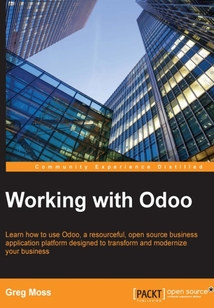
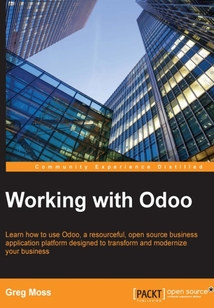
會員
Working with Odoo
Greg Moss 著
更新時間:2021-07-16 20:26:04
開會員,本書免費讀 >
最新章節:
Index
ThisbookisperfectforpeoplewhohaveneverusedOdooandforthosewhowouldliketolearnaboutmoreadvancedfeaturessuchascreatingyourowncustommodules.Inordertogetthemostoutofthisbook,youshouldbecomfortablewithdownloadingandinstallingsoftwareandunderstandbasicbusinessconceptssuchassales,purchasing,inventorymanagement,andbasicaccounting.
最新章節
- Index
- Alternative reporting solutions
- Finding the XML resources
- Locating the Python resources
- Finding the Postgres resources
- Getting access to additional developer documentation
品牌:中圖公司
上架時間:2021-07-16 19:46:28
出版社:Packt Publishing
本書數字版權由中圖公司提供,并由其授權上海閱文信息技術有限公司制作發行
- Index 更新時間:2021-07-16 20:26:04
- Alternative reporting solutions
- Finding the XML resources
- Locating the Python resources
- Finding the Postgres resources
- Getting access to additional developer documentation
- Locating resources on Ubuntu
- Downloading Odoo from GitHub
- The Odoo Community Association
- Visiting the Official Odoo help forum
- Locating the essential Odoo documentation
- Appendix A. Locating Additional Odoo Resources
- Summary
- Using a module to add a filter to a search view
- Seeing it all come together
- Exploring the Odoo application and module directory
- Chapter 16. Discovering Custom Odoo Modules
- Summary
- Looking at the Odoo workflow in detail
- An example of the Odoo workflow
- Planning the changes to our workflow
- Chapter 15. Understanding Workflows
- Summary
- Modifying the RML header
- Getting the skills required to modify reports
- Chapter 14. Modifying Documents and Reports
- Summary
- Adding a field to an existing view
- Adding a custom field to Odoo
- Backing up your database
- Activating the developer mode
- Chapter 13. Customizing Odoo for Your Business
- Summary
- Adding PayPal as a payment processor
- Advanced e-commerce product options
- Setting up product variants
- Additional configuration options for your Odoo shop
- The basics of Odoo e-commerce
- Installing Odoo e-commerce
- Odoo and e-commerce
- Chapter 12. Implementing E-Commerce with Odoo
- Summary
- Installing the Odoo Website Builder
- Why use Odoo Website Builder for your CMS?
- What is CMS?
- Chapter 11. Building a Website with Odoo
- Summary
- Searching in Odoo
- Determining the search requirements for your business
- Chapter 10. Creating Advanced Searches and Dashboards
- Summary
- Calculating project costs and time
- Defining project tasks
- Creating our first project
- The real-world project example
- Installing the Project Management application
- The basics of Project Management
- Chapter 9. Understanding Project Management
- Summary
- Recruitment Process
- Leave Management
- Timesheets
- Creating a new employee
- Installing the Employee Directory
- A modular approach to Human Resources
- Chapter 8. Implementing the Human Resources Application
- Summary
- Administering users in Odoo
- Basic considerations for an Odoo administration
- Chapter 7. Administering an Odoo Installation
- Summary
- Setting up your own accounts
- Following transactions through the sales and accounts receivable process
- Defining the chart of accounts for your business
- Chapter 6. Configuring Accounting Finance
- Summary
- Producing the manufacturing order
- Creating a manufacturing order with routing and a work center
- Creating a work center
- Producing the product
- Building your bill of materials
- Installing manufacturing resource planning
- A real world example – producing a custom printed T-shirt
- Defining the workflow for your business
- Delivering the order
- Producing the product
- Creating manufacturing orders
- Chapter 5. Making Goods with Manufacturing Resource Planning
- Summary
- Understanding the overall purchasing process
- Chapter 4. Purchasing with Odoo
- Summary
- Leads and opportunities
- Using CRM as a business strategy
- Chapter 3. Exploring Customer Relationship Management in Odoo
- Summary
- Invoicing the sale
- Entering your first sales order
- Setting the company information
- Entering a product in Odoo
- Creating your first customer
- Knowing the basics of the Odoo interface
- Installing the Sales Management application
- Creating a new database in Odoo
- Gathering requirements
- Chapter 2. Installing Your First Application
- Summary
- Troubleshooting and Odoo management tips
- Installing Odoo on Ubuntu
- Installing Odoo on Windows OS
- Understanding Odoo releases
- Choosing your installation operating system
- Getting to know the Odoo architecture
- Getting started with Odoo online
- Chapter 1. Setting Up Odoo
- Customer support
- Reader feedback
- Conventions
- Who this book is for
- What you need for this book
- What this book covers
- Preface
- Support files eBooks discount offers and more
- www.PacktPub.com
- About the Reviewers
- Acknowledgments
- About the Author
- Credits
- Working with Odoo
- coverpage
- coverpage
- Working with Odoo
- Credits
- About the Author
- Acknowledgments
- About the Reviewers
- www.PacktPub.com
- Support files eBooks discount offers and more
- Preface
- What this book covers
- What you need for this book
- Who this book is for
- Conventions
- Reader feedback
- Customer support
- Chapter 1. Setting Up Odoo
- Getting started with Odoo online
- Getting to know the Odoo architecture
- Choosing your installation operating system
- Understanding Odoo releases
- Installing Odoo on Windows OS
- Installing Odoo on Ubuntu
- Troubleshooting and Odoo management tips
- Summary
- Chapter 2. Installing Your First Application
- Gathering requirements
- Creating a new database in Odoo
- Installing the Sales Management application
- Knowing the basics of the Odoo interface
- Creating your first customer
- Entering a product in Odoo
- Setting the company information
- Entering your first sales order
- Invoicing the sale
- Summary
- Chapter 3. Exploring Customer Relationship Management in Odoo
- Using CRM as a business strategy
- Leads and opportunities
- Summary
- Chapter 4. Purchasing with Odoo
- Understanding the overall purchasing process
- Summary
- Chapter 5. Making Goods with Manufacturing Resource Planning
- Creating manufacturing orders
- Producing the product
- Delivering the order
- Defining the workflow for your business
- A real world example – producing a custom printed T-shirt
- Installing manufacturing resource planning
- Building your bill of materials
- Producing the product
- Creating a work center
- Creating a manufacturing order with routing and a work center
- Producing the manufacturing order
- Summary
- Chapter 6. Configuring Accounting Finance
- Defining the chart of accounts for your business
- Following transactions through the sales and accounts receivable process
- Setting up your own accounts
- Summary
- Chapter 7. Administering an Odoo Installation
- Basic considerations for an Odoo administration
- Administering users in Odoo
- Summary
- Chapter 8. Implementing the Human Resources Application
- A modular approach to Human Resources
- Installing the Employee Directory
- Creating a new employee
- Timesheets
- Leave Management
- Recruitment Process
- Summary
- Chapter 9. Understanding Project Management
- The basics of Project Management
- Installing the Project Management application
- The real-world project example
- Creating our first project
- Defining project tasks
- Calculating project costs and time
- Summary
- Chapter 10. Creating Advanced Searches and Dashboards
- Determining the search requirements for your business
- Searching in Odoo
- Summary
- Chapter 11. Building a Website with Odoo
- What is CMS?
- Why use Odoo Website Builder for your CMS?
- Installing the Odoo Website Builder
- Summary
- Chapter 12. Implementing E-Commerce with Odoo
- Odoo and e-commerce
- Installing Odoo e-commerce
- The basics of Odoo e-commerce
- Additional configuration options for your Odoo shop
- Setting up product variants
- Advanced e-commerce product options
- Adding PayPal as a payment processor
- Summary
- Chapter 13. Customizing Odoo for Your Business
- Activating the developer mode
- Backing up your database
- Adding a custom field to Odoo
- Adding a field to an existing view
- Summary
- Chapter 14. Modifying Documents and Reports
- Getting the skills required to modify reports
- Modifying the RML header
- Summary
- Chapter 15. Understanding Workflows
- Planning the changes to our workflow
- An example of the Odoo workflow
- Looking at the Odoo workflow in detail
- Summary
- Chapter 16. Discovering Custom Odoo Modules
- Exploring the Odoo application and module directory
- Seeing it all come together
- Using a module to add a filter to a search view
- Summary
- Appendix A. Locating Additional Odoo Resources
- Locating the essential Odoo documentation
- Visiting the Official Odoo help forum
- The Odoo Community Association
- Downloading Odoo from GitHub
- Locating resources on Ubuntu
- Getting access to additional developer documentation
- Finding the Postgres resources
- Locating the Python resources
- Finding the XML resources
- Alternative reporting solutions
- Index 更新時間:2021-07-16 20:26:04


