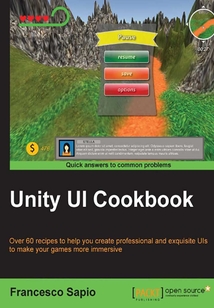最新章節
- Index
- Implementing advanced features for minimaps
- Creating a minimap
- Introduction
- Chapter 10. Creating Minimaps
- Making an animated 3D UI warning
品牌:中圖公司
上架時間:2021-07-23 14:33:53
出版社:Packt Publishing
本書數字版權由中圖公司提供,并由其授權上海閱文信息技術有限公司制作發行
- Index 更新時間:2021-07-23 14:56:31
- Implementing advanced features for minimaps
- Creating a minimap
- Introduction
- Chapter 10. Creating Minimaps
- Making an animated 3D UI warning
- Creating and placing a 3D UI
- Adding a smooth tilt effect
- Creating a 3D menu
- Introduction
- Chapter 9. Diving into 3D UIs
- Developing a subtitle shower
- Creating a directional radar
- Creating a distance displayer
- Introduction
- Chapter 8. Implementing Advance HUDs
- Changing the cursor at runtime
- Making an input field for a password with a lower bound limit for characters
- Making an input field with personal text validation at runtime
- Creating a slider that changes a single color channel
- Creating a slide shower using a discrete slider
- Creating a slider that changes colors gradually
- Making a button that changes color
- Introduction
- Chapter 7. Applying Runtime Customizations
- Changing animation of the hearts of the symbolic lives counter through the script
- Animating hearts of the symbolic lives counter
- Creating a pop-up menu
- Animating a button when the cursor is over it
- Creating a menu with an idle animation
- Creating a menu with an entrance transition
- Appearing and disappearing menu
- Introduction
- Chapter 6. Animating the UI
- Adding outlines to text
- Adding shadows to text
- Making a floating UI element
- Creating bars that go up and down
- Creating an extendable and rotating element with a final fade effect
- Creating an extendable element with a final fade effect
- Introduction
- Chapter 5. Decorating the UI
- Developing an MP3 player
- Creating a drag-and-drop element
- Making a resizable panel
- Making a draggable panel
- Making UI elements affected by different lights
- Adding upper and lower bounds to the slider
- Showing the slider value as a percentage
- Creating a toggle group
- Introduction
- Chapter 4. Creating Panels for Menus
- Developing a well-formatted countdown that changes
- Creating a well-formatted timer
- Creating a mixed timer
- Implementing a radial timer
- Creating a linear timer
- Implementing a numeric timer
- Introduction
- Chapter 3. Implementing Timers
- Developing a kingdom hearts health bar style
- Using multiple bars to make a multibar
- Creating a health bar with armor
- Implementing a radial health bar
- Implementing a linear health bar
- Creating a symbolic lives counter
- Creating a modular coin counter
- Implementing a lives counter
- Implementing a score counter
- Introduction
- Chapter 2. Implementing Counters and Health Bars
- Using UI layout components
- Selecting buttons through the keyboard
- Making text scrollable with a vertical slider
- Making an image scrollable
- Adding a circular mask to an image
- Adding and placing an image in the UI
- Resizing the UI according to the screen size and resolution
- Setting up a 2D texture to be a bordered sprite
- Introduction
- Chapter 1. UI Essentials
- Customer support
- Reader feedback
- Conventions
- Sections
- Who this book is for
- What you need for this book
- What this book covers
- Preface
- Support files eBooks discount offers and more
- www.PacktPub.com
- About the Reviewers
- About the Author
- Credits
- 版權頁
- 封面
- 封面
- 版權頁
- Credits
- About the Author
- About the Reviewers
- www.PacktPub.com
- Support files eBooks discount offers and more
- Preface
- What this book covers
- What you need for this book
- Who this book is for
- Sections
- Conventions
- Reader feedback
- Customer support
- Chapter 1. UI Essentials
- Introduction
- Setting up a 2D texture to be a bordered sprite
- Resizing the UI according to the screen size and resolution
- Adding and placing an image in the UI
- Adding a circular mask to an image
- Making an image scrollable
- Making text scrollable with a vertical slider
- Selecting buttons through the keyboard
- Using UI layout components
- Chapter 2. Implementing Counters and Health Bars
- Introduction
- Implementing a score counter
- Implementing a lives counter
- Creating a modular coin counter
- Creating a symbolic lives counter
- Implementing a linear health bar
- Implementing a radial health bar
- Creating a health bar with armor
- Using multiple bars to make a multibar
- Developing a kingdom hearts health bar style
- Chapter 3. Implementing Timers
- Introduction
- Implementing a numeric timer
- Creating a linear timer
- Implementing a radial timer
- Creating a mixed timer
- Creating a well-formatted timer
- Developing a well-formatted countdown that changes
- Chapter 4. Creating Panels for Menus
- Introduction
- Creating a toggle group
- Showing the slider value as a percentage
- Adding upper and lower bounds to the slider
- Making UI elements affected by different lights
- Making a draggable panel
- Making a resizable panel
- Creating a drag-and-drop element
- Developing an MP3 player
- Chapter 5. Decorating the UI
- Introduction
- Creating an extendable element with a final fade effect
- Creating an extendable and rotating element with a final fade effect
- Creating bars that go up and down
- Making a floating UI element
- Adding shadows to text
- Adding outlines to text
- Chapter 6. Animating the UI
- Introduction
- Appearing and disappearing menu
- Creating a menu with an entrance transition
- Creating a menu with an idle animation
- Animating a button when the cursor is over it
- Creating a pop-up menu
- Animating hearts of the symbolic lives counter
- Changing animation of the hearts of the symbolic lives counter through the script
- Chapter 7. Applying Runtime Customizations
- Introduction
- Making a button that changes color
- Creating a slider that changes colors gradually
- Creating a slide shower using a discrete slider
- Creating a slider that changes a single color channel
- Making an input field with personal text validation at runtime
- Making an input field for a password with a lower bound limit for characters
- Changing the cursor at runtime
- Chapter 8. Implementing Advance HUDs
- Introduction
- Creating a distance displayer
- Creating a directional radar
- Developing a subtitle shower
- Chapter 9. Diving into 3D UIs
- Introduction
- Creating a 3D menu
- Adding a smooth tilt effect
- Creating and placing a 3D UI
- Making an animated 3D UI warning
- Chapter 10. Creating Minimaps
- Introduction
- Creating a minimap
- Implementing advanced features for minimaps
- Index 更新時間:2021-07-23 14:56:31