舉報 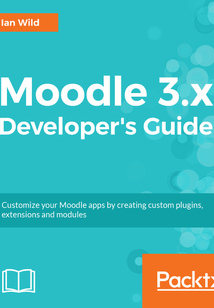
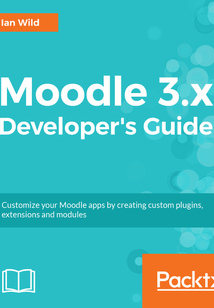
會員
Moodle 3.x Developer's Guide
最新章節(jié):
Atomised commits
ThisbookisforMoodledeveloperswhoarefamiliarwiththebasicMoodlefunctionalityandhaveanunderstandingofthetypesofscenariosinwhichtheMoodleplatformcanbeusefullyemployed.Youmusthavemedium-levelPHPprogrammingknowledge.YoushouldbefamiliarwithHTMLandXMLprotocols.YoudonotneedtohavepriorknowledgeofMoodle-specificterminology
最新章節(jié)
- Atomised commits
- Committing changes
- Configuring SSH
- Installing Git
- Source control with GitHub
- Final testing
品牌:中圖公司
上架時間:2021-07-02 18:39:30
出版社:Packt Publishing
本書數(shù)字版權(quán)由中圖公司提供,并由其授權(quán)上海閱文信息技術有限公司制作發(fā)行
- Atomised commits 更新時間:2021-07-02 21:35:20
- Committing changes
- Configuring SSH
- Installing Git
- Source control with GitHub
- Final testing
- Decompressing data
- Decrypting data
- Connecting to an XML-RPC API
- Creating a test harness
- Creating a new project
- Installing Visual Studio
- C# client
- The code checking tool
- SQL query coding style
- Configuring Eclipse indentation
- Whitespaces and indentation
- Describing functions and methods
- General guidelines
- Moodle guidelines
- Step definitions
- Describing a scenario
- Behat
- PHPUnit
- Testing
- Appendix
- Summary
- Decrypting data in C#
- Decrypting data in PHP
- Encrypting data
- Building a new API
- A hello world API
- Developing a new external API
- Web Services
- Further improvements
- Rendering a bubble chart
- Including D3.js libraries
- Extracting the data
- Building the block
- Accessing the report
- Displaying activity data - a bubble chart example
- Taking things further
- Creating spreadsheets
- Saving data
- EXPLAIN a query
- Determining certificates issued
- Reporting learner success
- Grabbing data
- Report plugin structure
- Reporting
- Moodle Analytics
- Summary
- Theme responsiveness
- Overriding templates in a theme
- Mustache
- Templates
- Taking things further - doing more with page layouts
- Page layouts
- Taking things further - styling button icons
- Including images in CSS
- Custom styling
- Overriding a component renderer
- Creating a plugin renderer
- Renderers
- Taking things further - updating the theme screen grab
- Theme library functions
- Page layout
- Theme plugin structure
- Creating a New Skin
- Summary
- Taking things further
- Creating the Description page
- Determining progress
- Implementing a new course availability block
- Encouraging learners to start a course
- Taking things further
- Dashboard progress overview
- Taking things further
- Making the chart clickable
- Creating a chart
- Constructing a progress chart
- Converting progress data to JSON
- JavaScript Object Notation (JSON)
- Including graphics libraries
- Course progress block
- Addicted to learning
- The client's requirement
- Creating a Dashboard - Developing a Learner Homepage
- Summary
- Taking things further - Moodle CLI scripts
- Connecting to external databases
- Synchronisation settings
- Creating a new admin tool plugin
- Management of Competencies
- Taking things further
- A WordPress course enrolment plugin
- Course Enrolment
- Taking things further
- Handling the Moodle login event
- Handling OAuth calls
- Configuration
- Creating a new Moodle auth plugin
- Installing the WordPress OAuth 1.0a server
- OAuth overview
- External Web Services APIs
- Links from WordPress to Moodle
- Cookie authentication
- Calling WordPress code directly
- WordPress to Moodle - SSO options
- Single sign on
- Getting logged in
- Authentication - general principles
- Authentication
- Managing Users - Letting in the Crowds
- Summary
- Editing choices
- Enhanced choice
- Activities
- Taking things further
- Minimising JavaScript
- Preparing for release
- Roles and permissions
- Restore API
- Backup API
- Backup and Restore API
- Styling
- More on file handling
- Allowing user comments
- XMLDB editor
- Installation scripts
- Other files
- Reporting events
- Asynchronous Module Definition (AMD) API
- More on JavaScript
- Rendering the Model
- Plugin library callbacks
- More on file handling
- Module configuration
- Rendering a three-dimensional model
- Developing a Resource plugin
- Teaching interactions
- Creative Teaching - Developing Custom Resources and Activities
- Summary
- Try it yourself
- Subscribing to a text changed event
- Text filters
- Try it yourself
- Serving files from the file store
- Manipulating files with the File API
- Including the QR Code library
- Configuring the QR Code block
- Course blocks
- Try it yourself
- Displaying sections based on location
- Specifying location settings
- Including JavaScript
- Finding a user's location with the Geolocation API
- Understanding renderers
- Configuring SSL on WampServer
- Device location - security issues
- Obtaining device location
- GPS location - background to the project
- Course formats
- Course Management
- Summary
- Output renderers
- Cache API
- File Storage API
- Form API
- Plugin data and services
- Events API
- System APIs
- Plugin language strings
- Updating the get_string() function
- Creating an admin settings page
- Storing configuration data
- Moodle application layers
- Wireframing
- Adding configuration settings
- Internal Interfaces
- Summary
- What cannot be done with plugins?
- Other major plugin types
- Look and feel
- Reporting and analytics
- Text filters
- Editor plugins
- Blocks
- Other important course plugin types
- Where to find course interaction plugins
- Assignment plugins
- Quiz plugins
- Activities
- Resources
- Course content
- Course layout
- Managing courses
- Learner competencies
- Enrolment
- Authentication
- Managing users
- Moodle Plugins - What Can I Plug In?
- Summary
- Standard plugin features
- Step 3: Implementing the solution
- String API
- Moodle Tracker
- Moodle community forums
- Moodle plugin directory
- Step 2: Researching potential solutions
- Step 1: Understanding the problem
- The development process
- The user story
- Our first plugin - a custom string manager
- Types of APIs
- An object-oriented philosophy
- Moodle Internals - Application Programming Interfaces (APIs)
- Version control
- Agile software development
- Planning is everything
- Introducing the project
- Installing and configuring Moodle
- Configuring remote debugging
- Configuring the Eclipse IDE
- Setting up an Integrated Development Environment (IDE)
- WampServer and Skype
- Installing WampServer
- Moodle architecture - the LAMP/WAMP stack
- Running a local Moodle
- More on Moodle plugins
- Understanding Moodle
- Getting to Grips with the Moodle 3 Architecture
- Questions
- Piracy
- Errata
- Downloading the color images of this book
- Downloading the example code
- Customer support
- Reader feedback
- Conventions
- Who this book is for
- What you need for this book
- What this book covers
- Preface
- www.PacktPub.com
- About the Reviewer
- About the Author
- Credits
- Title Page
- coverpage
- coverpage
- Title Page
- Credits
- About the Author
- About the Reviewer
- www.PacktPub.com
- Preface
- What this book covers
- What you need for this book
- Who this book is for
- Conventions
- Reader feedback
- Customer support
- Downloading the example code
- Downloading the color images of this book
- Errata
- Piracy
- Questions
- Getting to Grips with the Moodle 3 Architecture
- Understanding Moodle
- More on Moodle plugins
- Running a local Moodle
- Moodle architecture - the LAMP/WAMP stack
- Installing WampServer
- WampServer and Skype
- Setting up an Integrated Development Environment (IDE)
- Configuring the Eclipse IDE
- Configuring remote debugging
- Installing and configuring Moodle
- Introducing the project
- Planning is everything
- Agile software development
- Version control
- Moodle Internals - Application Programming Interfaces (APIs)
- An object-oriented philosophy
- Types of APIs
- Our first plugin - a custom string manager
- The user story
- The development process
- Step 1: Understanding the problem
- Step 2: Researching potential solutions
- Moodle plugin directory
- Moodle community forums
- Moodle Tracker
- String API
- Step 3: Implementing the solution
- Standard plugin features
- Summary
- Moodle Plugins - What Can I Plug In?
- Managing users
- Authentication
- Enrolment
- Learner competencies
- Managing courses
- Course layout
- Course content
- Resources
- Activities
- Quiz plugins
- Assignment plugins
- Where to find course interaction plugins
- Other important course plugin types
- Blocks
- Editor plugins
- Text filters
- Reporting and analytics
- Look and feel
- Other major plugin types
- What cannot be done with plugins?
- Summary
- Internal Interfaces
- Adding configuration settings
- Wireframing
- Moodle application layers
- Storing configuration data
- Creating an admin settings page
- Updating the get_string() function
- Plugin language strings
- System APIs
- Events API
- Plugin data and services
- Form API
- File Storage API
- Cache API
- Output renderers
- Summary
- Course Management
- Course formats
- GPS location - background to the project
- Obtaining device location
- Device location - security issues
- Configuring SSL on WampServer
- Understanding renderers
- Finding a user's location with the Geolocation API
- Including JavaScript
- Specifying location settings
- Displaying sections based on location
- Try it yourself
- Course blocks
- Configuring the QR Code block
- Including the QR Code library
- Manipulating files with the File API
- Serving files from the file store
- Try it yourself
- Text filters
- Subscribing to a text changed event
- Try it yourself
- Summary
- Creative Teaching - Developing Custom Resources and Activities
- Teaching interactions
- Developing a Resource plugin
- Rendering a three-dimensional model
- Module configuration
- More on file handling
- Plugin library callbacks
- Rendering the Model
- More on JavaScript
- Asynchronous Module Definition (AMD) API
- Reporting events
- Other files
- Installation scripts
- XMLDB editor
- Allowing user comments
- More on file handling
- Styling
- Backup and Restore API
- Backup API
- Restore API
- Roles and permissions
- Preparing for release
- Minimising JavaScript
- Taking things further
- Activities
- Enhanced choice
- Editing choices
- Summary
- Managing Users - Letting in the Crowds
- Authentication
- Authentication - general principles
- Getting logged in
- Single sign on
- WordPress to Moodle - SSO options
- Calling WordPress code directly
- Cookie authentication
- Links from WordPress to Moodle
- External Web Services APIs
- OAuth overview
- Installing the WordPress OAuth 1.0a server
- Creating a new Moodle auth plugin
- Configuration
- Handling OAuth calls
- Handling the Moodle login event
- Taking things further
- Course Enrolment
- A WordPress course enrolment plugin
- Taking things further
- Management of Competencies
- Creating a new admin tool plugin
- Synchronisation settings
- Connecting to external databases
- Taking things further - Moodle CLI scripts
- Summary
- Creating a Dashboard - Developing a Learner Homepage
- The client's requirement
- Addicted to learning
- Course progress block
- Including graphics libraries
- JavaScript Object Notation (JSON)
- Converting progress data to JSON
- Constructing a progress chart
- Creating a chart
- Making the chart clickable
- Taking things further
- Dashboard progress overview
- Taking things further
- Encouraging learners to start a course
- Implementing a new course availability block
- Determining progress
- Creating the Description page
- Taking things further
- Summary
- Creating a New Skin
- Theme plugin structure
- Page layout
- Theme library functions
- Taking things further - updating the theme screen grab
- Renderers
- Creating a plugin renderer
- Overriding a component renderer
- Custom styling
- Including images in CSS
- Taking things further - styling button icons
- Page layouts
- Taking things further - doing more with page layouts
- Templates
- Mustache
- Overriding templates in a theme
- Theme responsiveness
- Summary
- Moodle Analytics
- Reporting
- Report plugin structure
- Grabbing data
- Reporting learner success
- Determining certificates issued
- EXPLAIN a query
- Saving data
- Creating spreadsheets
- Taking things further
- Displaying activity data - a bubble chart example
- Accessing the report
- Building the block
- Extracting the data
- Including D3.js libraries
- Rendering a bubble chart
- Further improvements
- Web Services
- Developing a new external API
- A hello world API
- Building a new API
- Encrypting data
- Decrypting data in PHP
- Decrypting data in C#
- Summary
- Appendix
- Testing
- PHPUnit
- Behat
- Describing a scenario
- Step definitions
- Moodle guidelines
- General guidelines
- Describing functions and methods
- Whitespaces and indentation
- Configuring Eclipse indentation
- SQL query coding style
- The code checking tool
- C# client
- Installing Visual Studio
- Creating a new project
- Creating a test harness
- Connecting to an XML-RPC API
- Decrypting data
- Decompressing data
- Final testing
- Source control with GitHub
- Installing Git
- Configuring SSH
- Committing changes
- Atomised commits 更新時間:2021-07-02 21:35:20


