舉報 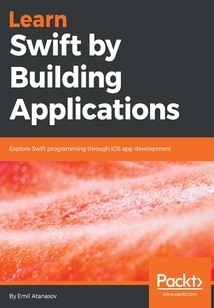
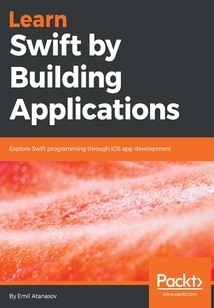
會員
Learn Swift by Building Applications
ThisbookisforbeginnerswhoarenewtoSwiftormayhavesomepreliminaryknowledgeofObjective-C.IfyouareinterestedinlearningandmasteringSwiftinApple’secosystem,namelymobiledevelopment,thenthisbookisforyou.
最新章節
- Leave a review - let other readers know what you think
- Other Books You May Enjoy
- Summary
- Pull request
- Let's contribute
- Forking a repository
品牌:中圖公司
上架時間:2021-06-25 21:02:52
出版社:Packt Publishing
本書數字版權由中圖公司提供,并由其授權上海閱文信息技術有限公司制作發行
- Leave a review - let other readers know what you think 更新時間:2021-06-25 22:14:14
- Other Books You May Enjoy
- Summary
- Pull request
- Let's contribute
- Forking a repository
- Your account at GitHub
- Contributing to an Open Source Project
- Summary
- Polishing the home screen
- Favorites screen
- Search screen
- Profile screen
- Home screen
- Instagram-Like App Continued
- Summary
- Filters
- Firebase
- Models
- Creating a post
- Custom buttons on the tab bar
- The different screens
- Login
- Firebase
- Tabbed app project
- Building an Instagram-Like App
- Summary
- About the screen
- Better error handling
- Improvements using third-party libraries
- Alamofire implementation
- Pure network requests
- Creating new models
- List of requests
- What's an API?
- Weather forecast API
- Improving a Version of a Weather App
- Summary
- RxSwift
- Texture
- Alamofire
- Popular third-party libraries
- Useful commands
- Swift Package Manager
- Carthage
- CocoaPods useful commands
- How to use it
- Ruby and CocoaPods
- Software – the modern way
- Introducing CocoaPods and Project Dependencies
- Summary
- Further improvements
- Defining a custom segue
- Passing information in the reverse direction
- How to pass data
- The first segue
- Controllers and segues
- Locations
- Model
- Picking a location
- Constraints
- Favorite locations
- The home screen
- Defining the app screens
- Developing a Simple Weather App
- Summary
- Protocols and inheritance
- Protocols
- Adding search
- Displaying all cities
- Model list of cities
- Table view in iOS app
- Layouts
- Reusing cells
- UICollectionViewCell
- UICollectionView
- List of items in a playground
- How to choose the best collection type
- Dictionary
- Set
- Array
- Generics
- Primary collection types
- How to Use Data Structures OOP and Protocols
- Summary
- General discussion
- Linking the UI with the code
- Adding items to the storyboard
- Visual components
- Storyboards
- Adding Interactivity to Your First App
- Summary
- Model-View-Controller (MVC)
- Class properties
- Base class
- Inheritance
- Adding custom data types to a playground
- Type properties and functions
- The deinit method
- Extensions
- Structures and classes
- Structures Classes and Inheritance
- Summary
- Git
- ViewController
- Application states
- AppDelegate
- Project structure
- Your first iOS application
- Creating a Minimal Mobile App
- Summary
- Basic markup items
- Different items in the markup language
- Markup in playgrounds
- Converting a playground to a workspace
- How to add resource to a playground
- How to add auxiliary code to a playground
- Let's add some code
- What is a playground?
- Playground
- Xcode preferences window
- The Utilities panel (located to the right)
- The Debug panel (located at the bottom)
- The Navigator panel (located to the left)
- Menu
- Toolbar
- What do we see on the screen?
- Exploring Xcode
- Installing Xcode
- Getting Familiar with Xcode and Playgrounds
- Summary
- How to tackle huge problems – bottom-up versus top-down
- What is the guard statement?
- What is a tuple?
- Functions
- The switch statement
- The while loops
- Loops
- The if statements – how to control the code flow
- Basic flow statements
- Enumeration types
- Optional types
- Variables
- Swift Basics – Variables and Functions
- Reviews
- Get in touch
- Conventions used
- Download the color images
- Download the example code files
- To get the most out of this book
- What this book covers
- Who this book is for
- Preface
- Packt is searching for authors like you
- About the reviewer
- About the author
- Contributors
- PacktPub.com
- Why subscribe?
- Packt Upsell
- 版權信息
- 封面
- 封面
- 版權信息
- Packt Upsell
- Why subscribe?
- PacktPub.com
- Contributors
- About the author
- About the reviewer
- Packt is searching for authors like you
- Preface
- Who this book is for
- What this book covers
- To get the most out of this book
- Download the example code files
- Download the color images
- Conventions used
- Get in touch
- Reviews
- Swift Basics – Variables and Functions
- Variables
- Optional types
- Enumeration types
- Basic flow statements
- The if statements – how to control the code flow
- Loops
- The while loops
- The switch statement
- Functions
- What is a tuple?
- What is the guard statement?
- How to tackle huge problems – bottom-up versus top-down
- Summary
- Getting Familiar with Xcode and Playgrounds
- Installing Xcode
- Exploring Xcode
- What do we see on the screen?
- Toolbar
- Menu
- The Navigator panel (located to the left)
- The Debug panel (located at the bottom)
- The Utilities panel (located to the right)
- Xcode preferences window
- Playground
- What is a playground?
- Let's add some code
- How to add auxiliary code to a playground
- How to add resource to a playground
- Converting a playground to a workspace
- Markup in playgrounds
- Different items in the markup language
- Basic markup items
- Summary
- Creating a Minimal Mobile App
- Your first iOS application
- Project structure
- AppDelegate
- Application states
- ViewController
- Git
- Summary
- Structures Classes and Inheritance
- Structures and classes
- Extensions
- The deinit method
- Type properties and functions
- Adding custom data types to a playground
- Inheritance
- Base class
- Class properties
- Model-View-Controller (MVC)
- Summary
- Adding Interactivity to Your First App
- Storyboards
- Visual components
- Adding items to the storyboard
- Linking the UI with the code
- General discussion
- Summary
- How to Use Data Structures OOP and Protocols
- Primary collection types
- Generics
- Array
- Set
- Dictionary
- How to choose the best collection type
- List of items in a playground
- UICollectionView
- UICollectionViewCell
- Reusing cells
- Layouts
- Table view in iOS app
- Model list of cities
- Displaying all cities
- Adding search
- Protocols
- Protocols and inheritance
- Summary
- Developing a Simple Weather App
- Defining the app screens
- The home screen
- Favorite locations
- Constraints
- Picking a location
- Model
- Locations
- Controllers and segues
- The first segue
- How to pass data
- Passing information in the reverse direction
- Defining a custom segue
- Further improvements
- Summary
- Introducing CocoaPods and Project Dependencies
- Software – the modern way
- Ruby and CocoaPods
- How to use it
- CocoaPods useful commands
- Carthage
- Swift Package Manager
- Useful commands
- Popular third-party libraries
- Alamofire
- Texture
- RxSwift
- Summary
- Improving a Version of a Weather App
- Weather forecast API
- What's an API?
- List of requests
- Creating new models
- Pure network requests
- Alamofire implementation
- Improvements using third-party libraries
- Better error handling
- About the screen
- Summary
- Building an Instagram-Like App
- Tabbed app project
- Firebase
- Login
- The different screens
- Custom buttons on the tab bar
- Creating a post
- Models
- Firebase
- Filters
- Summary
- Instagram-Like App Continued
- Home screen
- Profile screen
- Search screen
- Favorites screen
- Polishing the home screen
- Summary
- Contributing to an Open Source Project
- Your account at GitHub
- Forking a repository
- Let's contribute
- Pull request
- Summary
- Other Books You May Enjoy
- Leave a review - let other readers know what you think 更新時間:2021-06-25 22:14:14


