舉報 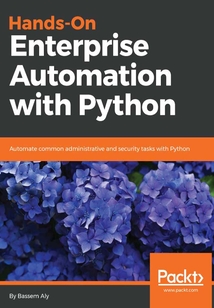
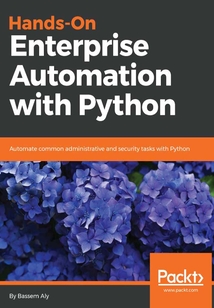
會員
Hands-On Enterprise Automation with Python.
Hands-OnEnterpriseAutomationwithPythonisforsystemadministratorsandDevOpsengineerswhoarelookingforanalternativetomajorautomationframeworkssuchasPuppetandChef.BasicprogrammingknowledgewithPythonandLinuxshellscriptingisnecessary.
最新章節
- Leave a review - let other readers know what you think
- Other Books You May Enjoy
- Summary
- Creating and pushing your code
- Creating an account on GitHub
- Sharing your code on GitHub
品牌:中圖公司
上架時間:2021-06-18 18:04:07
出版社:Packt Publishing
本書數字版權由中圖公司提供,并由其授權上海閱文信息技術有限公司制作發行
- Leave a review - let other readers know what you think 更新時間:2021-06-18 19:23:08
- Other Books You May Enjoy
- Summary
- Creating and pushing your code
- Creating an account on GitHub
- Sharing your code on GitHub
- Scanning the services
- Enhancing the code
- Building a network scanner with Python
- Understanding the network scanner
- Building a Network Scanner Using Python
- Summary
- Writing the packets to pcap
- Packet sniffing
- Injecting data inside packets
- Capturing and replaying packets
- Generating packets and network streams using Scapy
- Windows and macOS X Support
- Installing in Red Hat/CentOS
- Installing in Debian and Ubuntu
- Unix-based systems
- Installing Scapy
- Understanding Scapy
- Using the Scapy Framework
- Summary
- Deleting a bucket
- Uploading a file to a bucket
- Creating buckets
- Automating AWS S3 services
- Instance termination
- Managing AWS instances
- Boto3 installation
- AWS Python modules
- Automating AWS with Boto3
- Summary
- Running the playbook
- Building the Ansible playbook
- Shade and Ansible installation
- Managing OpenStack instances from Ansible
- Launching the instance
- Creating the network and subnet
- Assigning a flavor
- Creating the image
- Creating instances from Python
- Sending requests to the OpenStack keystone
- Access the OpenStack GUI
- Run the packstack
- Editing answer file
- Generating answer file
- On CentOS 7.4
- On RHEL 7.4
- Installing rdo-OpenStack package
- Setting up the environment
- Understanding RESTful web services
- Interacting with the OpenStack API
- Summary
- Using Ansible playbook to manage instances
- There's more
- Changing the virtual machine state
- First steps with pyvmomi
- Installing PyVmomi
- VMware Python clients
- Generating VMX files
- Handling Microsoft Excel data
- Building the VMX template
- Generating a VMX file using Jinja2
- Setting up the environment
- Creating and Managing VMware Virtual Machines
- Summary
- Working with the Ansible template
- Working with Ansible facts
- Trigger tasks with handlers
- Creating loops in ansible
- Designing conditions
- Understanding Ansible conditions handlers and loops
- Creating your first playbook
- How Ansible actually works
- Using Ansible in ad hoc mode
- Ubuntu
- On RHEL and CentOS
- Installing Ansible on Linux
- Ansible terminology
- Ansible for System Administration
- Summary
- Inserting records into the database
- Querying the database
- Accessing the MySQL database from Python
- Verifying the database installation
- Securing the installation
- Installing MySQL on an automation server
- Interacting with the Database
- Summary
- Microsoft Windows
- Linux systems
- Managing users in Ansible
- Running the script on a regular basis
- Using the time and date modules
- Sending generated data through email
- Collecting data from Linux
- Generating System Reports and System Monitoring
- Summary
- Fabric context managers
- Fabric roles
- Other useful features in Fabric
- Discover system health using Fabric
- More about the fab tool
- Executing your first Fabric file
- Using reboot operation
- Using prompt operation
- Using sudo operation
- Using put operation
- Using get operation
- Using run operation
- Fabric operations
- Installation
- What is Fabric?
- Technical requirements
- Running System Administration Tasks with Fabric
- Summary
- The subprocess call suite
- Reading stdin stdout and stderr
- The popen() subprocess
- Using the Subprocess Module
- Summary
- Provisioning servers through Cobbler
- Installing Cobbler on an automation server
- Understanding how Cobbler works
- Getting started with Cobbler
- Creating a Linux machine over KVM
- Creating a Linux machine over VMware ESXi
- Creating an automation machine on a hypervisor
- Downloading Ubuntu
- Downloading CentOS
- Getting the Linux operating system
- Preparing a Lab Environment
- Summary
- Intercommunication between processes
- Getting started with multiprocessing
- Python multiprocessing library
- How a computer executes your Python script
- Parallel Execution of Python Script
- Summary
- Using Jinja2 loops and conditions
- Reading templates from the filesystem
- Building a golden configuration with Jinja2
- Text editor tips
- YAML file formatting
- What is YAML?
- Configuration Generator with Python and Jinja2
- Summary
- Visualizing SNMP using matplotlib
- Hands-on with matplotlib
- Matplotlib installation
- Visualizing returned data with matplotLib
- Working with CiscoConfParse
- CiscoConfParse installation
- Supported vendors
- CiscoConfParse library
- Configuration auditing using CiscoConfParse
- Creating a regular expression in Python
- Introduction to regular expressions
- Understanding parsers
- Technical requirements
- Extracting Useful Data from Network Devices
- Summary
- More use cases
- Reading data from an Excel sheet
- Creating your own access terminal
- Building the python script
- Backup device configuration
- Sample use cases
- Exploring netaddr methods
- Netaddr installation
- Handling IP addresses and networks with netaddr
- Push configuration using telnetlib
- Using the telnet protocol in Python
- Device auto detect
- Exception handling in netmiko
- Configuring devices using netmiko
- Using netmiko for SSH
- Installation and verification
- Vendor support
- Netmiko module
- SSH to the network device
- Module installation
- Paramiko module
- Python and SSH
- Technical requirements
- Using Python to Manage Network Devices
- Summary
- Connecting nodes together
- Adding new nodes
- Building an enterprise network topology
- Loading network images into EVE-NG
- Installing EVE-NG client pack
- Accessing EVE-NG
- Installation over Red Hat KVM
- Installation over VMware ESXi
- Installation on VMware Workstation
- Getting ready – installing EVE-NG
- Network lab setup
- The future of network automation
- Why use Python for network automation?
- Screen scraping versus API automation
- Why do we need automation?
- When and why to automate the network
- Technical requirements
- Setting Up the Network Lab Environment
- Summary
- Visualizing Python code
- Accessing module source code
- System and cloud Python libraries
- Network Python Libraries
- Common Python libraries
- Package search paths
- Understanding Python packages
- Common Libraries Used in Automation
- Summary
- Installing packages from the GUI
- Code refactoring
- Code debugging
- Exploring some nifty PyCharm features
- Setting up a Python project inside PyCharm
- Installing the PyCharm IDE
- Python installation
- Does this mean I can't write code that runs on both Python 2 and Python 3?
- Should you only learn Python 3?
- Why are there two active versions?
- Python versions
- An introduction to Python
- Setting Up Our Python Environment
- Reviews
- Get in touch
- Conventions used
- Download the color images
- Download the example code files
- To get the most out of this book
- What this book covers
- Who this book is for
- Preface
- Packt is searching for authors like you
- About the reviewer
- About the author
- Contributors
- PacktPub.com
- Why subscribe?
- Packt Upsell
- 版權信息
- 封面
- 封面
- 版權信息
- Packt Upsell
- Why subscribe?
- PacktPub.com
- Contributors
- About the author
- About the reviewer
- Packt is searching for authors like you
- Preface
- Who this book is for
- What this book covers
- To get the most out of this book
- Download the example code files
- Download the color images
- Conventions used
- Get in touch
- Reviews
- Setting Up Our Python Environment
- An introduction to Python
- Python versions
- Why are there two active versions?
- Should you only learn Python 3?
- Does this mean I can't write code that runs on both Python 2 and Python 3?
- Python installation
- Installing the PyCharm IDE
- Setting up a Python project inside PyCharm
- Exploring some nifty PyCharm features
- Code debugging
- Code refactoring
- Installing packages from the GUI
- Summary
- Common Libraries Used in Automation
- Understanding Python packages
- Package search paths
- Common Python libraries
- Network Python Libraries
- System and cloud Python libraries
- Accessing module source code
- Visualizing Python code
- Summary
- Setting Up the Network Lab Environment
- Technical requirements
- When and why to automate the network
- Why do we need automation?
- Screen scraping versus API automation
- Why use Python for network automation?
- The future of network automation
- Network lab setup
- Getting ready – installing EVE-NG
- Installation on VMware Workstation
- Installation over VMware ESXi
- Installation over Red Hat KVM
- Accessing EVE-NG
- Installing EVE-NG client pack
- Loading network images into EVE-NG
- Building an enterprise network topology
- Adding new nodes
- Connecting nodes together
- Summary
- Using Python to Manage Network Devices
- Technical requirements
- Python and SSH
- Paramiko module
- Module installation
- SSH to the network device
- Netmiko module
- Vendor support
- Installation and verification
- Using netmiko for SSH
- Configuring devices using netmiko
- Exception handling in netmiko
- Device auto detect
- Using the telnet protocol in Python
- Push configuration using telnetlib
- Handling IP addresses and networks with netaddr
- Netaddr installation
- Exploring netaddr methods
- Sample use cases
- Backup device configuration
- Building the python script
- Creating your own access terminal
- Reading data from an Excel sheet
- More use cases
- Summary
- Extracting Useful Data from Network Devices
- Technical requirements
- Understanding parsers
- Introduction to regular expressions
- Creating a regular expression in Python
- Configuration auditing using CiscoConfParse
- CiscoConfParse library
- Supported vendors
- CiscoConfParse installation
- Working with CiscoConfParse
- Visualizing returned data with matplotLib
- Matplotlib installation
- Hands-on with matplotlib
- Visualizing SNMP using matplotlib
- Summary
- Configuration Generator with Python and Jinja2
- What is YAML?
- YAML file formatting
- Text editor tips
- Building a golden configuration with Jinja2
- Reading templates from the filesystem
- Using Jinja2 loops and conditions
- Summary
- Parallel Execution of Python Script
- How a computer executes your Python script
- Python multiprocessing library
- Getting started with multiprocessing
- Intercommunication between processes
- Summary
- Preparing a Lab Environment
- Getting the Linux operating system
- Downloading CentOS
- Downloading Ubuntu
- Creating an automation machine on a hypervisor
- Creating a Linux machine over VMware ESXi
- Creating a Linux machine over KVM
- Getting started with Cobbler
- Understanding how Cobbler works
- Installing Cobbler on an automation server
- Provisioning servers through Cobbler
- Summary
- Using the Subprocess Module
- The popen() subprocess
- Reading stdin stdout and stderr
- The subprocess call suite
- Summary
- Running System Administration Tasks with Fabric
- Technical requirements
- What is Fabric?
- Installation
- Fabric operations
- Using run operation
- Using get operation
- Using put operation
- Using sudo operation
- Using prompt operation
- Using reboot operation
- Executing your first Fabric file
- More about the fab tool
- Discover system health using Fabric
- Other useful features in Fabric
- Fabric roles
- Fabric context managers
- Summary
- Generating System Reports and System Monitoring
- Collecting data from Linux
- Sending generated data through email
- Using the time and date modules
- Running the script on a regular basis
- Managing users in Ansible
- Linux systems
- Microsoft Windows
- Summary
- Interacting with the Database
- Installing MySQL on an automation server
- Securing the installation
- Verifying the database installation
- Accessing the MySQL database from Python
- Querying the database
- Inserting records into the database
- Summary
- Ansible for System Administration
- Ansible terminology
- Installing Ansible on Linux
- On RHEL and CentOS
- Ubuntu
- Using Ansible in ad hoc mode
- How Ansible actually works
- Creating your first playbook
- Understanding Ansible conditions handlers and loops
- Designing conditions
- Creating loops in ansible
- Trigger tasks with handlers
- Working with Ansible facts
- Working with the Ansible template
- Summary
- Creating and Managing VMware Virtual Machines
- Setting up the environment
- Generating a VMX file using Jinja2
- Building the VMX template
- Handling Microsoft Excel data
- Generating VMX files
- VMware Python clients
- Installing PyVmomi
- First steps with pyvmomi
- Changing the virtual machine state
- There's more
- Using Ansible playbook to manage instances
- Summary
- Interacting with the OpenStack API
- Understanding RESTful web services
- Setting up the environment
- Installing rdo-OpenStack package
- On RHEL 7.4
- On CentOS 7.4
- Generating answer file
- Editing answer file
- Run the packstack
- Access the OpenStack GUI
- Sending requests to the OpenStack keystone
- Creating instances from Python
- Creating the image
- Assigning a flavor
- Creating the network and subnet
- Launching the instance
- Managing OpenStack instances from Ansible
- Shade and Ansible installation
- Building the Ansible playbook
- Running the playbook
- Summary
- Automating AWS with Boto3
- AWS Python modules
- Boto3 installation
- Managing AWS instances
- Instance termination
- Automating AWS S3 services
- Creating buckets
- Uploading a file to a bucket
- Deleting a bucket
- Summary
- Using the Scapy Framework
- Understanding Scapy
- Installing Scapy
- Unix-based systems
- Installing in Debian and Ubuntu
- Installing in Red Hat/CentOS
- Windows and macOS X Support
- Generating packets and network streams using Scapy
- Capturing and replaying packets
- Injecting data inside packets
- Packet sniffing
- Writing the packets to pcap
- Summary
- Building a Network Scanner Using Python
- Understanding the network scanner
- Building a network scanner with Python
- Enhancing the code
- Scanning the services
- Sharing your code on GitHub
- Creating an account on GitHub
- Creating and pushing your code
- Summary
- Other Books You May Enjoy
- Leave a review - let other readers know what you think 更新時間:2021-06-18 19:23:08


