舉報 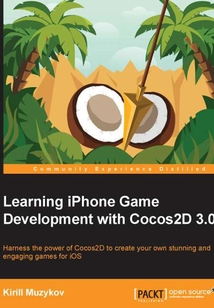
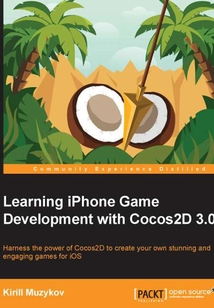
會員
Learning iPhone Game Development with Cocos2D 3.0
最新章節:
Index
Thisbookisaneasy-to-follow,step-by-stepbeginner'sguidecoveringthefullprocessofcreatingagame.Itispackedwithexamplesandillustrations,withcomprehensivecoverageofeachtopic.IfyouwanttolearnhowtomakegamesusingtheCocos2Dframework,thisbookisforyou.Ifyouwouldliketobuildagoodfoundationforacareeringamedevelopmentasanindependentgamedeveloperoratagamestudio,orifyoujustwanttomakegamesasahobby,thenyou'lllovethisbook.YoushouldhavesomebasicprogrammingexperiencewithObjective-CandXcode.Torunthecodeinthisbook,youwillalsoneedanIntel-basedMacintoshrunningOSXMountainLion(orlater).
最新章節
- Index
- Chapter 11 Working with Tile Maps
- Chapter 10 Physics
- Chapter 9 User Interface and Navigation
- Chapter 8 Adding Sound Effects and Music
- Chapter 7 Animations and Particle Systems
品牌:中圖公司
上架時間:2021-04-02 09:56:36
出版社:Packt Publishing
本書數字版權由中圖公司提供,并由其授權上海閱文信息技術有限公司制作發行
- Index 更新時間:2021-04-02 10:04:40
- Chapter 11 Working with Tile Maps
- Chapter 10 Physics
- Chapter 9 User Interface and Navigation
- Chapter 8 Adding Sound Effects and Music
- Chapter 7 Animations and Particle Systems
- Chapter 6 Rendering Text
- Chapter 5 Starting the Action
- Chapter 4 Rendering Sprites
- Chapter 3 Cocos2D – Under the Hood
- Chapter 2 Hello Cocos2D
- Appendix A. Pop Quiz Answers
- Summary
- Time for action – using parallax scrolling
- Time for action – moving and following the bird
- Time for action – creating TilemapScene
- Using the tile maps
- Time for action – creating the Retina version of the tile map
- Time for action – creating a tile map
- Time for action – creating a tileset
- Creating tile maps
- Chapter 11. Working with Tile Maps
- Summary
- Time for action – adding angry birds
- Time for action – launching stones
- Applying forces and impulses and using joints
- Time for action – filtering collisions using collision groups
- Time for action – filtering collisions using a collision mask
- Time for action – detecting and ignoring collisions
- Detecting and filtering collisions
- Time for action – fixing the hunter movement
- Time for action – adding the hunter
- Time for action – adding ground to the scene
- Time for action – creating a game level with physics
- Creating a physics world
- Chapter 10. Physics
- Summary
- Time for action – using the text field
- Time for action – displaying highscores with CCTableView
- Entering and displaying highscores
- Time for action – displaying stats when losing and winning
- Time for action – restarting and exiting the game
- Time for action – pausing the game with a pause dialog
- Creating modal dialogs and using text input
- Time for action – using the scroll view to select levels
- Time for action – using more transitions
- Time for action – pushing AboutScene
- Navigating between scenes
- Time for action – storing settings in NSUserDefaults
- Time for action – toggling sound and music
- Time for action – adding menu buttons
- Using buttons
- Chapter 9. User Interface and Navigation
- Summary
- Time for action – playing a sound at position
- Time for action – preloading sound effects
- Enhancing Cocohunt sound effects
- Time for action – adding music
- Time for action – adding background sounds
- Music and background sounds
- Time for action – playing the remaining sound effects
- Time for action – finding and playing our first sound effect
- Time for action – adding the AudioManager class
- Creating AudioManager and playing sound effects
- Chapter 8. Adding Sound Effects and Music
- Summary
- Time for action – using Particle Designer
- Time for action – adding a fire to the scene
- Time for action – adding the feathers explosion
- Creating particle systems for advanced effects
- Skeletal animation
- Time for action – hitting the bird animation
- Animating using actions
- Time for action – exploding coconut
- Using frame-based animation
- Chapter 7. Animations and Particle Systems
- Summary
- Time for action – adding the win and lose labels
- Time for action – adding hit points
- Time for action – creating a bitmap font using Glyph Designer
- Using bitmap fonts for better performance
- Time for action – updating labels
- Time for action – adding labels
- The easy way – CCLabelTTF
- Chapter 6. Rendering Text
- Summary
- Time for action – alternative control using a gyroscope
- Time for action – limiting the aiming range
- Improving the gameplay
- Time for action – winning or losing the game
- Time for action – animating the shooting and limiting the shooting rate
- Time for action – using states for the bird's life cycle
- Winning losing and other states
- Time for action – detecting if the arrow hits the bird
- Time for action – adding more birds
- Adding more birds to the GameScene class
- Time for action – shooting the arrow
- Time for action – aiming at the touch position
- Time for action – handling touches
- Making the hunter aim and shoot
- Chapter 5. Starting the Action
- Summary
- Time for action – animating the birds
- Time for action – modifying the game to use spritesheets
- Time for action – creating a spritesheet
- Spritesheets and animation
- Understanding debug FPS labels
- Time for action – making the bird move
- Time for action – adding birds
- Adding more sprites and moving them
- Time for action – fixing z-order
- Time for action – adding the player character
- Time for action – adding the background sprite
- Adding sprites to your game
- Time for action – creating GameScene
- Time for action – creating the Cocohunt Xcode project
- Creating the game project
- Chapter 4. Rendering Sprites
- Summary
- Reviewing Cocos2D
- Chapter 3. Cocos2D – Under the Hood
- Summary
- Time for action – running tests
- Reviewing Cocos2D distribution
- Time for action – displaying the welcome label
- Time for action – displaying the world
- Time for action – creating a new scene
- Modifying the project
- Time for action – running the project on the simulator
- Time for action – creating a new project from a template
- Creating a Hello World project
- Time for action – downloading and installing Cocos2D
- Integrating Cocos2D with Xcode
- Starting with Xcode
- Chapter 2. Hello Cocos2D
- Summary
- Games created with Cocos2D
- Why Cocos2D?
- Game engines
- Chapter 1. All About Cocos2D
- Customer support
- Reader feedback
- Time for action – heading
- Sections
- Who this book is for
- What you need for this book
- What this book covers
- Preface
- Support files eBooks discount offers and more
- www.PacktPub.com
- About the Reviewers
- About the Author
- Credits
- Learning iPhone Game Development with Cocos2D 3.0
- coverpage
- coverpage
- Learning iPhone Game Development with Cocos2D 3.0
- Credits
- About the Author
- About the Reviewers
- www.PacktPub.com
- Support files eBooks discount offers and more
- Preface
- What this book covers
- What you need for this book
- Who this book is for
- Sections
- Time for action – heading
- Reader feedback
- Customer support
- Chapter 1. All About Cocos2D
- Game engines
- Why Cocos2D?
- Games created with Cocos2D
- Summary
- Chapter 2. Hello Cocos2D
- Starting with Xcode
- Integrating Cocos2D with Xcode
- Time for action – downloading and installing Cocos2D
- Creating a Hello World project
- Time for action – creating a new project from a template
- Time for action – running the project on the simulator
- Modifying the project
- Time for action – creating a new scene
- Time for action – displaying the world
- Time for action – displaying the welcome label
- Reviewing Cocos2D distribution
- Time for action – running tests
- Summary
- Chapter 3. Cocos2D – Under the Hood
- Reviewing Cocos2D
- Summary
- Chapter 4. Rendering Sprites
- Creating the game project
- Time for action – creating the Cocohunt Xcode project
- Time for action – creating GameScene
- Adding sprites to your game
- Time for action – adding the background sprite
- Time for action – adding the player character
- Time for action – fixing z-order
- Adding more sprites and moving them
- Time for action – adding birds
- Time for action – making the bird move
- Understanding debug FPS labels
- Spritesheets and animation
- Time for action – creating a spritesheet
- Time for action – modifying the game to use spritesheets
- Time for action – animating the birds
- Summary
- Chapter 5. Starting the Action
- Making the hunter aim and shoot
- Time for action – handling touches
- Time for action – aiming at the touch position
- Time for action – shooting the arrow
- Adding more birds to the GameScene class
- Time for action – adding more birds
- Time for action – detecting if the arrow hits the bird
- Winning losing and other states
- Time for action – using states for the bird's life cycle
- Time for action – animating the shooting and limiting the shooting rate
- Time for action – winning or losing the game
- Improving the gameplay
- Time for action – limiting the aiming range
- Time for action – alternative control using a gyroscope
- Summary
- Chapter 6. Rendering Text
- The easy way – CCLabelTTF
- Time for action – adding labels
- Time for action – updating labels
- Using bitmap fonts for better performance
- Time for action – creating a bitmap font using Glyph Designer
- Time for action – adding hit points
- Time for action – adding the win and lose labels
- Summary
- Chapter 7. Animations and Particle Systems
- Using frame-based animation
- Time for action – exploding coconut
- Animating using actions
- Time for action – hitting the bird animation
- Skeletal animation
- Creating particle systems for advanced effects
- Time for action – adding the feathers explosion
- Time for action – adding a fire to the scene
- Time for action – using Particle Designer
- Summary
- Chapter 8. Adding Sound Effects and Music
- Creating AudioManager and playing sound effects
- Time for action – adding the AudioManager class
- Time for action – finding and playing our first sound effect
- Time for action – playing the remaining sound effects
- Music and background sounds
- Time for action – adding background sounds
- Time for action – adding music
- Enhancing Cocohunt sound effects
- Time for action – preloading sound effects
- Time for action – playing a sound at position
- Summary
- Chapter 9. User Interface and Navigation
- Using buttons
- Time for action – adding menu buttons
- Time for action – toggling sound and music
- Time for action – storing settings in NSUserDefaults
- Navigating between scenes
- Time for action – pushing AboutScene
- Time for action – using more transitions
- Time for action – using the scroll view to select levels
- Creating modal dialogs and using text input
- Time for action – pausing the game with a pause dialog
- Time for action – restarting and exiting the game
- Time for action – displaying stats when losing and winning
- Entering and displaying highscores
- Time for action – displaying highscores with CCTableView
- Time for action – using the text field
- Summary
- Chapter 10. Physics
- Creating a physics world
- Time for action – creating a game level with physics
- Time for action – adding ground to the scene
- Time for action – adding the hunter
- Time for action – fixing the hunter movement
- Detecting and filtering collisions
- Time for action – detecting and ignoring collisions
- Time for action – filtering collisions using a collision mask
- Time for action – filtering collisions using collision groups
- Applying forces and impulses and using joints
- Time for action – launching stones
- Time for action – adding angry birds
- Summary
- Chapter 11. Working with Tile Maps
- Creating tile maps
- Time for action – creating a tileset
- Time for action – creating a tile map
- Time for action – creating the Retina version of the tile map
- Using the tile maps
- Time for action – creating TilemapScene
- Time for action – moving and following the bird
- Time for action – using parallax scrolling
- Summary
- Appendix A. Pop Quiz Answers
- Chapter 2 Hello Cocos2D
- Chapter 3 Cocos2D – Under the Hood
- Chapter 4 Rendering Sprites
- Chapter 5 Starting the Action
- Chapter 6 Rendering Text
- Chapter 7 Animations and Particle Systems
- Chapter 8 Adding Sound Effects and Music
- Chapter 9 User Interface and Navigation
- Chapter 10 Physics
- Chapter 11 Working with Tile Maps
- Index 更新時間:2021-04-02 10:04:40


