舉報 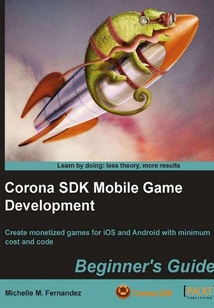
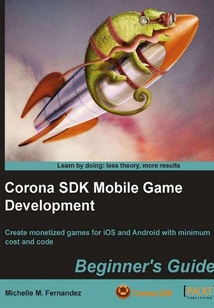
會員
Corona SDK Mobile Game Development:Beginner's Guide
最新章節:
Index
Youwilllearnbydoing.FirstabriefcrashcourseinLuaandCorona.Oncethisisdoneyouwillbethrownstraightintocreatingfullyfunctionalcompletegameschapterbychapter.Certainchaptersarereservedforaddingadvancedfeaturessuchasmultipledeviceintegration,socialnetworkingandmonetization.ThisbookisforanyonewhowantstohaveagoatcreatingcommerciallysuccessfullygamesforAndroidandiOS.Youdon’tneedgamedevelopmentorprogrammingexperience.
目錄(227章)
倒序
- coverpage
- Corona SDK Mobile Game Development
- Credits
- About the Author
- About the Reviewers
- www.PacktPub.com
- Support files eBooks discount offers and more
- Preface
- What this book covers
- What you need for this book
- Who this book is for
- Conventions
- Time for action – heading
- Reader feedback
- Customer support
- Chapter 1. Getting Started With Corona SDK
- Downloading and installing Corona
- Time for action – setting up and activating Corona on Mac OS X
- Time for action – setting up and activating Corona on Windows
- Using the simulator on Mac and Windows
- Time for action – viewing a sample project in the simulator
- Choosing a text editor
- Developing on devices
- Time for action – downloading and installing Xcode
- Time for action – creating a Hello World application in two lines of code
- Time for action – modifying our application
- Time for action – applying a new font name to your application
- Testing our application on an iOS device
- Time for action – obtaining the iOS developer certificate
- Time for action – adding/registering your iOS device
- Time for action – creating an App ID
- Time for action – creating a Provisioning Profile
- Creating the Hello World build for iOS
- Time for action – creating an iOS build
- Time for action – loading an app on your iOS device
- Testing our application on an Android device
- Creating the Hello World build for Android
- Time for action – creating an Android build
- Time for action – loading an app on your Android device
- Summary
- Chapter 2. Lua Crash Course and the Corona Framework
- Lua to the rescue
- Valuable variables
- Types of values
- Time for action – printing values using blocks
- Expressions
- Strings
- Time for action – getting our hands full of strings
- Tables
- Objects
- Images
- Time for action – placing images on screen
- Runtime configuration
- Time for action – scaling display objects on multiple devices
- Time for some shapes
- Functions
- Optimizing your workflow
- Summary
- Chapter 3. Building our First Game: Breakout
- Breakout—bringing back old-school gaming
- Understanding Corona physics API
- Configuring the application
- Time for action – adding build.settings file
- Time for action – adding config.lua file
- Building the application
- Time for action – creating variables for the game
- Understanding events and listeners
- Transitions
- Creating menu screens
- Time for action – adding the main menu screen
- Creating the gameplay scene
- Time for action – adding game objects
- Time for action – building bricks
- Red alert!
- Time for action – displaying game messages
- Summary
- Chapter 4. Game Controls
- Moving in the up direction
- Let's get even more physical
- Time for action – starting physics for the paddle and ball
- Paddle movement
- Time for action – dragging the paddle in the simulator
- Time for action – moving the paddle with accelerometer
- Ball collision with paddle
- Time for action – making the ball bounce against the paddle
- Removing objects from the scene
- Brick by brick
- Time for action – removing the bricks
- Directional changes
- Time for action – updating the ball
- Transitioning levels
- Time for action – resetting and changing levels
- You win some you lose some
- Time for action – making win and lose conditions
- Activating event listeners
- Time for action – adding game listeners
- The results are in!
- Summary
- Chapter 5. Animating our Game
- Panda star catcher
- Let's get everything moving
- The value of timed functions
- Movieclips or sprite sheets. What's the difference?
- Movieclips
- It's sprite mania!
- Game time!
- Time for action – setting up the variables
- Let's start the round
- Time for action – starting the game
- Poof begone!
- Time for action – reloading the panda on the stage
- Earn some points
- Time for action – tracking the score
- When the game ends
- Time for action – displaying the game over screen
- Background display
- Time for action – adding the background elements
- Heads up!
- Time for action – displaying the timer and score
- Time after time
- Time for action – setting up the timer
- It's so glowy
- Time for action – making the power shot
- Pandas!
- Time for action – creating the panda character
- Starry skies
- Time for action – creating star collisions
- Screen touches
- Time for action – launching the panda
- Organizing display objects
- Time for action – reordering layers
- Create stars
- Time for action – creating stars in the level
- Starting the game
- Time for action – initializing the game
- Summary
- Chapter 6. Playing Sounds and Music
- Corona Audio System
- Time to play
- Time for action – playing audio
- Time to take control
- Time for action – controlling audio
- Memory management
- Alterations to audio
- Performance tips
- Summary
- Chapter 7. Physics: Falling Objects
- Creating our new game: Egg Drop
- Time for action – setting up the variables
- Time for action – moving the character
- Time for action – setting the score
- Time for action – drawing the background
- Time for action – designing the HUD
- Time for action – counting the lives
- Time for action – creating the character
- Time for action – creating the egg collision
- Time for action – adding the egg object
- Time for action – making the egg drop
- Time for action – calling game over
- Time for action – activating the game
- Summary
- Chapter 8. Operation Storyboard
- Continuation of Egg Drop
- Data saving
- Time for action – saving and loading the high score
- Pausing the game
- Time for action – pausing the game
- Storyboard API
- Time for action – altering the game file
- Organizing the game
- Time for action – adding the new main.lua file
- New game transitions
- Time for action – changing screens after the game is over
- Creating a loading screen
- Time for action – adding the loading screen
- Creating a main menu
- Time for action – adding a main menu
- Creating an options menu
- Time for action – adding an options menu
- Creating a credits screen
- Time for action – adding a credits screen
- Summary
- Chapter 9. Handling Multiple Devices and Networking your Apps
- Return to configuration
- Networking your apps
- Time for action – adding Twitter in your apps
- Time for action – adding Facebook to your apps
- Facebook Connect
- Time for action – posting scores using Facebook Connect
- The wonders of OpenFeint
- OpenFeint in a jiffy
- Time for action – setting up OpenFeint leaderboards and achievements in Egg Drop
- Summary
- Chapter 10. Optimizing Testing and Shipping your Games
- Understanding memory efficiency
- Distributing iOS applications
- Time for action – setting up your distribution certificate and provisioning profile for the App Store
- iTunes Connect
- Time for action – managing your application in iTunes Connect
- Building an iOS application for distribution in Corona
- Time for action – building your application and uploading to Application Loader
- The Google Play Store
- Time for action – signing your app for the Google Play Store
- Time for action – submitting an app to the Google Play Store
- Summary
- Chapter 11. Implementing In-App Purchases
- The wonders of In-App Purchase
- Corona's store module
- Create an In-App Purchase
- Time for action – creating the In-App Purchase in iTunes Connect
- Time for action – using the Corona store module to create an In-App Purchase
- Testing In-App Purchases
- Time for action – testing the In-App Purchase with the Breakout In-App Purchase demo
- Summary
- Appendix A. Pop Quiz Answers
- Chapter 1 Getting Started With Corona SDK
- Chapter 2 Lua Crash Course and the Corona Framework
- Chapter 3 Building our First Game: Breakout
- Chapter 4 Game Controls
- Chapter 5 Animating our Game
- Chapter 6 Playing Sounds and Music
- Chapter 7 Physics: Falling Objects
- Chapter 9 Handling Multiple Devices and Networking your Apps
- Chapter 10 Optimizing Testing and Shipping your Games
- Chapter 11 Implementing In-App Purchases
- Index 更新時間:2021-08-06 20:00:24
推薦閱讀
- 筆記本電腦使用、維護與故障排除實戰
- FPGA從入門到精通(實戰篇)
- 網絡服務器配置與管理(第3版)
- Linux運維之道(第2版)
- 基于ARM的嵌入式系統和物聯網開發
- 精選單片機設計與制作30例(第2版)
- 從零開始學51單片機C語言
- 嵌入式系統中的模擬電路設計
- Hands-On Machine Learning with C#
- 微軟互聯網信息服務(IIS)最佳實踐 (微軟技術開發者叢書)
- Blender Quick Start Guide
- WebGL Hotshot
- Arduino項目案例:游戲開發
- 微服務實戰(Dubbox +Spring Boot+Docker)
- 現代多媒體技術及應用
- 嵌入式系統原理:基于Arm Cortex-M微控制器體系
- 多媒體技術教程
- OpenCV 4 Computer Vision Application Programming Cookbook(Fourth Edition)
- 24小時學會電腦組裝與維護
- Blender 2.6 Cycles:Materials and Textures Cookbook
- 中國SOA最佳應用及云計算融合實踐
- Avid Media Composer 6.x Cookbook
- 圖解芯片技術
- 阿里巴巴Java開發手冊(第2版)
- Premiere視頻制作入門與實戰
- Cardboard VR Projects for Android
- 打印機維修寶典
- 嵌入式系統軟硬件協同設計實戰指南:基于Xilinx ZYNQ(第2版)
- Raspberry Pi Computer Architecture Essentials
- MQTT Essentials:A Lightweight IoT Protocol

