舉報 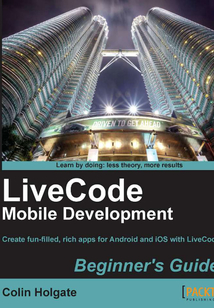
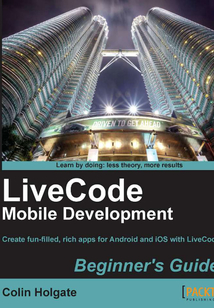
會員
LiveCode Mobile Development Beginner's Guide
最新章節:
Index
Thisbookwillfollowatutorialstyle,startingfrombasicLiveCodecodingconceptstoitsreal-worldimplementation.Itwillteachdevelopershowtousethisnewframeworktodevelopinteractive,cross-platformmobileapplications.Ifyouareadeveloper,consultantorstudentlookingtocreatefast,scalablemobileapplications,thenthisbookisforyou.Basicknowledgeofprogrammingsuchasunderstandingvariables,expressions,controlstructuresandfunctionsisrequired.
目錄(121章)
倒序
- coverpage
- LiveCode Mobile Development Beginner's Guide
- Credits
- About the Author
- About the Reviewers
- www.PacktPub.com
- Support files eBooks discount offers and more
- Preface
- What this book covers
- What you need for this book
- Who this book is for
- Conventions
- Time for action — heading
- Reader feedback
- Customer support
- Chapter 1. LiveCode Fundamentals
- Background history and metaphors
- You do have LiveCode don't you?
- Learning the lay of the land
- Time for action — it's a drag but you'll like it!
- Creating a hierarchy
- Time for action — making and navigating between cards
- Making a simple calculator application
- Time for action — making the calculator buttons
- Other interface controls
- Debugging
- RunRev's online tutorials
- Summary
- Chapter 2. Getting Started with LiveCode Mobile
- iOS Android or both?
- Becoming an Android developer
- Becoming an iOS developer
- Installing Xcode
- Before we can make our first mobile app
- Time for action — starting an Android virtual device
- Time for action — adding a Kindle Fire to ADB
- Time for action — using the iOS simulator
- Appiness at last!
- Time for action — testing a simple stack in the simulators
- Time for action — testing a simple stack on devices
- Further reading
- Summary
- Chapter 3. Building User Interfaces
- Setting up a test bed mobile app
- Time for action — making the test bed stack
- Time for action — calling the native e-mail application
- Time for action — trying test bed stack on devices
- Time for action — calling the native browser application
- Time for action — showing a date picker
- Time for action — loading pictures
- Making OS styled buttons
- Time for action — using Photoshop to prepare button states
- MobGUI to the rescue!
- Time for action — getting started with MobGUI
- Time for action — using MobGUI to make a test bed app
- Time for action — using native controls from MobGUI
- Adjusting things for different screen sizes
- Time for action — simple code layout example
- Time for action — using the Geometry Manager to position buttons
- Time for action — using MobGUI to remember layouts for us
- Further reading
- Summary
- Chapter 4. Using Remote Data and Media
- Stack structure
- Loading and saving external data
- Time for action — creating a data save stack
- Creating a web "scraper" app
- Time for action — setting up tab navigation
- Time for action — adding the browser controls
- Time for action — making a links extraction function
- Time for action — adding the Links card "init" handler
- Time for action — setting up the Text card
- Time for action — extracting a list of media links
- Time for action — setting up the Media card scripts
- Time for action — setting up the Keepers card
- What now?
- Summary
- Chapter 5. Making a Jigsaw Puzzle Application
- Image data format
- Misusing imageData!
- Time for action — testing a getPixel function
- Time for action — making a map of the United States
- Time for action — making a racecourse
- Time for action — making a race car
- Making a jigsaw puzzle
- Time for action — creating the pieces and choosing an image
- Time for action — transferring imageData
- Time for action — setting up touch events
- Summary
- Chapter 6. Making a Reminder Application
- What is a "reminder"?
- When?
- Time for action — creating date and time pickers
- Where?
- Time for action — trying out native location tracking
- What?
- Making the reminders app
- Time for action — creating the reminder app screens
- Time for action — adding Stack level functions
- Time for action — making the Home card buttons work
- Time for action — making the location card work
- Time for action — taking in information about the reminder
- Summary
- Chapter 7. Deploying to Your Device
- Standalone Application Settings
- Building Apps for Beta Testers
- Creating an app store submission file
- Uploading to the app stores
- Summary
- Appendix A. Extending LiveCode
- The story so far…
- Extending LiveCode
- Creating your own add-ons
- Appendix B. Pop quiz Answers
- Chapter 1 LiveCode Fundamentals
- Chapter 2 Getting Started with LiveCode Mobile
- Chapter 3 Building User Interfaces
- Chapter 4 Using Remote Data and Media
- Chapter 5 Making a Jigsaw Puzzle Application
- Chapter 6 Making a Reminders Application
- Index 更新時間:2021-08-13 18:18:52
推薦閱讀
- GPS/GNSS原理與應用(第3版)
- Django 2 by Example
- OpenLayers Cookbook
- 智慧光網絡:關鍵技術、應用實踐和未來演進
- Working with Legacy Systems
- 5G技術與標準
- TD-LTE無線網絡規劃與設計
- 通信十年:擁抱互聯網
- Master Apache JMeter:From Load Testing to DevOps
- 互聯網+思維與創新:通往未來的+號
- 局域網組成實踐
- 網絡空間全球治理觀察
- 5G非正交多址接入技術:理論、算法與實現
- 計算機網絡技術
- 區塊鏈社區運營手冊
- Python Web Scraping Cookbook
- ElasticSearch Server
- Hands-On Cloud:Native Microservices with Jakarta EE
- 5G重塑數字化未來
- 華為LiteOS:快速上手物聯網應用開發
- 云存儲安全實踐
- Advanced Penetration Testing for Highly-Secured Environments:The Ultimate Security Guide
- Recurrent Neural Networks with Python Quick Start Guide
- Router OS 全攻略
- 跬步千里:通信監管的探索歷程
- Modern C++:Efficient and Scalable Application Development
- 崛起的超級智能:互聯網大腦如何影響科技未來
- 中國互聯網發展報告2019
- 網絡工程師紅寶書:思科華為華三實戰案例薈萃
- 中國互聯網絡發展狀況2013-2018(英文)

