舉報 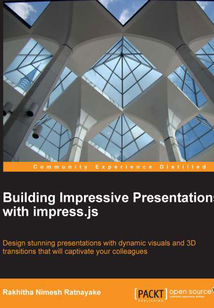
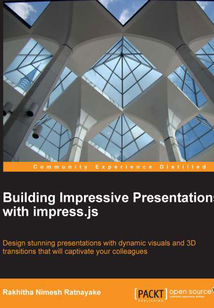
會員
Building Impressive Presentations with Impress.js
最新章節:
Index
Thisbookgivesyouexactlywhatyouneed,exactlywhenyouneedit.Usingeasy-to-followpracticalexamples,thisguidetakesyoufromsimplepresentationstocompletewebsitesinnotime.IfyouwanttoengageyouraudienceonalevelnotpreviouslypossibleonsoftwaresuchasPowerPointorPrezi,thenthisbookisforyou.WithbasicknowledgeofHTML,CSS,andJavaScriptyoucanstartmakingpresentationsthattrulyImpress.
目錄(75章)
倒序
- coverpage
- Building Impressive Presentations with impress.js
- Credits
- About the Author
- About the Reviewers
- www.PacktPub.com
- Support files eBooks discount offers and more
- Preface
- What this book covers
- What you need for this book
- Who this book is for
- Conventions
- Reader feedback
- Customer support
- Chapter 1. Getting Started with Impressive Presentations
- What is impress.js?
- Built-in features
- Beyond presentations with impress.js
- Why is it important?
- Downloading and configuring impress.js
- Creating your first presentation
- Summary
- Chapter 2. Exploring Impress Visualization Effects
- Introduction to CSS transformations
- Positioning effects
- Rotating effects
- Rotations in practice
- Scaling effects
- The importance of positioning in scaling
- Scaling in practice
- Data perspective
- impress.js under the hood
- Summary
- Chapter 3. Diving into the Core of impress.js
- impress.js configuration
- Understanding the impress API functions
- Automating presentations
- Creating custom transition timing
- impress.js step events
- How to use the step class
- Working with keyboard configurations
- Assigning custom keys for custom events
- Adding new keys for new events
- Handling the step click event
- Summary
- Chapter 4. Presenting on Different Viewports
- Fullscreen presentations
- Using impress.js inside a container
- Developing a content slider
- impress.js presentations on mobile devices
- Issues in designing for mobile devices
- Best design practices for mobiles devices
- Summary
- Chapter 5. Creating Personal Websites
- Planning the website structure
- Creating pages
- Designing the home page
- Designing the portfolio page
- Designing the timeline page
- Defining the timeline navigation
- Designing the services page
- Handling the navigation menu
- Creating the navigation hint
- Summary
- Chapter 6. Troubleshooting
- Browser compatibility
- Handling unsupported browsers
- Limitations and new features
- Troubleshooting and support
- Summary
- Appendix A. Impress Tools and Resources
- Impress presentation tools
- Impressive presentations
- impress.js demos from the book
- Index 更新時間:2021-07-27 18:13:27
推薦閱讀
- Hands-On Graph Analytics with Neo4j
- Mastering Mesos
- 條碼技術及應用
- 群體智能與數據挖掘
- Mastering Machine Learning Algorithms
- JavaScript典型應用與最佳實踐
- Blender 3D Printing by Example
- Hands-On Business Intelligence with Qlik Sense
- 實戰Windows Azure
- 精通ROS機器人編程(原書第2版)
- Red Hat Enterprise Linux 5.0服務器構建與故障排除
- 數據清洗
- 計算機應用基礎學習指導與練習(Windows XP+Office 2003)
- 數據庫基礎:Access
- 從實踐中學嵌入式Linux操作系統
- Architectural Patterns
- Modern Big Data Processing with Hadoop
- 多傳感器數據智能融合理論與應用
- Orange'S:一個操作系統的實現
- 仿人機器人開發指南
- 仿狗機器人的設計與制作
- Flash 8中文版動畫制作從基礎到實踐
- 智能傳感器理論基礎及應用
- Splunk 7.x Quick Start Guide
- 數據庫應用技術:Visual FoxPro 6.0
- Excel 2010行政與文秘應用
- UG NX 5.0一冊通
- 電子商務網絡技術基礎
- 工業機器人編程高手教程
- Microsoft System Center Configuration Manager Advanced Deployment

