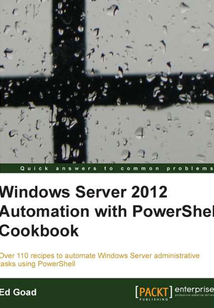目錄(152章)
倒序
- coverpage
- Windows Server 2012 Automation with PowerShell Cookbook
- Credits
- About the Author
- About the Reviewers
- www.PacktPub.com
- Support files eBooks discount offers and more
- Preface
- What this book covers
- What you need for this book
- Who this book is for
- Conventions
- Reader feedback
- Customer support
- Chapter 1. Understanding PowerShell Scripting
- Introduction
- Managing security on PowerShell scripts
- Creating and using functions
- Creating and using modules
- Creating and using PowerShell profiles
- Passing variables to functions
- Validating parameters in functions
- Piping data to functions
- Recording sessions with transcripts
- Signing PowerShell scripts
- Sending e-mail
- Sorting and filtering
- Using formatting to export numbers
- Using formatting to export data views
- Using jobs
- Dealing with errors in PowerShell
- Tuning PowerShell scripts for performance
- Creating and using Cmdlets
- Chapter 2. Managing Windows Network Services with PowerShell
- Introduction
- Configuring static networking
- Installing domain controllers
- Configuring zones in DNS
- Configuring DHCP scopes
- Configuring DHCP server failover
- Converting DHCP addresses to static
- Building out a PKI environment
- Creating AD users
- Searching for and reporting on AD users
- Finding expired computers in AD
- Creating and e-mailing a superuser report
- Chapter 3. Managing IIS with PowerShell
- Introduction
- Installing and configuring IIS
- Configuring IIS for SSL
- Configuring a Central Certificate Store
- Configuring IIS bindings
- Configuring IIS logging
- Managing log files
- Configuring NLB across multiple servers
- Monitoring load balancing across NLB nodes
- Placing NLB nodes into maintenance
- Configuring a development/staging/production site scheme
- Promoting content in websites
- Reporting on website access and errors
- Chapter 4. Managing Hyper-V with PowerShell
- Introduction
- Installing and configuring Hyper-V
- Configuring NUMA
- Securing Hyper-V
- Hyper-V networking
- Creating virtual machines
- Managing VM state
- Configuring VM networking
- Configuring VM hardware
- Quickly deploying VMs using a template
- Managing and reporting on VM snapshots
- Monitoring Hyper-V utilization and performance
- Synchronizing networks between Hyper-V hosts
- Hyper-V replication
- Migrating VMs between hosts
- Migrating VM storage between hosts
- Using failover clustering to make VMs highly available
- Chapter 5. Managing Storage with PowerShell
- Introduction
- Managing NTFS file permissions
- Managing NTFS alternate streams
- Configuring NTFS deduplication
- Monitoring NTFS deduplication
- Configuring storage pools
- Reporting on storage pools
- Managing file quotas
- Chapter 6. Managing Network Shares with PowerShell
- Introduction
- Creating and securing CIFS shares
- Accessing CIFS shares from PowerShell
- Creating iSCSI target and virtual disk
- Using a iSCSI disk
- Configuring and using iSNS
- Creating an NFS export
- Mounting NFS exports
- Making CIFS shares highly available
- Configuring DFS and DFSR replication
- Configuring BranchCache
- Chapter 7. Managing Windows Updates with PowerShell
- Introduction
- Installing Windows Server Update Services
- Configuring WSUS update synchronization
- Configuring the Windows update client
- Creating computer groups
- Configuring WSUS auto-approvals
- Reporting missing updates
- Installing updates
- Uninstalling updates
- Configuring WSUS to inventory clients
- Creating an update report
- Exporting WSUS data to Excel
- Chapter 8. Managing Printers with PowerShell
- Introduction
- Setting up and sharing printers
- Changing printer drivers
- Reporting on printer security
- Adding and removing printer security
- Mapping clients to printers
- Enabling Branch Office Direct Printing
- Reporting on printer usage
- Chapter 9. Troubleshooting Servers with PowerShell
- Introduction
- Testing if a server is responding
- Using troubleshooting packs
- Using Best Practices Analyzers
- Searching event logs for specific events
- Forwarding event logs to a central log server
- Chapter 10. Managing Performance with PowerShell
- Introduction
- Reading performance counters
- Configuring Data Collector Sets
- Reporting on performance data
- Generating graphs
- Creating a server performance report
- Chapter 11. Inventorying Servers with PowerShell
- Introduction
- Inventorying hardware with PowerShell
- Inventorying the installed software
- Inventory system configuration
- Reporting on system security
- Creating a change report
- Exporting a configuration report to Word
- Chapter 12. Server Backup
- Introduction
- Configuring backup policies
- Initiating backups manually
- Restoring files
- Restoring Windows system state
- Restoring application data
- Creating a daily backup report
- Index 更新時間:2021-07-27 18:10:33
推薦閱讀
- 大學計算機信息技術導論
- 面向STEM的mBlock智能機器人創新課程
- Deep Learning Quick Reference
- 數據中心建設與管理指南
- 大數據時代的數據挖掘
- 工業機器人現場編程(FANUC)
- 構建高性能Web站點
- 基于單片機的嵌入式工程開發詳解
- OpenStack Cloud Computing Cookbook
- 從零開始學PHP
- 精通LabVIEW程序設計
- Creating ELearning Games with Unity
- Deep Learning Essentials
- 大話數據科學:大數據與機器學習實戰(基于R語言)
- PVCBOT零基礎機器人制作(第2版)
- Hands/On Kubernetes on Azure
- Azure Serverless Computing Cookbook
- CAD/CAM技術
- 這樣用Excel!
- 單片機系統設計與制作
- 網絡數據庫應用系統開發技術:ASP.NET
- Hadoop:Data Processing and Modelling
- 數據庫應用技術:Visual FoxPro 6.0上機指導與練習
- Mastering PostGIS
- 機器學習案例實戰
- Teradata Cookbook
- Learn Grafana 7.0
- Reinforcement Learning with TensorFlow
- PostgreSQL 11 Administration Cookbook
- C51單片機編程與應用