舉報 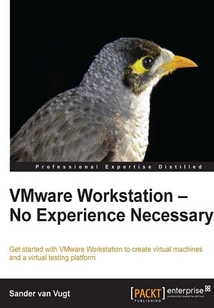
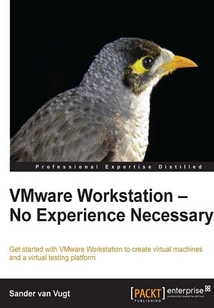
會員
VMware Workstation:No Experience Necessary
最新章節(jié):
Index
Thisbookisapractical,step-by-stepguidetocreatingandmanagingvirtualmachinesusingVMwareWorkstation.VMwareWorkstation:NoExperienceNecessaryisfordevelopersaswellassystemadministratorswhowanttoefficientlysetupatestenvironment.Youshouldhavebasicnetworkingknowledge,andpriorexperiencewithVirtualMachinesandVMwarePlayerwouldbebeneficial
目錄(60章)
倒序
- 封面
- 版權(quán)信息
- Credits
- About the Author
- About the Reviewers
- www.PacktPub.com
- Preface
- Chapter 1. Installing VMware Workstation
- Configuring the host computer
- Getting VMware Workstation
- Installing VMware Workstation on Windows
- Installing VMware Workstation on Linux
- Starting VMware Workstation for the first time
- Summary
- Chapter 2. Installing Virtual Machines
- Before you start
- Starting the installation
- Installing a Windows 8 virtual machine
- Installing a Linux virtual machine
- Summary
- Chapter 3. Working with Virtual Machines
- Performing common tasks
- Working with hardware
- Working with shared folders
- Setting virtual machine options
- Securing virtual machines
- Summary
- Chapter 4. VMware Workstation behind the Scenes
- Understanding VMware Workstation files
- Working with VMware Workstation files
- Configuring advanced storage
- Summary
- Chapter 5. Networking VMware Workstation
- Using different networking modes
- Configuring virtual networks
- Using advanced network properties on virtual machines
- Summary
- Chapter 6. Accessing Virtual Machines Remotely
- Setting up shared machines with the VMware Web Service
- Using VNC for remote virtual machine access
- Using TeamViewer for remote access through a firewall
- Accessing VMware Workstation from tablets and mobile devices
- Summary
- Chapter 7. Converting Virtual Machines
- Converting physical machines to VMware Workstation
- Performing a V2V conversion and virtual machine import
- Summary
- Chapter 8. Cloning and Snapshots
- Understanding when to apply which tools
- Working with snapshots
- Creating clones
- Backups in a virtual environment
- Summary
- Chapter 9. Sharing Virtual Machines
- Uploading virtual machines to vSphere and the cloud
- Sharing virtual machines with VMware Player
- Using VMware appliances
- Making screen movies
- Summary
- Index 更新時間:2021-08-06 17:04:19
推薦閱讀
- FPGA從入門到精通(實戰(zhàn)篇)
- 數(shù)字道路技術(shù)架構(gòu)與建設(shè)指南
- AMD FPGA設(shè)計優(yōu)化寶典:面向Vivado/SystemVerilog
- 分布式微服務(wù)架構(gòu):原理與實戰(zhàn)
- CC2530單片機技術(shù)與應(yīng)用
- 筆記本電腦維修300問
- Building 3D Models with modo 701
- 筆記本電腦應(yīng)用技巧
- 單片機開發(fā)與典型工程項目實例詳解
- 龍芯自主可信計算及應(yīng)用
- RISC-V處理器與片上系統(tǒng)設(shè)計:基于FPGA與云平臺的實驗教程
- STM32自學(xué)筆記
- 微服務(wù)架構(gòu)基礎(chǔ)(Spring Boot+Spring Cloud+Docker)
- The Applied Artificial Intelligence Workshop
- The Reinforcement Learning Workshop
- 筆記本電腦現(xiàn)場維修實錄
- 電腦主板維修技術(shù)
- ActionScript Graphing Cookbook
- 新編計算機組裝與維護
- 微型計算機原理及應(yīng)用教程(第2版)
- CPU設(shè)計實戰(zhàn):LoongArch版
- 電腦組裝與硬件維修從入門到精通
- 微處理器及控制電路識圖
- Arduino Uno輕松入門48例
- 機房工程設(shè)計施工與管理維護技術(shù)
- 打印機維修不是事兒(第2版)
- 硅谷之火:個人計算機的誕生與衰落(第3版)
- Managing Multimedia and Unstructured Data in the Oracle Database
- FPGA軟件測試與評價技術(shù)
- 零基礎(chǔ)學(xué)電子與Arduino:給編程新手的開發(fā)板入門指南(全彩圖解)

