舉報 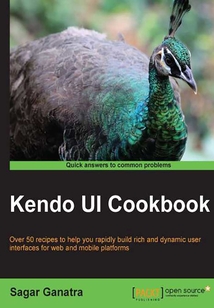
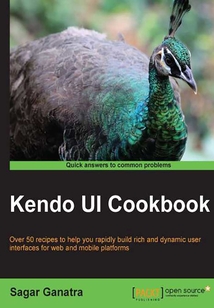
會員
Kendo UI Cookbook
最新章節:
Index
Thisbookisaneasy-to-followguidefullofhands-onexamplesthatallowsyoutolearnandbuildvisuallycompellingwebapplicationsusingtheKendoUIlibrary.ThisbookwilldowondersforwebdevelopershavingknowledgeofHTMLandJavascriptandwanttopolishtheirskillsinbuildingapplicationsusingtheKendoUIlibrary.
目錄(94章)
倒序
- 封面
- 版權頁
- Credits
- About the Author
- About the Reviewers
- www.PacktPub.com
- Support files eBooks discount offers and more
- Preface
- What this book covers
- What you need for this book
- Who this book is for
- Conventions
- Reader feedback
- Customer support
- Chapter 1. The Kendo UI Application Framework
- Introduction
- Using client-side templates to generate HTML markup from a JSON data
- Creating a two-way binding between View elements and JavaScript objects using the Model View ViewModel (MVVM) pattern
- Using Source and Template binding with ViewModels to generate HTML content
- Validating user input using the built-in Validator
- Chapter 2. The Kendo UI Grid
- Introduction
- Creating a Grid view and displaying tabular data
- Displaying data from a local or remote DataSource component in a Grid view
- Sorting data in a Grid using a selected column
- Using filters to display data that matches certain criteria in the Grid
- Creating updating and deleting in Grid
- Using the virtualization mechanism to improve the performance of the Grid
- Customizing the look and feel of the Grid
- Chapter 3. Kendo UI TreeView
- Introduction
- Using a TreeView widget to display a directory structure
- Using the drag and drop feature to move elements in TreeView
- Using checkboxes to select nodes in TreeView
- Associating icons with labels in TreeView
- Chapter 4. Kendo UI Editor
- Introduction
- Creating a WYSIWYG Editor using the kendoEditor function
- Adding and removing tools in the Editor toolset
- Using the image browser tool to insert images into the Editor
- Chapter 5. Kendo UI PanelBar
- Introduction
- Creating a PanelBar
- Loading the content of a PanelBar using Ajax
- Binding the PanelBar to a DataSource object
- Customizing the PanelBar
- Chapter 6. Kendo UI File Uploader
- Introduction
- Using the file uploader to upload files to the server
- Uploading files to the server asynchronously
- Listening to file upload events
- Chapter 7. Kendo UI Window
- Introduction
- Displaying a pop up and blocking the user interaction by configuring it as a modal window
- Customizing the look and feel of the window and including action buttons
- Using the Window API to act on a window object
- Chapter 8. Kendo UI Mobile Framework
- Introduction
- Creating a layout and adding views to the layout
- Setting the initial layout and view when initializing the application
- Using the Application object to navigate to various views
- Adding touch events to your mobile application
- Chapter 9. Kendo UI Mobile Widgets
- Introduction
- Creating a list using a ListView widget
- Binding the ListView widget to a DataSource object
- Fixing the headers when the user scrolls through the list
- Filtering the elements in ListView
- Building a hierarchical list using the ListView widget
- Building an endless scrolling list
- Showing a list of actions that can be performed using the ActionSheet widget
- Using the ScrollView widget to navigate through a collection of pictures
- Creating a SplitView widget to display multiple panes in a tablet and building interaction between the panes
- Tab between views in the application using a TabStrip widget
- Chapter 10. Kendo UI DataViz
- Introduction
- Creating charts using kendoChart
- Binding a chart to a DataSource object
- Creating a multiaxis chart
- Displaying data over a period of time and using aggregate functions
- Making a chart interactive by adding events
- Changing the chart type dynamically
- Chapter 11. Kendo UI DataViz – Advance Charting
- Introduction
- Creating a chart to show stock history
- Using the Radial Gauge widget
- Using the Linear Gauge widget
- Generating barcode images using various encoding methods
- Generating a QR code image to represent a URL e-mail telephone and geographic location
- Creating flow diagrams using Kendo Diagram
- Creating hierarchical structural diagrams using layouts
- Creating a map to display geospatial information using an OpenStreet map
- Creating a map by binding it to the GeoJSON data
- Index 更新時間:2021-12-08 12:47:41
推薦閱讀
- Visual Basic .NET程序設計(第3版)
- JavaScript前端開發模塊化教程
- FreeSWITCH 1.8
- Building a Home Security System with Raspberry Pi
- Java Web及其框架技術
- Windows Server 2012 Unified Remote Access Planning and Deployment
- C語言程序設計同步訓練與上機指導(第三版)
- Elasticsearch Server(Third Edition)
- Learning ArcGIS for Desktop
- Web Development with MongoDB and Node(Third Edition)
- 蘋果的產品設計之道:創建優秀產品、服務和用戶體驗的七個原則
- Scala編程(第5版)
- Mastering Concurrency Programming with Java 9(Second Edition)
- MongoDB Cookbook
- Spring Boot從入門到實戰
- 區塊鏈:技術與場景
- Mastering Data Analysis with R
- Building a 3D Game with LibGDX
- JavaScript and JSON Essentials
- 計算機軟件技術基礎(第2版)
- Swift從入門到精通
- Unity 5.x Shaders and Effects Cookbook
- Troubleshooting Citrix XenDesktop?
- Python程序設計
- RavenDB 2.x Beginner's Guide
- Learning Cloudera Impala
- Learning Tableau 10(Second Edition)
- Learning PHP 7 High Performance
- Gambas高級程序設計:基于國產操作系統
- Oracle SQL Developer

