舉報 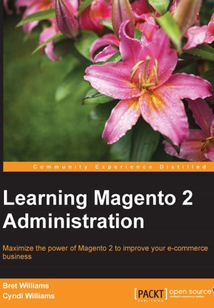
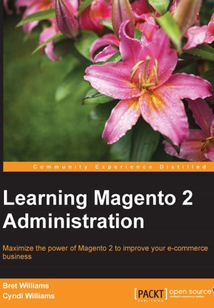
會員
Learning Magento 2 Administration
最新章節(jié):
Summary
ThisguideisforstoreownerswhouseMagento2onadailybasistooperatetheironlinestores.ProprietorswillusethisguideasareferenceforensuringthattheyareutilizingthefullpowerofMagento2.DevelopersandsolutionproviderswillfindthisguideahelpfultoolinidentifyingopportunitiestohelptheirclientsnavigatethecomplexityofMagento2.
目錄(81章)
倒序
- coverpage
- Learning Magento 2 Administration
- Credits
- About the Authors
- About the Reviewer
- www.PacktPub.com
- Why subscribe?
- Preface
- What this book covers
- What you need for this book
- Who this book is for
- Conventions
- Reader feedback
- Customer support
- Chapter 1. Introducing Magento 2
- A store owner's primer
- What's new in Magento 2
- Using Magento for e-commerce
- What you need to succeed with Magento
- Summary
- Chapter 2. Settings and Configurations
- Introducing the Magento 2 backend
- Key system configurations
- Summary
- Chapter 3. Catalogs and Stores
- The Global-Website-Store methodology
- Creating categories
- Creating Website and Store entities
- Configuring Store information
- Accommodating multiple languages
- Configuring multiple currencies
- Summary
- Chapter 4. Preparing to Sell
- Understanding the checkout and payment process
- Payment methods
- Shipping methods
- Customer groups
- Managing taxes
- Managing orders
- Summary
- Chapter 5. Products
- Product types
- Product attributes
- Creating products
- Managing inventory
- Pricing tools
- Autosettings
- Other product selling opportunities
- Summary
- Chapter 6. Themes
- Theme hierarchy
- Assigning themes
- Adding branding elements
- Third-party themes
- Summary
- Chapter 7. Content and SEO
- Managing CMS pages
- Using blocks and widgets
- SEO meta fields
- The SEO checklist
- Summary
- Chapter 8. Promotions and Communication
- Store promotions
- Newsletter subscriptions
- Transactional e-mails
- Summary
- Chapter 9. Security and Administration
- Using SSL encryption
- Securing your server
- Configuring user permissions
- Magento indexing
- Optimizing your store
- Summary
- Chapter 10. Startup Checklist
- Setting up product catalogs
- System configuration tasks
- Finalizing products
- Adding content
- Editing communications
- Securing your store
- Summary 更新時間:2021-07-02 16:40:48
推薦閱讀
- Getting Started with oVirt 3.3
- Windows Server 2012 Hyper-V:Deploying the Hyper-V Enterprise Server Virtualization Platform
- SOA實踐者說
- 構(gòu)建可擴展分布式系統(tǒng):方法與實踐
- 精解Windows8
- Windows Vista融會貫通
- Linux操作系統(tǒng)應(yīng)用編程
- Linux內(nèi)核設(shè)計的藝術(shù):圖解Linux操作系統(tǒng)架構(gòu)設(shè)計與實現(xiàn)原理
- 計算機應(yīng)用基礎(chǔ)(Windows 7+Office 2016)
- Linux集群之美
- Office 365 User Guide
- Getting Started with UDK
- Windows 8完全自學(xué)手冊
- PrimeFaces Beginner's Guide
- 物聯(lián)網(wǎng)操作系統(tǒng)AliOS Things探索與實踐
- 深入理解Android:卷III
- 從零開始學(xué)Windows 7
- VMware ESXi Cookbook
- Windows8應(yīng)用開發(fā)權(quán)威指南
- 計算機應(yīng)用基礎(chǔ):Windows 7+Office 2010(下冊)
- 大規(guī)模分布式存儲系統(tǒng):原理解析與架構(gòu)實戰(zhàn)
- 新編大學(xué)計算機應(yīng)用基礎(chǔ)(Windows 7+Office 2010)(微課版)
- 24小時學(xué)會系統(tǒng)安裝與重裝
- 鴻蒙App開發(fā)全流程實戰(zhàn)
- Creating templates with Artisteer
- SRE:Google運維解密
- 計算機應(yīng)用基礎(chǔ)(Windows 7+Office 2010)
- 電腦辦公從入門到精通(Windows 7+Office 2013版)
- 第一行代碼:Android(第2版)
- Android底層開發(fā)實戰(zhàn)

