首頁 > 計(jì)算機(jī)網(wǎng)絡(luò) >
編程語言與程序設(shè)計(jì)
> VMware vRealize Configuration Manager Cookbook最新章節(jié)目錄
舉報(bào) 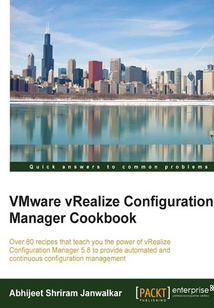
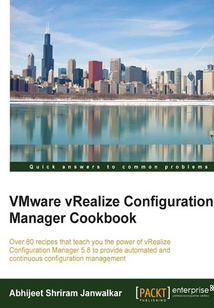
會(huì)員
VMware vRealize Configuration Manager Cookbook
最新章節(jié):
Chapter 11. Understanding VCM Console
IfyouareasystemadministratorwhoiseagertoprovidebetteradministrationwithVCMandarefamiliarwithmanagingnetworkusersandresourcesalongwithperformingsystemmaintenance,thenthisbookisforyou.
目錄(125章)
倒序
- 封面
- 版權(quán)頁
- Credits
- About the Author
- Acknowledgments
- About the Reviewer
- www.PacktPub.com
- Support files eBooks discount offers and more
- Preface
- What this book covers
- What you need for this book
- Who this book is for
- Sections
- Conventions
- Reader feedback
- Customer support
- Chapter 1. Installing VCM
- Introduction
- Preparing our VCM deployment - installing SQL
- Preparing our VCM deployment - installing and configuring IIS
- Preparing our VCM deployment - configuring SSRS
- Preparing our VCM deployment - installing other prerequisites
- Installing VCM - single-tier deployment
- Installing VCM - two-tier deployment
- Installing VCM - three-tier deployment
- VCM post-installation tasks - database fine tuning
- Chapter 2. Configuring VCM to Manage Your Infrastructure
- Introduction
- Adding a vCenter Server instance
- Adding a vCloud Director and vShield instance
- Collecting data from managed machines
- Adding a discovery rule
- Adding a network authority account to manage machines in multiple domains
- Configuring a managing agent machine for virtual environment management
- Installing an agent on Windows servers
- Installing an agent on Linux servers
- Creating machine groups
- Chapter 3. Linux Patching
- Introduction
- Installing SCR prerequisites
- Installing the SCR Tool
- Setting up the SCR configuration file
- Scheduling content downloads
- Configuring Apache
- Configuring patching repository options in VCM
- Configuring staging options in VCM
- Configuring the SCR Tool base path for the patching repository
- Creating a patch assessment template
- Deploying patches on Linux machines – on demand
- Deploying patches on Linux machines – scheduled
- Chapter 4. Windows Patching
- Introduction
- Configuring VCM to use Microsoft updates
- An introduction to automated patching
- Creating a patch assessment template
- Windows patching – on demand
- Windows patching – scheduled
- Patching machines in multi-domain environments and workgroups
- Patching VM templates
- Patching reports
- Chapter 5. Software Provisioning for Windows
- Introduction
- Installing a software repository on Windows
- Deploying additional components on agents
- Creating software packages
- Publishing software packages to a repository
- Adding a repository to VCM
- Adding repository sources to package manager
- Deploying a package
- Chapter 6. Compliance Management
- Introduction
- Importing compliance packs
- Creating compliance rule groups
- Creating custom compliance rules for Windows
- Creating custom compliance rules for Linux
- Creating custom compliance rules for virtualization
- Modifying the default filter set
- Creating compliance templates
- Checking the compliance of the infrastructure
- Exporting compliance rules
- Compliance reports
- Creating compliance exceptions
- Chapter 7. Maintenance of VCM
- Introduction
- Upgrading VCM from a previous version – in place
- Upgrading VCM from a previous version – parallel
- Migrating VCM from another domain
- Applying a new license key
- Upgrading VCM agents
- Changing service account passwords
- Managing users
- Decommissioning VMs – manual VM purge
- Decommissioning VMs – scheduled VM record purge
- Chapter 8. Integration with vROps and Scheduling
- Introduction
- Installing and configuration of vROps Management Pack for VCM
- Configuring vROps – VCM compliance mapping and scheduling
- Scheduling OS and compliance data collection
- Scheduling compliance
- Scheduling reports
- Scheduling vCenter collections
- Scheduling vCenter discovery
- Chapter 9. Troubleshooting VCM
- Introduction
- Troubleshooting tools – EcmDebugEventViewer
- Troubleshooting tools – Job Manager | History
- Troubleshooting tools – Machine Collection Status
- Troubleshooting agent communication issues
- Troubleshooting agent upgrade issues
- Troubleshooting SCR download issues
- Troubleshooting VCM console login failure
- Troubleshooting vCenter and vCloud data collection issues
- Troubleshooting the Recommended Action: Investigate Issue Linux server patch error
- Troubleshooting not being able to see any jobs on the console
- Troubleshooting not being able to see the Monthly option on the Schedule Job page
- Chapter 10. Defining Naming Conventions
- Machine groups
- Machine group filters
- Patching templates
- Scheduled patching jobs
- Scheduled patch status collection
- Scheduled patching assessment
- Compliance templates
- Compliance rule groups
- Chapter 11. Understanding VCM Console 更新時(shí)間:2021-08-20 10:38:53
推薦閱讀
- Advanced Quantitative Finance with C++
- OpenShift開發(fā)指南(原書第2版)
- 少年輕松趣編程:用Scratch創(chuàng)作自己的小游戲
- Java:Data Science Made Easy
- C程序設(shè)計(jì)案例教程
- Learning DHTMLX Suite UI
- 第一行代碼 C語言(視頻講解版)
- SSM開發(fā)實(shí)戰(zhàn)教程(Spring+Spring MVC+MyBatis)
- jQuery for Designers Beginner's Guide Second Edition
- NGUI for Unity
- Oracle SOA Suite 12c Administrator's Guide
- Ubuntu Server Cookbook
- PhantomJS Cookbook
- HTML5程序開發(fā)范例寶典
- Getting Started with Hazelcast
- JavaWeb入門經(jīng)典
- 亮劍Java Web項(xiàng)目開發(fā)案例導(dǎo)航
- C語言從入門到精通(第4版)
- 自學(xué)Python:編程基礎(chǔ)、科學(xué)計(jì)算及數(shù)據(jù)分析
- Mastering Puppet(Second Edition)
- Python程序設(shè)計(jì)教程
- 計(jì)算機(jī)邏輯設(shè)計(jì)
- PHPUnit Essentials
- VEX IQ機(jī)器人設(shè)計(jì)入門與編程實(shí)例
- Python大數(shù)據(jù)分析算法與實(shí)例
- 公安計(jì)算機(jī)應(yīng)用基礎(chǔ)
- HTML+CSS+JavaScript實(shí)用詳解
- QGIS Blueprints
- 高性能響應(yīng)式Web開發(fā)實(shí)戰(zhàn)
- Python編程課

