舉報 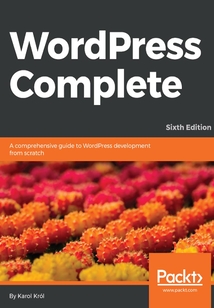
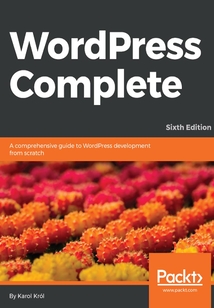
會員
WordPress Complete(Sixth Edition)
最新章節:
Summary
Thisbookisforanyonewhowantstolearnhowtocreateafunctionalwebsite,withouthavingtohireadeveloperoradesigner.ThebestthingaboutWordPress—theopensourcesoftwarethatwe'regoingtobeusing—isthatithasaminimallearningcurveandthateveryonecanmasteritquickly.Nospecificwebsitebuildingexperienceisrequired.Havingsaidthat,thisbookwillalsoappealtoeveryonewhowantstogetabitmorein-depthwithWordPressdevelopmentandstartworkingontheirownpluginsandthemes.
目錄(347章)
倒序
- cover
- Title Page
- Sixth Edition
- Copyright
- WordPress Complete
- Sixth Edition
- Credits
- About the Author
- About the Reviewer
- www.PacktPub.com
- Why subscribe?
- Customer Feedback
- Preface
- What this book covers
- What you need for this book
- Who this book is for
- Conventions
- Reader feedback
- Customer support
- Downloading the example code
- Errata
- Piracy
- Questions
- Introducing WordPress
- Getting into WordPress
- What WordPress is good for
- Starting the journey – what is a blog?
- Understanding the common terms
- Post
- Categories and tags
- Comments
- Themes
- Plugins
- Widgets
- Menus
- Page
- Homepage
- Users
- Why choose WordPress?
- Who should use WordPress?
- Getting to know the WordPress family
- Digging into WordPress – the features
- Getting familiar with the new feature list since 4.1
- Learning more
- Learning more with online WordPress resources
- Staying updated with WordPress news
- Understanding the Codex
- Getting support from other users
- Using theme and plugin directories
- Summary
- Getting Started with WordPress
- Building your WordPress website – start here
- Using WordPress.com
- Publishing your first content on a WordPress.com blog
- Installing WordPress manually
- Preparing the environment
- Downloading WordPress
- Uploading the files
- Installing WordPress
- Installing WordPress through a hand-built configuration file
- Learning more
- Installing WordPress through an auto-installer script
- The wp-admin panel
- Changing general blog information
- Creating your first post
- Writing your first comment
- Retrieving a lost password
- Getting a Gravatar
- Summary
- Creating Blog Content
- WordPress admin conventions
- Lists of items
- Posting on your blog
- Adding a simple post
- Common post options
- Categories and tags
- Images in your posts
- Adding an image to a post
- Controlling default image sizes
- Editing an uploaded image
- Designating a featured image
- Videos and other media in your posts
- Adding videos to blog posts
- Adding audio to blog posts
- Limited editing possibilities
- Using the Visual editor versus the Text editor
- Lead and body
- Drafts pending articles and timestamps
- Drafts
- Pending articles
- Timestamps
- Advanced post options
- Excerpt
- Discussion
- Custom Fields
- Working with post revisions
- Changing the author of the post
- Protecting content
- Pretty post slug
- Custom post format settings
- Additional writing options
- Press This
- Calypso by WordPress.com
- Mobile apps for iOS and Android
- Discussion on your blog – comments
- Adding a comment
- Discussion settings
- Submission notification and moderation settings
- When to moderate or blacklist a comment
- Avatar display settings
- Moderating comments
- How to eliminate comment spam
- Working with Akismet
- Adding and managing categories
- Summary
- Pages Media and Importing/Exporting Content
- Pages
- Adding a page
- Parent
- Order
- Managing pages
- Media Library
- Media Manager
- Adding an image gallery
- Choosing a post or page
- Selecting or uploading images
- Importing/exporting your content
- Importing content
- Exporting content
- Summary
- Plugins - What They Are and Why You Need Them
- Breaking down plugins - what are they?
- Why use plugins
- Where to get plugins
- Finding new plugins
- Installing a plugin - the how-to
- Manual plugin installation
- Auto-installation
- The must-have pack of plugins
- Backing up
- Enabling Google Analytics
- Caching
- Search engine optimization
- Securing your site
- Social media integration
- Jetpack
- Summary
- Choosing and Installing Themes
- Finding themes
- WordPress Theme Directory
- Main types of themes
- Finding more themes
- Some not-design-related theme basics
- The structure of a theme
- Factors to consider when choosing a theme
- The purpose of the theme
- Theme licensing
- Up-to-date themes only
- Themes that are customizable
- Themes with a responsive structure
- Support reviews and documentation
- Installing and changing themes
- Adding a theme within the wp-admin
- Downloading extracting and uploading
- Summary
- Customizing Your Website Appearance/Design
- Menus
- Adding a menu
- Displaying a menu
- Widgets
- The WordPress Customizer
- Site identity
- Colors
- Header Media
- Background
- Widgets
- Static Front Page
- Additional CSS
- Summary
- Developing Your Own Theme
- Setting up your design
- Designing your theme to be WordPress-friendly
- Three paths of theme development
- Building a theme from the ground up
- Building a theme with a framework
- Building a theme with a starter theme
- Converting your design into code
- Examining the HTML structure
- Examining the CSS
- Converting your build into a theme
- Creating the theme folder
- Name your folder and create backup copies of your build files
- Prepare the essential files
- Add a screenshot
- file screenshot.png and save it in your build folder
- Upload your folder
- Activate your theme
- How to create basic WordPress content
- The functions.php file
- The <head> tag
- The header and footer
- The sidebar
- Main column – the loop
- Creating template files within your theme
- Understanding the WordPress theme structure
- Breaking it up
- The header.php file
- The footer.php file
- The sidebar.php file
- Your four template files
- Archive template
- Single template
- Page template
- Generated classes for body and post
- Other WordPress templates
- Creating and using a custom page template
- Making your theme widget-friendly
- Going back to our sidebar
- Working with the functions.php file
- Adding some widgets
- Additional widgetizing options
- Enabling a menu in your theme
- Making your theme editable in the WordPress Customizer
- Creating a child theme
- Creating the new theme folder
- Creating the style sheet
- Using your child theme
- Sharing your theme
- Summary
- Social Media Integration Podcasting and HTTPS
- Integrating social media
- Making your blog social media friendly
- Setting up social media share buttons
- Setting up social media APIs integration
- Setting up automatic content distribution to social media
- The Jetpack plugin
- The Revive Old Post plugin
- Setting up social media metrics tracking
- Podcasting
- Creating a podcast
- Recording yourself
- Making a post
- Podcasting plugins
- Using a service to host audio files for free
- HTTPS - what why and how
- What is HTTPS
- Why HTTPS is important for a modern WordPress site
- How to set up HTTPS
- Summary
- Developing Plugins Widgets and an Introduction to the REST API
- Plugins
- Building plugins from scratch
- Plugin code requirements
- Basic plugin - adding link icons
- Naming and organizing the plugin files
- Writing the plugin's core functions
- Adding hooks to the plugin
- Trying out the plugin
- Adding an admin page
- Adding management page functions
- Modifying the doctype_styles_new_regex() function
- Adding hooks
- Trying out the plugin
- Testing your plugins
- A plugin with database access - capturing searched words
- Getting the plugin to talk to the database
- Adding management page functions
- Trying out the plugin
- Learning more
- Widgets
- Custom tag cloud widget
- Naming our widget
- The widget structure
- The widget initiation function
- The widget form function
- The widget save function
- The widget print function
- Custom widget styles
- Initiating and hooking up the widget
- Trying out the widget
- Learning more
- Bundling a widget with an existing plugin
- Shortcodes
- Shortcodes and the way they work
- Types of shortcodes
- Creating a simple shortcode
- The WordPress REST API
- What REST API is
- Why use WordPress REST API?
- How to get started with REST API
- Creating a plugin that uses REST API
- Summary
- Community Blogging
- Concerns for a multi-author blog
- User roles and abilities
- Administrator
- Editor
- Author
- Contributor
- Subscriber
- Managing users
- Enabling users to self-register
- User management plugins
- Summary
- Creating a Non-Blog Website Part One - The Basics
- The must-do tasks
- Static websites
- The process
- Building your home page
- Creating easy-to-grasp menus
- Corporate or business websites
- Picking a clean theme
- Branding elements
- Good navigation
- Custom home page
- Slider (optional)
- One-page websites
- Picking a one-page theme
- Branding elements
- High-quality images
- Summary
- Creating a Non-Blog Website Part Two - E-Commerce Websites and Custom Content Elements
- E-commerce stores
- Is WordPress a good platform for an e-commerce store?
- Getting a good e-commerce plugin
- Plugin installation and initial setup
- Setting up the main store pages
- Your store location
- Shipping and payments
- Adjusting your store design
- Adding products
- Stats – orders coupons and reports
- Video blogs and photo blogs
- Exploring themes for video and photo sites
- Getting plugins for video and photo sites
- Social networks
- Installing a social network
- Designing your social network
- Extending the functionality
- Introducing custom post types
- Registering a new post type
- Adding labels
- Adding messages
- Creating book template files
- Registering and using a custom taxonomy
- Customizing the admin display
- Summary 更新時間:2021-07-02 18:31:05
推薦閱讀
- 從零構建知識圖譜:技術、方法與案例
- 零基礎學Visual C++第3版
- Django Design Patterns and Best Practices
- PHP 編程從入門到實踐
- R的極客理想:工具篇
- C語言實驗指導及習題解析
- Mastering ROS for Robotics Programming
- C語言從入門到精通
- Python圖形化編程(微課版)
- 響應式架構:消息模式Actor實現與Scala、Akka應用集成
- JSP程序設計實例教程(第2版)
- OpenStack Networking Essentials
- 軟件測試分析與實踐
- 超好玩的Scratch 3.5少兒編程
- Professional JavaScript
- Mobile Test Automation with Appium
- Image Processing with ImageJ(Second Edition)
- Getting Started with SQL Server 2014 Administration
- Instant AutoIt Scripting
- Twitter Bootstrap Web Development How-to
- 污染環境修復實踐與案例
- PHP動態網站程序設計(第2版)
- VMware vRealize Operations Essentials
- Mastering Python Data Visualization
- C++ 黑客編程揭秘與防范
- 區塊鏈應用指南:方法與實踐
- 自己動手寫網絡爬蟲(修訂版)
- Reactive Programming with Swift 4
- Appium Essentials
- 從零開始:PHP網頁開發基礎

