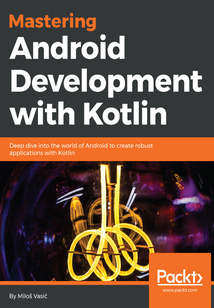目錄(191章)
倒序
- coverpage
- Title Page
- Copyright
- Mastering Android Development with Kotlin
- Credits
- About the Author
- Acknowledgments
- About the Reviewer
- www.PacktPub.com
- Why subscribe?
- Customer Feedback
- Preface
- What this book covers
- What you need for this book
- Who this book is for
- Conventions
- Reader feedback
- Customer support
- Downloading the example code
- Downloading the color images of this book
- Errata
- Piracy
- Questions
- Starting with Android
- Why Kotlin?
- Kotlin for Android - it's official
- Downloading and configuring Android Studio
- Setting up Android emulators
- Creating a new AVD instance
- Duplicating an existing AVD and modifying it by need
- Android Debug Bridge
- Other important tools
- Initializing a Git repository
- Creating an Android project
- Setting up Gradle
- Explaining directory structure
- Defining build types and flavors
- Additional libraries
- Getting familiar with Android Manifest
- Main Application class
- Your first screen
- Summary
- Building and Running
- Running your first Android application
- Meet the Logcat
- First case
- Using the Gradle build tool
- Debug your application
- Summary
- Screens
- Analyzing the mockup plan
- Defining application activities
- Android layouts
- Using EditText views
- The margins attribute
- The padding attribute
- Checking out the gravity attribute
- Looking at other attributes
- Understanding Android Context
- Understanding fragments
- Fragment manager
- Fragments stack
- Creating View Pager
- Making animations with transitions
- Dialog fragments
- Notifications
- Other important UI components
- Summary
- Connecting Screen Flow
- Creating an application bar
- Using the navigation drawer
- Connecting activities
- Looking deeper into Android Intents
- Passing information between activities and fragments
- Summary
- Look and Feel
- Themes in the Android Framework
- Styles in Android
- Working with assets
- Using custom fonts
- Applying coloring
- Make your buttons look pretty
- Setting animations
- Animation sets in Android
- Summary
- Permissions
- Permissions from Android Manifest
- Requesting permissions
- Doing it the Kotlin way
- Summary
- Working with Databases
- Introduction to SQLite
- Benefits
- Describing our database
- CRUD operations
- Insert CRUD operation
- Update CRUD operation
- Delete CRUD operation
- Select CRUD operation
- Tying things together
- Summary
- Android Preferences
- What are Android preferences?
- How can you use them?
- Editing (storing) preferences
- Removing preferences
- Defining your own preferences manager
- Summary
- Concurrency in Android
- Introduction to Android concurrency
- Main thread
- Handlers and threads
- AsyncTask
- Understanding Android Looper
- Preparing the Looper
- Delayed execution
- Summary
- Android Services
- Service categorization
- Foreground Android services
- Background Android services
- Bound Android services
- Android service basics
- Declaring your service
- Starting the service
- Stopping the service
- Binding to Android service
- Stopping the service
- Service lifecycle
- Defining the main application service
- Defining the intent service
- Summary
- Messaging
- Understanding Android broadcasts
- System broadcasts
- Listening for broadcasts
- Registering from the context
- Receivers execution
- Sending broadcasts
- Creating your own broadcast messages
- Using on boot and on shutdown broadcasts
- Listening for network events
- Summary
- Backend and API
- Identifying entities used
- Working with data classes
- Connect data models to a database
- Introduction to Retrofit
- Defining Retrofit service
- Building a Retrofit service instance
- Introduction to Gson with Kotson library
- What else is available?
- Retrofit alternative
- Gson alternative
- Executing our first API call
- Content providers
- Android adapters
- Content loaders
- Data binding
- Using lists
- Using grids
- Implementing drag and drop
- Summary
- Tuning Up for High Performance
- Optimizing layouts
- Optimizing battery life
- Keeping your application responsive
- Summary
- Testing
- Adding dependencies
- Updating folder structure
- Writing your first test
- Using test suites
- How to test UI
- Running tests
- Running unit tests
- Running instrumentation tests
- Summary
- Migration to Kotlin
- Preparing the migration
- Danger signs
- Updating dependencies
- Converting classes
- Refactoring and cleanup
- Summary
- Deploying Your Application
- Preparing for deployment
- Code obfuscation
- Signing your application
- Publishing to Google Play
- Summary 更新時間:2021-07-02 15:21:23
推薦閱讀
- TypeScript Essentials
- JavaFX Essentials
- AIRAndroid應用開發實戰
- JavaScript+jQuery開發實戰
- C#程序設計(慕課版)
- Go并發編程實戰
- Active Directory with PowerShell
- 響應式架構:消息模式Actor實現與Scala、Akka應用集成
- 一塊面包板玩轉Arduino編程
- Python 3.7從入門到精通(視頻教學版)
- Vue.js 3應用開發與核心源碼解析
- Vue.js光速入門及企業項目開發實戰
- 軟件測試分析與實踐
- C語言程序設計實驗指導與習題精解
- 前端Serverless:面向全棧的無服務器架構實戰
- 零基礎Linux從入門到精通
- Xamarin Mobile Application Development for Android(Second Edition)
- App Inventor開發實戰
- Spring 5.0 Cookbook
- 深入理解JVM字節碼
- 機器學習全解(R語言版)
- C語言程序設計教程(微課版)
- Visual FoxPro 程序設計實驗教程
- Learning Articulate Storyline
- 從0到1:HTML5+CSS3修煉之道
- RESTful Web Services with Scala
- Learning NumPy Array
- GPU編程實戰(基于Python和CUDA)
- Mastering Apache Cassandra
- 計算機技術及創新案例