舉報 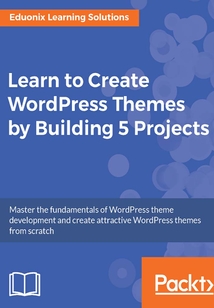
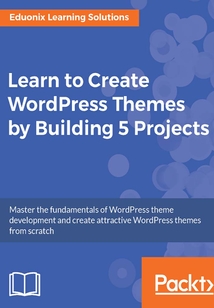
會員
Learn to Create WordPress Themes by Building 5 Projects
最新章節:
Conclusion
IfyouareabloggeroraWordPressuserwhowantstolearnhowtocreateattractive,eye-catchingWordPressthemes,thisbookisforyou.AbasicunderstandingofHTML5,CSS,PHP,andsomecreativityisallyouneedtogetstartedwiththisbook.
目錄(141章)
倒序
- 封面
- 版權信息
- Credits
- About the Author
- www.PacktPub.com
- Why subscribe?
- Customer Feedback
- Preface
- What this book covers
- What you need for this book
- Who this book is for
- Conventions
- Reader feedback
- Customer support
- Downloading the example code
- Downloading the color images of this book
- Errata
- Piracy
- Questions
- Creating a Simple Theme with WordPress
- Installing and setting up WordPress
- Creating and enabling themes
- Creating an HTML structure
- Working with the style sheet
- Adding a function in the head tag
- Building the HTML body
- Base styling
- Single posts and thumbnails
- Adding an image to the post
- Pages and menus
- Widget locations and comments
- Working with widgets
- Adding the comment functionality
- Summary
- Building a WordPress Theme
- Post formats
- Creating a design using HTML and CSS
- Building the HTML body
- Adding CSS
- Creating a WordPress theme
- Displaying blog post
- Creating a single post and adding an image
- Creating custom archive pages
- Different post formats
- Pages custom templates and sub navigation
- Working with Theme Widgets
- Custom home page
- Comment Functionality
- Summary
- Building a WordPress Theme for Photo Gallery
- Creating the layout of the home page in HTML and CSS
- Creating the HTML layout
- Creating the header
- Adding the title and search box
- Shifting the search box
- Adding the sidebar and main area
- Adding the sidebar
- Changing the color of the background and text of the sidebar
- Adding the main area
- Adding images to the column
- Adding a footer in the main area
- Implementing the animation and single.html page
- Implementing the Fade In animation
- Creating animation on the single page
- Adding a single image for animation
- Adding the theme header and footer
- Creating a theme inside the wpthemes folder
- Adding a theme
- Activating the theme
- Converting static markup to WordPress
- Adding the wp_head function
- Adding the body_class function
- Adding the footer
- Splitting the header and footer
- Changing the site name
- The post loop
- Adding the theme support function
- Passing the function into action
- Working on index.php for the content post
- Adding the while loop for the post
- Adding an else statement
- Displaying the post content
- Adding a regular post content
- Adding a title to the regular post content
- Adding metadata
- Checking the thumbnail in content post
- Adding a gallery post
- Checking the thumbnail in the gallery post
- Creating an array of attributes
- Adding a new post
- Adding proper proportions to the image
- Adding the category widget and search option
- Adding a function to use the category widget
- Specifying the widget locations
- Registering the widgets
- Styling our category widgets
- Adding the widget to the code
- Removing the title
- Adding the class
- Adding a link at the top of the widgets
- Changing the top margin of the page
- Making the search bar functional
- Working on the single post theme
- Creating a single HTML page
- Making metadata dynamic
- Changing the static image
- Changing the back button title and content
- Summary
- Building a Twitter Bootstrap WordPress Theme
- Building a Bootstrap theme
- Adding the sidebar
- Adding the footer
- Header and footer
- The post loop
- The Featured Image area
- Creating categories
- Formatting the post
- Wrapping the post in an article tag
- Adding content to the post
- Adding a Read More button
- Dealing with post without an image
- Adding a bit of style
- Implementing Navbar
- Displaying menu
- Setting the sidebar
- Adding a search bar and single post page
- Dealing with the search box
- Dealing with the single post page
- The comment functionality
- Summary
- The Foundation E-Commerce Theme
- E-commerce HTML template – Part A
- E-commerce HTML template – Part B
- Theme setup logo and navigation
- The custom showcase widget plugin
- The sidebar widget setup
- The main product post page
- Single product and single page
- Adding multiple images
- Summary
- Conclusion 更新時間:2021-07-02 19:18:59
推薦閱讀
- Web前端開發技術:HTML、CSS、JavaScript(第3版)
- Unity 2020 Mobile Game Development
- 深入淺出Prometheus:原理、應用、源碼與拓展詳解
- Learning Bayesian Models with R
- Mastering KnockoutJS
- Mastering Ext JS
- 大模型RAG實戰:RAG原理、應用與系統構建
- Python語言實用教程
- Mastering Linux Security and Hardening
- C專家編程
- JavaScript+jQuery網頁特效設計任務驅動教程
- Kotlin極簡教程
- 硬件產品設計與開發:從原型到交付
- Node.js從入門到精通
- jQuery技術內幕:深入解析jQuery架構設計與實現原理
- UX Design for Mobile
- OpenCV Android開發實戰
- Java EE 8 and Angular
- Cloud Development andDeployment with CloudBees
- C++標準庫(第2版)
- Scratch 3.0少兒積木式編程(6~10歲)
- Expert Angular
- Learning ClojureScript
- Learning Behavior:driven Development with JavaScript
- DAG區塊鏈技術:原理與實踐
- JavaScript語言精髓與編程實踐
- UI設計心理學
- 聯邦學習:算法詳解與系統實現
- Visual FoxPro程序設計實驗教程
- Appium Essentials

