舉報 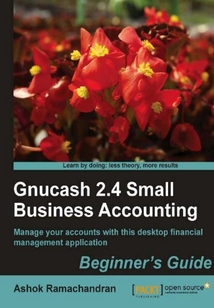
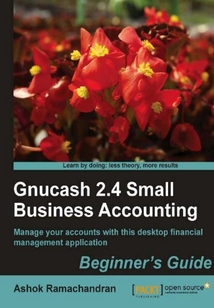
會員
Gnucash 2.4 Small business accounting
最新章節:
Index
Thisbookisacomprehensivebeginner'sguidethatteachesyoutouseGnuCashfromscratchwithjargon-freestep-by-steptutorialspackedwithtips.Therearemultiplechoicequestionstomakelearningmoreinterestingandadditionalchallengesthrownatthemoreadventuroususerforadeepgraspofthetopic.Thisbookiswrittenforyou–theself-employed,theowner,partnerorleaderofmicro-enterprises,homebusinesses,SmallOffice/HomeOffice(SOHO),andothersmallbusinesses–tohelpyoumaintainyourbooksofaccountsusingGnuCash.Thisbookisalsoforyou–office-bearersofnon-profitsandstudentswhowanttolearnaccountinghands-on.Ifyouareusingaspreadsheettomaintainyourbusinessbooksandarewastingtime,oryouarehandingoverashoeboxofreceiptstoyourhigh-pricedaccountantorareusinganotheraccountingapplicationthatisoverkillforsmallbusiness,getthisbookanddownloadGnuCash.
目錄(135章)
倒序
- 封面
- 版權頁
- Credits
- About the Author
- About the Reviewers
- www.PacktPub.com
- Preface
- What you need for this book
- Who this book is for
- Conventions
- Time for action – heading
- Reader feedback
- Customer support
- Chapter 1. Getting Started with GnuCash
- Time for action – installing GnuCash on Windows
- But first a tip to make your life easier with auto-save
- Taking the drudgery out of setting up accounts
- Time for action – creating the default business accounts
- Getting your business accounts done just right
- Time for action – fine tuning business accounts
- How to impress your accountant
- Strengths and limitations of GnuCash
- Summary
- Chapter 2. Transactions – the Lifeblood of a Business
- Time for action – entering simple transactions quickly and easily
- Entering a simple transaction in the account register
- Time for action – entering a simple transaction in the account register
- Entering a more complex transaction in the account register
- Time for action – entering a split transaction in the account register
- Anybody can change their mind
- Time for action – editing cancelling and deleting transactions
- A feeling of déjà vu
- Time for action – reusing transactions
- Summary
- Chapter 3. Fun and Eye-opening Part - Reports and Charts
- Time for action – viewing standard reports and charts
- Creating a custom report and saving it
- Time for action – creating a custom report and saving it
- Working with stylesheets
- Time for action – working with stylesheets
- Exporting reports
- Time for action – exporting reports
- Summary
- Chapter 4. How not to Get Lost in the Transactions Jungle
- Manual reconciliation
- Time for action – reconciling with a printed monthly statement
- Electronic reconciliation
- Time for action – reconciling with a downloaded electronic statement
- Credit card reconciliation
- Vital point to remember when importing an OFX file
- Recovering from wrong selection of account
- Time for action – changing the account to import into
- Summary
- Chapter 5. Repetitive Work? Let GnuCash do it
- Time for action – creating a recurring transaction from the register
- A stitch in time saves nine
- Time for action – triggering scheduled transactions
- Tool to create many recurring transactions
- Time for action – creating scheduled transactions in bulk
- Summary
- Chapter 6. Business Mantra: Buy Now Pay Later
- Billing terms and customers
- Time for action – setting up billing terms and adding customers
- Invoices and Accounts Receivable
- Time for action – keeping track of credit sales
- Setting the starting invoice number
- Time for action – setting the starting invoice number
- Processing payment
- Time for action – when the check is on hand
- Bills and accounts payable
- Time for action – keeping track of credit purchases
- Summary
- Chapter 7. Budget: Trip Planner for your Business
- Time for action – creating a budget for your business
- Employees and payroll
- Time for action – making payroll entries in GnuCash
- Depreciation
- Time for action – making depreciation entries for assets
- Owner's drawing
- Time for action – entering owner's draw in your books
- Summary
- Chapter 8. Making Tax Times Less Stressful
- Setting up income tax related accounts
- Time for action – mapping GnuCash accounts to tax schedules
- Creating income tax schedule report and TXF export
- Time for action – getting the numbers for tax returns
- Setting up sales tax tables
- Time for action – setting up sales tax tables
- Applying sales tax to invoices
- Time for action – charging sales tax on sales
- Summary
- Chapter 9. Printing Checks and Finding Transactions
- Time for action – searching for a transaction
- Printing checks
- Time for action – printing checks
- Numbered accounts
- Time for action – assigning numbers to accounts
- Financial calculator
- Time for action – calculating mortgage payments
- Summary
- Chapter 10. Adapting GnuCash for Non-profits and Personalizing
- Bookkeeping for non-profits
- Time for action – using GnuCash features for non-profits
- Keeping funds for projects separately
- Time for action – allocating funds for projects
- Getting overall Income Statement
- Time for action – getting overall Income Statement
- Personalizing GnuCash
- Time for action – getting your work environment just right
- Protecting your data
- Time for action – backing up your data
- Summary
- Chapter 11. Data Import/Export: Use your Phone to enter Expenses
- Time for action – using a smartphone to save expense data
- Sending data through an expense tracking service
- Time for action – using an expense tracking service to get data into GnuCash
- Migrating to GnuCash from other accounting software
- Time for action – migrating to GnuCash from other software
- Exporting data from GnuCash
- Time for action – exporting data from GnuCash for migration and other purposes
- Summary
- Chapter 12. Application Integration and Other Advanced Topics
- Using OpenOffice.org Base to query data
- Time for action – using popular office software to query GnuCash data
- Using MS Excel to create reports and charts
- Time for action – connecting from Excel to create reports and charts
- Application integration
- Time for action – exporting contact information from GnuCash
- Foreign currency transactions
- Time for action – invoicing and receiving payment in Canadian dollars
- Other handy tips and tricks
- Time for action – grouping invoices for each contract separately
- Summary
- Appendix A. Pop Quiz Answers
- Index 更新時間:2021-04-09 22:29:42
推薦閱讀
- Painter 現代服裝效果圖表現技法
- User Training for Busy Programmers
- BPEL Cookbook: Best Practices for SOA/based integration and composite applications development
- Oracle SQL Developer 2.1
- 中文版 Photoshop CC 從入門到精通
- 中文版Photoshop 2020基礎教程
- 大規模組織DevOps實踐
- Photoshop CC入門與進階
- Elasticsearch實戰與原理解析
- BIRT 2.6 Data Analysis and Reporting
- Illustrator CC平面設計標準教程(微課版)
- VR策劃與編導
- 用Multisim玩轉電路仿真
- 零基礎學Procreate萌物繪
- Oracle BI Publisher 11g: A Practical Guide to Enterprise Reporting
- Photoshop+Firefly從入門到精通
- Excel數據分析與可視化
- 中文版3ds Max 2016完全實戰技術手冊
- 深入解析Android 5.0系統
- Excel VBA編程實戰寶典
- Drupal 7 First Look
- After Effects CC 2015中文版基礎與實例教程(第5版)
- Drupal 6 Attachment Views
- SOLIDWORKS 電氣設計實例詳解(微視頻版)
- Spring 2.5 Aspect Oriented Programming
- Creo 2.0基礎教程
- AJAX and PHP: Building Responsive Web Applications
- 自然語言處理與計算語言學
- Hacking Vim 7.2
- Scalix: Linux Administrator's Guide

