舉報(bào) 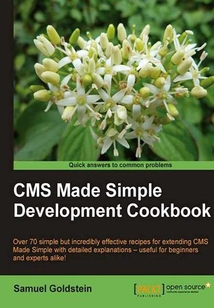
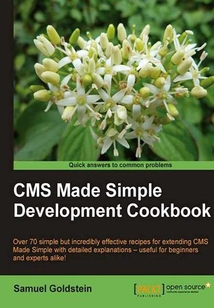
會(huì)員
CMS Made Simple Development Cookbook
最新章節(jié):
Index
Thisisacookbook,withpracticalrecipesprovidingtipsandtrickstothemostcommonproblemsandscenariosfacedwithCMSMadeSimpleDevelopment.IfyouareaCMSMadeSimpleuserwantingtoexpandyourskillset,oraprogrammerwhowantstodevelopforCMSMadeSimple,thisbookisforyou.YouwillneedworkingknowledgeofPHP,HTML,andSQL.SomeexperiencewithCMSMadeSimpleisrecommended.
目錄(94章)
倒序
- 封面
- 版權(quán)信息
- Credits
- About the Author
- About the Reviewers
- www.PacktPub.com
- Support files eBooks discount offers and more
- Preface
- What this book covers
- What you need for this book
- Who this book is for
- Conventions
- Reader feedback
- Customer support
- Chapter 1. Understanding CMS Extensions
- Introduction
- Will a User-Defined Tag solve my problem?
- Will a Tag Solve My Problem?
- Will a Module solve my problem?
- Create a "Hello World" User-Defined Tag
- Create a "Hello World" Tag
- Create a "Hello World" Module
- Using CMS in Debug Mode
- Chapter 2. Programming with Smarty and Core Modules
- Introduction
- Using Smarty to create a color set in your stylesheet
- Using Smarty to do the math in your stylesheet
- Chapter 3. Getting the Most out of Tags and User-Defined Tags
- Introduction
- Displaying the User's IP address from a User-Defined Tag
- Using the CmsObject and the current content object in a User-Defined Tag
- Making a variable available to Smarty
- Displaying the number of pages in the CMS using a User-Defined Tag
- Using URL parameters safely in a User-Defined Tag
- Using Smarty values as inputs in a User-Defined Tag
- Displaying stock prices from Yahoo with a User-Defined Tag
- Displaying a translation of the current page using Babelfish with a User-Defined Tag
- Posting an article to the News Module when the Admin adds a new Group
- Reversing a string in two ways using a Smarty Modifier
- Adding registered trademark symbols to a name automatically
- Chapter 4. Getting Started with Modules
- Introduction
- Creating the file structure for a module
- Creating a new module stub using the Skeleton module
- Creating a new module stub using the ModuleMaker module
- Breaking a module into multiple files
- Making a module localizable
- Chapter 5. Using the Database API
- Introduction
- Creating a database table when a module gets installed
- Creating a database index when creating a table
- Making a database query from a module
- Creating and using a database sequence
- Altering a database table when a module gets upgraded
- Cleaning up when a module is uninstalled
- Chapter 6. Using the Module Form API
- Introduction
- Creating a basic form in a module
- Restricting and sanitizing parameters to a module
- Using debug_display or error_log to see what parameters your module is receiving
- Chapter 7. Your Module and the Community
- Introduction
- Creating an account on the CMS Made Simple Developer's Forge
- Adding your module to the Forge
- Creating your Subversion Repository
- Using Subversion while developing your module
- Publishing a module release
- Creating your Git repository
- Using Git while developing your module
- Deciding on Git versus Subversion
- Chapter 8. Creating Useful Admin Panels
- Introduction
- Creating an admin panel for your module
- Creating multiple tabs for your admin module
- Creating and enforcing new permissions for your module's administration
- Displaying a page in the CMS Admin without the surrounding theme
- Writing a line to the CMS Admin Log
- Displaying a message after installation
- Creating an admin-side input element from your module using a ContentModule block
- Hiding your module from Administrators who don't have permission to use it
- Creating a module-specific preference and admin panel to set it
- Displaying an alert in the CMS Admin from a module
- Chapter 9. Using Events
- Introduction
- Attaching a User-Defined Tag to an event
- Finding what parameters an event passes using a User Defined Tag
- Chapter 10. Advanced Module Tricks and SEO
- Introduction
- Overriding Module strings or layout
- Making your module's data available to CMS Site Search
- Outputting a downloadable CSV file from your module
- Setting special diagnostic messages for debug mode
- Using Pretty URLs in your module
- Index 更新時(shí)間:2021-04-09 21:13:40
推薦閱讀
- 中文版3ds Max 2013-VRay效果圖制作從新手到高手
- 性能測(cè)試從零開始
- 突破平面Premiere Pro 2022短視頻與視頻制作
- VMware虛擬化與云計(jì)算:vSphere運(yùn)維卷
- 剪映專業(yè)版(電腦版)視頻剪輯全攻略:音效添加+轉(zhuǎn)場(chǎng)特效+視頻制作
- DSP開發(fā)寶典
- Moodle JavaScript Cookbook
- 新編AutoCAD 2016從入門到精通
- 3ds Max/MaxScript印象 腳本動(dòng)畫制作基礎(chǔ)與應(yīng)用
- SolidWorks 2018有限元:運(yùn)動(dòng)仿真與流場(chǎng)分析自學(xué)手冊(cè)
- Photoshop & Illustrator平面設(shè)計(jì)火星課堂
- AutoCAD 2024室內(nèi)設(shè)計(jì)從入門到精通(升級(jí)版)
- Joomla! 1.6 First Look
- Building Websites with Mambo
- 技藝非凡Photoshop+SAI繪畫創(chuàng)作技法揭秘
- 中文版Flash CC動(dòng)畫制作實(shí)用教程
- AutoCAD計(jì)算機(jī)輔助設(shè)計(jì)標(biāo)準(zhǔn)教程(慕課版)
- Maya 2022從新手到高手
- 速學(xué)Axure RP:產(chǎn)品原型設(shè)計(jì)從入門到進(jìn)階
- 攝影師的后期課:濾鏡實(shí)戰(zhàn)篇
- AutoCAD 2016中文版基礎(chǔ)實(shí)例教程(附教學(xué)視頻)
- SketchUp 2016草圖大師從入門到精通(第2版)
- 中文版CINEMA 4D R18 實(shí)用教程(全彩版)
- SEO搜索引擎優(yōu)化:基礎(chǔ)、案例與實(shí)戰(zhàn)
- Liferay Portal Enterprise Intranets
- Photoshop人像攝影后期處理專業(yè)技法
- 和孩子一起做PPT:PPT小達(dá)人的八堂必修課
- 動(dòng)手學(xué)PyTorch深度學(xué)習(xí)建模與應(yīng)用
- 平面設(shè)計(jì)制作標(biāo)準(zhǔn)教程:Photoshop CC+Illustrator CC(微課版)
- 中文版Photoshop CS6 500例

