首頁 > 計(jì)算機(jī)網(wǎng)絡(luò) >
專用軟件
> Microsoft Dynamics NAV 2009: Professional Reporting最新章節(jié)目錄
舉報(bào) 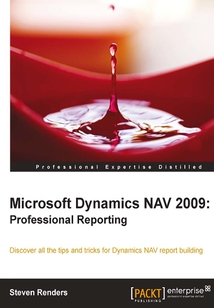
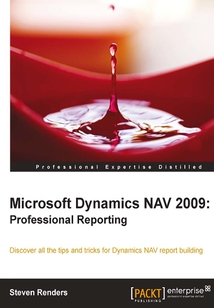
會(huì)員
Microsoft Dynamics NAV 2009: Professional Reporting
最新章節(jié):
Index
Thisbookdoesn'tassumeanypriorexperiencewithDynamicsNAVreporting.Itisdesignedasaneasytofollowguide,whereeachchapterbuildsuponthepreviousone,butcanalsobereadcompletelyseparately.BasicallythisbookisforeveryonewhoisusingMicrosoftDynamicsNAVorhasaninterestonthereportingcapabilitiesofNAV2009.Thebookdoesnothavemajorprerequisites,althoughitismainlyfocusedonDynamicsNAV2009,RDLCandBusinessIntelligence.WhetheryouareaDynamicsNAVconsultant,developer,customer,projectmanager,orjustinterestedinthereportingcapabilitiesofDynamicsNAV,thisbookcanprovideyouwithinformationfromahelicopterviewdowntothesmallestdetails,tipsandtricks,andworkarounds.Empoweredwiththeinformationinthisbookyoushouldbeabletomaster,analyseanddeliverthemostchallengingreportingrequirementsinDynamicsNAV.
目錄(77章)
倒序
- 封面
- 版權(quán)信息
- Credits
- About the Author
- Acknowledgement
- About the Reviewers
- www.PacktPub.com
- Support files eBooks discount offers and more
- Preface
- What this book covers
- Who this book is for
- Conventions
- Reader feedback
- Customer support
- Chapter 1. Charts and Dimensions
- Role Centers
- Charts
- Reports
- Printing reports
- Creating reports without development tools
- Summary
- Chapter 2. Creating a Report in the Classic Client
- The Report Designer
- Creating a simple List report
- What is a ProcessingOnly report?
- Creating an Excel-like layout for a report
- Report functions
- Summary
- Chapter 3. Creating Role Tailored Reports
- The optional enhanced layout
- Why you cannot call it Reporting Services
- Printed reports versus online reports
- Creating your first enhanced report
- What's happening?
- Using multiple data items
- Using the Create Layout Suggestion option
- Changing the template
- Making a report available in the Role Tailored client
- Limitations of enhanced report design in Dynamics NAV 2009
- Summary
- Chapter 4. Visualization Methods
- Report items
- Text box
- List data regions
- Matrix boxes
- Chart data regions
- Adding images to your report
- Expanding/collapsing report sections
- Interactive sorting
- Using the document map
- Linking reports
- Multi-column reports
- Headers and footers
- Expressions
- Useful tips and techniques
- Summary
- Chapter 5. Developing Specific Reports
- Document reports
- TOP X reports
- Using the wizard
- Adding KPIs and conditional formatting
- Implementing conditional formatting
- Summary
- Chapter 6. Other Reporting and Business Intelligence Tools
- Knowing your data and database
- Reporting Services
- Comparing RDL and RDLC
- Using Microsoft Excel with Dynamics NAV
- Excel Data Mining Add In
- PowerPivot
- Business Intelligence and NAV
- Summary
- Chapter 7. A View of the Future
- Dynamics NAV 7 and beyond
- What will SQL Server do?
- Summary
- Index 更新時(shí)間:2021-04-02 18:31:00
推薦閱讀
- Word論文排版之道
- FreeSWITCH 1.0.6
- 工業(yè)產(chǎn)品設(shè)計(jì)(Inventor 2010)
- Drupal Multimedia
- 新編AutoCAD 2016從入門到精通
- 計(jì)算機(jī)圖形圖像處理Photoshop CS6項(xiàng)目教程
- Small Business Server 2008 – Installation, Migration, and Configuration
- Power Query從入門到精通
- Python 3 Object Oriented Programming
- UG NX 12.0中文版實(shí)戰(zhàn)從入門到精通
- JBoss AS 5 Performance Tuning
- HBase企業(yè)應(yīng)用開發(fā)實(shí)戰(zhàn)
- VMware Virtual SAN實(shí)戰(zhàn)
- CorelDRAW 2018平面設(shè)計(jì)基礎(chǔ)教程(第3版)
- Illustrator 2022從入門到精通
- 中文版Illustrator CS6基礎(chǔ)培訓(xùn)教程(第2版)
- Photoshop 美工基礎(chǔ)與網(wǎng)店裝修(微課版)
- 玩轉(zhuǎn)機(jī)器人:基于SolidWorks的設(shè)計(jì)實(shí)例
- Photoshop CC漫畫繪制技法
- Midjourney版AIGC繪畫原理+提示詞+關(guān)鍵詞+商業(yè)創(chuàng)作
- PHP and script.aculo.us Web 2.0 Application Interfaces
- XNA 4.0 Game Development by Example: Beginner's Guide
- Asterisk 1.6
- 五筆打字從入門到精通
- SolidWorks快速入門教程(2019版)
- Photoshop CS6核心應(yīng)用案例教程(全彩慕課版)
- 短視頻編輯與制作(微課版)
- 中文版AutoCAD 2018完全實(shí)戰(zhàn)技術(shù)手冊(cè)
- AutoCAD 2017中文版完全自學(xué)手冊(cè)
- Domino 7 Application Development

