舉報 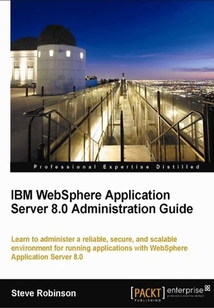
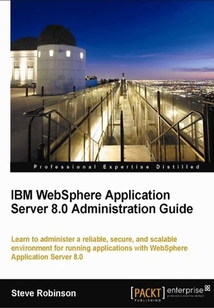
會員
IBM WebSphere Application Server 8.0 Administration Guide
最新章節:
Index
IBMWebSphereApplicationServer8.0AdministrationGuideisahighlypractical,example-driventutorial.YouwillbeintroducedtoWebSphereApplicationServer8.0,andguidedthroughconfiguration,deployment,andtuningforoptimumperformance.IfyouareanadministratorwhowantstogetupandrunningwithIBMWebSphereApplicationServer8.0,thenthisbookisnottobemissed.ExperiencewithWebSphereandJavawouldbeanadvantage,butisnotessential.
目錄(109章)
倒序
- 封面
- 版權信息
- Credits
- About the Author
- Acknowledgement
- About the Reviewers
- www.PacktPub.com
- Preface
- What this book covers
- What you need for this book
- Who this book is for
- Conventions
- Reader feedback
- Customer support
- Chapter 1. WebSphere Application Server 8.0: Product Overview
- What is WebSphere Application Server?
- Why choose IBM WebSphere Application Server?
- Enhancements and capabilities
- Architecture and internals
- Inside WebSphere Application Server
- WebSphere Application Server terminology
- WebSphere Application Server products
- Supported OS
- Summary
- Chapter 2. Installing WebSphere Application Server
- Installation planning
- Preparation and prerequisites
- Graphical installation
- Administrative console
- Uninstalling WAS
- Silent installation
- Silent profile creation
- Summary
- Chapter 3. Deploying your Applications
- Deploying an application
- Starting and stopping your applications
- Data access applications
- Deploying a data access application
- Using the application
- Business-level applications
- Monitored deployments
- Summary
- Chapter 4. Security
- JEE security
- Global security
- Federated repositories
- Security domains
- LTPA overview
- Summary
- Chapter 5. Administrative Scripting
- Automation
- The ws_ant tool
- The wsadmin tool
- Configuring applications using properties files
- Configuring monitored deployment with properties
- Managing system configuration using properties files
- Command assistance
- Summary
- Chapter 6. Server Configuration
- WAS file structure
- XML configuration files
- Important properties files
- Logs and trace
- High Performance Extensible Logging (HPEL)
- JVM settings
- Class loaders
- Summary
- Chapter 7. WebSphere Messaging
- Java messaging
- JMS API
- WebSphere messaging
- SiBus message reliability
- WebSphere MQ Messaging
- Disabling WebSphere MQ
- WebSphere MQ link
- Configuring MQ link
- Summary
- Chapter 8. Monitoring and Tuning
- Using Tivoli Performance Viewer
- PMI for external monitoring
- Request metrics
- Dynamic caching
- JVM tuning
- Summary
- Chapter 9. Administrative Features
- The administrative agent
- Removing the administrative agent
- IBM HTTP Server
- The WebSphere plugin
- Configuring virtual hosts
- Summary
- Chapter 10. Administration Tools
- Dumping namespaces
- EAR expander
- IBM Support Assistant
- Summary
- Chapter 11. Product Maintenance
- Understanding updates
- Product update types
- Update process overview
- Preparing for updates
- Creating a backup
- Locating updates
- Update Installers
- Silent updates
- Logs
- Troubleshooting tips
- Summary
- Index 更新時間:2021-04-02 18:29:01
推薦閱讀
- 爸媽微信e時代
- Python 2.6 Graphics Cookbook
- Creo Parametric 5.0中文版從入門到精通
- Django 1.2 E/commerce
- Vivado從此開始(進階篇)
- IBM WebSphere eXtreme Scale 6
- Photoshop & Illustrator平面設計火星課堂
- Building Enterprise Ready Telephony Systems with sipXecs 4.0
- Photoshop圖像處理立體化教程:Photoshop 2021(微課版·第2版)
- Jasmine JavaScript Testing
- Inkscape 0.48 Essentials for Web Designers
- 中文版Premiere Pro 2022基礎教程
- 電磁場數值計算及基于FreeFEM的編程實現
- 剪映專業版:PC端短視頻制作(全彩慕課版)
- 中文版3ds Max 2014從入門到精通實用教程(微課版)
- CorelDRAW X7中文版基礎教程
- 零基礎攝影后期調色 Photoshop照片處理輕松入門
- SolidWorks 2022中文版完全自學一本通
- Photoshop平面設計應用教程:Photoshop 2020(第2版)
- 零基礎學After Effects CC 2018(全視頻教學版)
- Photoshop CC從入門到精通
- FANUC系統數控銑床/加工中心編程與操作
- 中文版 DaVinci Resolve 12 數字電影調色典型實例精講
- 3ds Max游戲場景設計與制作實例教程(第2版)
- Instant Zend Framework 2.0
- Microsoft Windows Workflow Foundation 4.0 Cookbook
- CMS Made Simple 1.9 Beginner?s Guide: LITE Edition
- 數字平面設計教程:Photoshop CC(第2版)
- 中文版3ds Max-VRay效果圖制作基礎培訓教程
- 平面設計經典實例教程(Photoshop+Illustrator)

