舉報 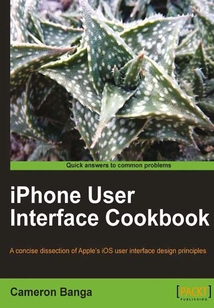
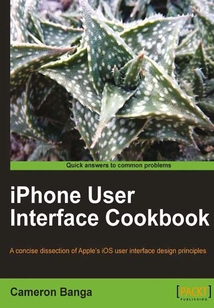
會員
iPhone User Interface Cookbook
最新章節:
Index
Writteninacookbookstyle,thisbookofferssolutionsusingarecipebasedapproach.Eachrecipecontainsstep-by-stepinstructionsfollowedbyananalysisofwhatwasdoneineachtaskandotherusefulinformation.Thecookbookapproachmeansyoucandiveintowhateverrecipesyouwantinnoparticularorder.TheiPhoneInterfaceCookbookiswrittenfromthegroundupforpeoplewhoarenewtoiOSorapplicationinterfacedesigningeneral.Eachchapterdiscussesthereasoninganddesignstrategybehindcriticalinterfacecomponents,aswellashowtobestintegrateeachintoanyiPhoneoriPadapplication.Detailedandstraight-forwardrecipeshelpgiveguidanceandbuildunderstandingfarbeyondwhatisofferedthroughApple’sHumanInterfaceGuidelines.
目錄(96章)
倒序
- 封面
- 版權信息
- Credits
- About the Author
- About the Reviewers
- www.PacktPub.com
- Discounts
- Free eBooks
- Newsletters
- Code Downloads Errata and Support
- PacktLib.PacktPub.com
- Preface
- What this book covers
- Who this book is for
- Getting to know the features of iOS
- The tools of the trade
- Working with a finger as a pointing device
- Placing visual elements for touch
- What you need for this book
- Conventions
- Reader feedback
- Customer support
- Chapter 1. Getting Started: Prototyping Proper Tools and Testing our Design
- Introduction
- Starting with the sketch
- Developing a rapid prototype
- Migrating to the high-resolution Retina display
- Getting our work onto a device
- Taking a screenshot of an application on our device
- Working within Apple's guidelines
- Chapter 2. Customizing our Icon the Navigation Bar and the Tab Bar
- Introduction
- Designing an application icon and preparing it for the user home screen
- Creating the rounded edges effect on our icon
- Removing the app icon's gloss effect
- Optimizing our newspaper or magazine app's icon for Newsstand in iOS 5
- Creating a custom Tab Bar for our iPhone application
- Chapter 3. Different Ways to "View" our Application
- Introduction
- Properly utilizing modal views
- Getting quick updates with Alert Views
- Improving our application through Table Views
- Integrating Web View into our app
- Including Twitter in iOS 5
- Determining which view is better for our app
- Chapter 4. Utilizing Common UI Elements
- Introduction
- Implementing application functionality using a Navigation Bar
- Providing variety through a Tab Bar
- Speeding up data entry through pickers and custom keyboards
- Simplicity in the Slider control
- Offering complex control through an Action Sheet
- Using UI to keep our user inside our application
- Making text fade in or out of view
- Chapter 5. All About Games
- Introduction
- Planning your game around touch
- Using control techniques that are optimized for touch
- Designing HUDs with limited real estate
- Accounting for the lost Status Bar
- Chapter 6. Starting Stopping and Multitasking
- Introduction
- Starting the application with a proper Default.png
- Planning our application UI for a first impression
- Dealing with phone calls or text messages
- Working with multitasking in iOS 4
- Periodical downloads and Newsstand in iOS 5
- Making accommodations for other apps that are multitasking
- Chapter 7. Notifications Locations and Sounds
- Introduction
- Integrating push or local notifications into our app
- Using badges to draw attention to new content
- Managing audio properties and keeping silent
- Locating the sweet spot when handling location services
- Making an app usable without location data
- Making cents with proper ad placement
- Chapter 8. Accessibility Options and Limited Opportunity to Help our User
- Introduction
- Using the 80 percent rule when developing optimal settings
- Properly supporting copy and paste
- Supporting undo and redo
- Configurations in settings out
- Cutting features when in doubt
- Supporting VoiceOver and other accessibility features
- Chapter 9. Migrating to the iPad
- Introduction
- Migrating our app to the iPad
- Experiences that are possible on the iPad but not on the iPhone
- Accounting for resolution and aspect ratio changes
- Managing our app for use with two hands
- Designing our app with all orientations in mind
- Including Popovers and new UI elements for the iPad
- Designing an app using skeuomorphic designs
- Appendix A. The Importance of Direct Manipulation
- Appendix B. If you need a stylus you blew it
- Index 更新時間:2021-04-02 18:24:09
推薦閱讀
- Instant Vert.x
- VMware虛擬化與云計算:vSphere運維卷
- Pro/E Wildfire 5.0中文版入門、精通與實戰
- Creo 6.0快速入門、進階與精通(升級版)
- AIGC輔助數據分析與挖掘:基于ChatGPT的方法與實踐
- SOLIDWORKS 2021中文版基礎入門一本通
- Premiere Pro CC 2018基礎教程(第3版)
- Photoshop CC移動UI設計實用教程
- Photoshop CS6案例教程(第3版)
- Cacti 0.8 Network Monitoring
- Origin 2022科學繪圖與數據分析
- MATLAB R2024a完全自學一本通
- 企業微信公眾平臺開發實戰:再小的個體也有自己的品牌
- 中文版CorelDRAW X7基礎培訓教程
- Photoshop CC設計與應用任務教程
- Adobe創意大學Premiere Pro CS5 產品專家認證標準教材
- After Effects CS6 標準教程
- MATLAB科研繪圖與學術圖表繪制從入門到精通
- Illustrator CS6平面設計案例教程(微課版)
- Python Multimedia
- 中文版CorelDRAW圖形創意設計與制作全視頻實戰228例
- Photoshop網店美工實例教程(全彩微課版)
- 數字音頻水印技術及應用
- Excel達人手冊:從表格設計到數據可視化
- 中文版Photoshop CC實用教程
- 圖表會說話:Excel數據可視化之美
- UI移動端界面動畫創意與實現
- Altium Designer 22電子設計速成實戰寶典(中文版)
- 中文版Photoshop 2022從入門到實戰視頻教程(全彩版)
- Google Web Toolkit GWT Java AJAX Programming

