舉報 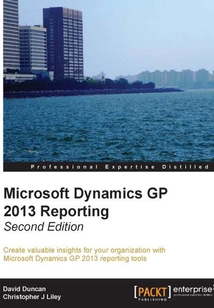
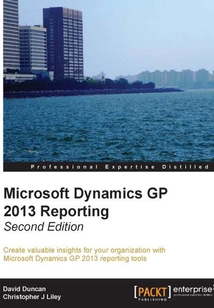
會員
Microsoft Dynamics GP 2013 Reporting, Second Edition
最新章節:
Index
Apracticalguidetocreatingandmanagingreportsaswellasidentifyingthemostappropriatereportingtoolforanyreportingchallenge,thisbookemploysreal-life,step-by-stepexamplesinaparttutorial,partreferencemanner.IfyouareaMicrosoftDynamicsGPdeveloper,consultantorpoweruserwhowantstocreateandmanagereports,then"MicrosoftDynamicsGP2013Reporting,SecondEdition"isforyou.AworkingknowledgeofMicrosoftDynamicsGPisrequired.AbasicunderstandingofbusinessmanagementsystemsandreportingapplicationssuchasMicrosoftExcelandSQLReportingServicesishighlyrecommended.
目錄(92章)
倒序
- coverpage
- Microsoft Dynamics GP 2013 Reporting
- Credits
- About the Author
- Acknowledgments
- About the Author
- Acknowledgments
- About the Reviewers
- www.PacktPub.com
- Support files eBooks discount offers and more
- Preface
- What this book covers
- What you need for this book
- Who this book is for
- Conventions
- Reader feedback
- Customer support
- Chapter 1. Meeting the Reporting Challenge
- Trends in reporting
- Challenges to developing and writing reports
- Summary
- Chapter 2. Where Is My Data and How Do I Get to It?
- System databases versus company databases
- Dynamics GP table naming/numbering conventions
- Locating Dynamics GP data using the Resource Descriptions windows
- The Table Import utility
- Accessing data at the table level using SQL Management Studio
- Locating Dynamics GP data with additional tools
- Summary
- Chapter 3. Working with the Builders – SmartList and Excel Reports
- Utilizing default SmartLists to meet basic reporting needs
- Extending SmartList data to Excel by deploying Excel Reports
- Creating and publishing new SmartLists using SmartList Builder
- Deploying new Excel Reports with Excel Report Builder
- Additional tips and tricks for using both Builders
- Summary
- Chapter 4. Report Writer and Word Templates
- Storing and accessing Report Writer reports
- Opening and navigating the Report Writer windows
- Modifying all reports in the application by using global modifications
- Modifying an existing Dynamics GP report
- Importing and exporting customized reports
- Rendering reports with the Microsoft Word template feature
- Summary
- Chapter 5. Utilizing the SSRS Report Library
- Getting started with SSRS
- Deploying SSRS reports and metrics
- Using the predefined SSRS reports
- Viewing charts and KPIs using Business Analyzer
- Configuring security for Reporting Services
- Modifying default reports with Visual Studio
- Creating a new reporting metric via Report Builder
- Summary
- Chapter 6. Designing Your Analysis Cubes for the Excel Environment
- Understanding the components of the Analysis Cubes environment
- Installing Analysis Cubes
- Exploring the Analysis Services database
- Modifying our Analysis Cubes environment
- Considerations for upgrading Analysis Cubes for Excel
- Summary
- Chapter 7. Utilizing Analysis Cubes for Excel for Dynamic Reporting
- Using an OLAP viewer to connect to the SSAS database
- Creating a connection to cubes
- Excel PivotTable – Analysis Cubes interface
- Creating ad-hoc reports
- Utilizing Excel CUBE formulas
- Creating dashboards from Analysis Cubes data – a few thoughts
- The seven default cubes
- Summary
- Chapter 8. Designing Financial Reports in Management Reporter
- Management Reporter architecture
- Installing and configuring Management Reporter
- Management Reporter security
- Navigating the Management Reporter Report Designer interface
- Working with the Management Reporter building blocks
- Improvements in Management Reporter 2012
- Tools for reducing building block sprawl
- Summary
- Chapter 9. Viewing Financial Reports in Management Reporter
- Overview of Report Viewer for Management Reporter
- Report Library permissions
- Generating reports via Report Designer
- Navigating the Report Viewer interface
- Navigating reports via the Web Viewer
- Summary
- Chapter 10. Bringing it all Together
- Looking back at what we've covered
- Viewing our reporting tools in light of the reporting challenges
- The future of reporting for Dynamics GP
- Summary
- Appendix A. Comparing the Dynamics GP Reporting Tools Against Different Reporting Challenges
- Index 更新時間:2021-04-02 10:24:05
推薦閱讀
- Android和PHP開發最佳實踐(第2版)
- Servlet/JSP深入詳解
- Mastering Apache Spark 2.x(Second Edition)
- ASP.NET程序設計教程
- C語言程序設計
- OpenCV 4計算機視覺項目實戰(原書第2版)
- Java高并發核心編程(卷1):NIO、Netty、Redis、ZooKeeper
- Go語言精進之路:從新手到高手的編程思想、方法和技巧(2)
- 3ds Max印象 電視欄目包裝動畫與特效制作
- Mastering HTML5 Forms
- Appcelerator Titanium:Patterns and Best Practices
- Ubuntu Server Cookbook
- C# 7 and .NET Core 2.0 Blueprints
- TypeScript High Performance
- Scratch超人漫游記:創意程序設計:STEAM創新教育指南
- TensorFlow+Keras深度學習算法原理與編程實戰
- C語言從入門到精通(第4版)
- 測試基地實訓指導
- Mastering Chef Provisioning
- 零基礎學算法(第4版)
- 倉頡編程快速上手
- Oracle DBA基礎教程
- MariaDB Cookbook
- 編程競賽寶典:C++語言和算法入門
- Python測試之道
- 自動化運維軟件設計實戰
- Implementing Samba 4
- 計算機技術及創新案例
- 移動端機器學習實戰
- Android開發藝術探索

